今天凌晨00:12分,《Wallpaper Engine:壁纸引擎》在Steam发布了2.2版本的更新说明,现在我为大家翻译,来看看此次的2.2版本更新了那些东西
Hey everyone,
大家好,
today we are releasing Wallpaper Engine 2.2 which comes with new editor effects, support for dynamic album covers and song data in wallpapers and a large set of improvements throughout the app and the wallpaper editor.
今天,我们发布了Wallpaper Engine 2.2,它具有新的编辑器效果,支持动态专辑封面和壁纸中的歌曲数据,并在整个应用程序和壁纸编辑器中进行了大量改进。
Media & Album Cover Integration
媒体和专辑封面集成
A long standing feature request was to implement the ability to have song data and album covers to be part of wallpapers. With Wallpaper Engine 2.2, we have now made this possible, as long as your media player provides this data to the Windows media overlay that appears in the upper left corner.
一个长期存在的功能要求是实现将歌曲数据和专辑封面作为壁纸一部分的功能。使用Wallpaper Engine 2.2,只要您的媒体播放器将此数据提供给左上角的Windows媒体覆盖,我们就可以做到这一点。
Take a look at the following sample wallpaper we created. The vinyl record will change the album cover to the currently playing album from Spotify:
看看我们创建的以下墙纸示例。乙烯基唱片将把专辑封面改为Spotify当前播放的专辑:
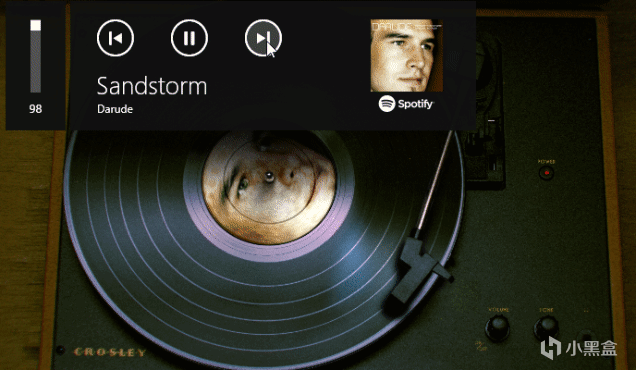
有兴趣将此录音机用作壁纸或屏幕保护程序吗?
This functionality will work with any music player as long as it sends its album cover data to the Windows media overlay (visible in the upper left of the showcase above). You may need to enable this in the settings of your media player.
只要音乐播放器将其唱片封面数据发送到Windows媒体覆盖层(在上面的展示区左上方可见),此功能就可以与任何音乐播放器一起使用。您可能需要在媒体播放器的设置中启用此功能。
If you want to utilize this feature in your own wallpapers, be sure to check out our designer documentation which covers this topic in great detail:
如果您想在自己的壁纸中使用此功能,请务必查看我们的设计师文档,其中详细介绍了此主题:
Album Cover Integration
专辑封面集成(无链接)
If you are using a wallpaper with this feature but the album covers do not appear for you or if you have another question or issue, be sure to first check out our help website, as it helps you to resolve the most common problems regarding this feature:
如果您使用的是具有此功能的墙纸,但专辑封面没有为您显示,或者如果您有其他问题,请首先查看我们的帮助网站,因为它可以帮助您解决有关此功能的最常见问题:
Help with Wallpaper Engine: Album Cover & Media Data Feature
壁纸引擎帮助:专辑封面和媒体数据功能(无链接)
Dynamic Fluid Simulation
动态流体模拟
A new effect in the editor allows you to easily add dynamic fluid simulation to your wallpapers. The fluid simulation makes it possible to create interactive fluid, fire or smoke-like effects. Support for interactivity with the mouse cursor is included and you can create a collision mask, which allows the simulated fluid to bounce off of objects in the wallpaper.
编辑器中的新效果允许您轻松将动态流体模拟添加到壁纸中。流体模拟使创建交互式流体、火焰或烟雾效果成为可能。支持与鼠标光标的交互,您可以创建碰撞遮罩,使模拟流体从墙纸中的对象反弹。
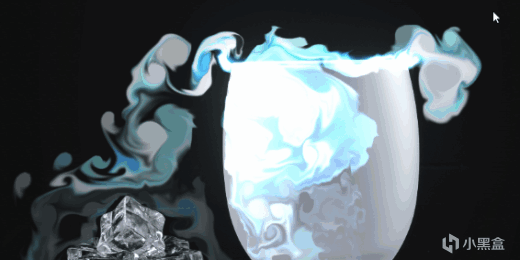
As usual, we have created an extensive documentation for this effect on our designer documentation website, be sure to check it out and give it a try:
与往常一样,我们已经在设计师文档网站上创建了一个关于此效果的大量文档,请务必查看并尝试:
Advanced Fluid Simulation Effect
高级流体模拟效果(无链接)
Even More New Effects
更多新效果
On top of the other changes we have already showcased, we have added a bunch of additional effects to the editor that you can utilize in your wallpapers.
除了我们已经展示的其他变化之外,我们还为编辑器添加了一系列附加效果,您可以在壁纸中使用这些效果。
Cursor Ripple
光标纹波
The new cursor ripple effect allows you to make certain parts of your wallpaper react to the mouse cursor by giving off water ripples in its movement path.
新的光标涟漪效果允许您通过在移动路径中发出水波,使壁纸的某些部分对鼠标光标做出反应。

Make sure to check out the effect documentation to learn more on how to implement it into your wallpapers:
请务必查看效果文档,以了解如何将其应用到壁纸中的更多信息:
Cursor Ripple Effect
光标纹波效果(无链接)
Chromatic Aberration
色差
This effect was mainly added because previously, users often used the VHS effect for its Chromatic Aberration. We wanted to add a simpler and more performant alternative to it. If you just want to add chromatic aberration to your wallpaper, you can use this effect from now on instead of using the VHS effect instead. You can learn more about it in our designer documentation:
之所以添加此效果,主要是因为之前用户经常使用VHS效果来实现色差。我们想为它添加一个更简单、更具性能的替代方案。如果你只是想给壁纸添加色差,你可以从现在开始使用这种效果,而不是使用VHS效果。您可以在我们的设计师文档中了解更多信息:
Chromatic Aberration Effect
色差效应(无链接)
Gradient Blend Effect
渐变混合效果
The Gradient Blend effect allows you to create more complex transitions between two images. To learn more about it, check out its documentation page:
渐变混合效果允许您在两个图像之间创建更复杂的过渡。要了解更多信息,请查看其文档页面:
Blend Gradient Effect
混合渐变效果(无链接)
Radial Blur Effect
径向模糊效果
The Radial Blur effect creates a rotational blur on an image layer. We have used it in the vinyl example in the album cover section above to create a slight blur effect on the rotating vinyl record.
径向模糊效果在图像层上创建旋转模糊。我们在上面专辑封面部分的乙烯基示例中使用了它,以在旋转的乙烯基唱片上创建轻微的模糊效果。
Texture Channels in Puppet Warp Animations
木偶扭曲动画中的纹理通道
For the more advanced puppet warping system, we have added a new texture channel option. This allows you to add multiple textures into one puppet warp model and to transition between them as part of your animation. In its simplest form, it can be used for simple animations like eye blinking, but you can also change the look of entire characters or objects this way.
对于更高级的木偶扭曲系统,我们添加了一个新的纹理通道选项。这允许您将多个纹理添加到一个木偶扭曲模型中,并作为动画的一部分在它们之间进行过渡。以其最简单的形式,它可以用于简单的动画,如眨眼,但您也可以通过这种方式更改整个角色或对象的外观。
To learn more about this feature, check out the documentation page:
要了解有关此功能的更多信息,请查看文档页面:
Puppet Warp: Texture Channel Animations
木偶扭曲:纹理通道动画(无链接)
Miscellaneous Noteworthy Features
其他值得注意的功能
We have made a ton of additional small improvements throughout the app, here are some more noteworthy features that you might want to check out:
我们在整个应用程序中进行了大量额外的小改进,下面是一些您可能想要查看的更值得注意的功能:
Quick Mobile Preview Feature
快速移动预览功能
Want to quickly get an idea of what a wallpaper might look like on your Android smartphone? Right-click on an installed wallpaper, then navigate over "Play in Window" and then select "Phone Preview" to get a vertical preview of the wallpaper.
想快速了解Android智能手机上的墙纸是什么样子的吗?右键单击已安装的墙纸,然后浏览“在窗口中播放”,然后选择“手机预览”以获得墙纸的垂直预览。
GIF Recording Feature for Preview Images
预览图像的GIF录制功能
Many wallpapers already make use of animated GIFs for preview images. However, these preview images have to be created with third-party tools which can be a little bit complex for some users. For this reason, we have added a simple GIF recording functionality into the "Capture Preview" option at the end of the publishing process. Press the "G" key during the preview creation to switch to GIF recording mode, then follow the instructions in the upper left corner. We hope this will make animated preview GIFs more accessible to more users.
许多壁纸已经使用动画GIF预览图像。然而,这些预览图像必须使用第三方工具创建,对于某些用户来说可能有点复杂。因此,在发布过程结束时,我们在“捕获预览”选项中添加了一个简单的GIF录制功能。在预览创建过程中按“G”键切换到GIF录制模式,然后按照左上角的说明进行操作。我们希望这将使更多用户更容易访问动画预览GIF。
Wallpaper Engine - Android Update
墙纸引擎-Android更新
The Android app update will start to roll out across all app stores now. Please note that mobile app stores tend to release updates with a delay, so it might take a few days for the update to reach you.
Android应用程序更新现在将开始在所有应用程序商店推出。请注意,移动应用商店往往会延迟发布更新,因此可能需要几天时间才能将更新发送给您。
If you have installed the APK file directly, you can grab the latest APK on our website right now:
如果您已经直接安装了APK文件,您可以立即在我们的网站上获取最新的APK:
在Android上下载最新版本的墙纸引擎(有链接)
Full Changelog
完整更改日志
To get an overview of all changes and bug fixes, be sure to read the entire changelog:
要获得所有更改和错误修复的概述,请务必阅读整个更改日志:
Wallpaper Engine on Windows
Windows上的壁纸引擎
Additions / Changes
添加/更改
Added fluid simulation effect.
添加了流体模拟效果。
Added Media Integration for album covers and music data in Scene and Web wallpapers using Windows Global Media Sessions.
使用Windows Global Media Sessions为场景和Web壁纸中的专辑封面和音乐数据添加了媒体集成。
Added cursor ripple effect.
添加了光标涟漪效果。
Added gradient blend effect.
添加了渐变混合效果。
Added radial blur effect.
添加了径向模糊效果。
Added chromatic aberration effect.
增加了色差效应。
Added opacity mask to precise blur effect.
为精确模糊效果添加了不透明度遮罩。
Added alpha blur option to blur effects.
添加了alpha模糊选项以模糊效果。
Added time offset texture to water waves effect.
为水波效果添加了时间偏移纹理。
Added puppet warp alpha bone animations.
添加了木偶扭曲alpha骨骼动画。
Added puppet warp texture channel animations.
添加了木偶扭曲纹理通道动画。
Improved puppet bone visualization with new gizmos.
使用新Gizmo改进了木偶骨骼的可视化。
Added polygon selection tool to separation/character sheet editor.
将多边形选择工具添加到分隔/字符表编辑器。
Added options to control maximum width and number of rows for text layers.
添加了用于控制文本层最大宽度和行数的选项。
Added ability to record GIFs for Workshop snapshot in editor.
增加了在编辑器中记录车间快照的GIF的功能。
Added asynchronous texture streaming loader to improve wallpaper loading speed.
添加了异步纹理流加载程序,以提高壁纸加载速度。
Added "flicker value" stock script snippet.
添加了“闪烁值”股票脚本片段。
Added puppet depth map painting and replaced basic extrusion.
添加了木偶深度贴图绘制并替换了基本的挤压。
Added mp4 as supported image layer import format to file dialog in editor.
在编辑器的文件对话框中添加了mp4作为支持的图像层导入格式。
Added stutter detection experiment to video playback through media foundation.
通过媒体基础将结巴检测实验添加到视频播放中。
Changed gallery context menu to use more groups and be more compact.
更改了图库上下文菜单,以使用更多组和更紧凑。
Added ability to open wallpaper preview in portrait size or maximized.
增加了以纵向尺寸或最大化打开壁纸预览的功能。
Improved property changing consistency in animation editor.
改进了动画编辑器中的属性更改一致性。
Changed animation wrap loop option to be enabled by default.
更改了默认启用的动画包裹循环选项。
Added ability to copy and paste entire animation channels easily from property context menu.
添加了从属性上下文菜单轻松复制和粘贴整个动画通道的功能。
Added dark theme support to tray menu using undocumented APIs.
使用未记录的API为托盘菜单添加了暗主题支持。
Added resolution options to high-performance export for tablets.
为平板电脑的高性能导出添加了分辨率选项。
Added new monitor identification system (Managed) which will be used in new configs by default and will be more resilient against Windows inconsistencies.
添加了新的监控器标识系统(Managed),默认情况下将在新配置中使用,并将对Windows不一致性具有更强的弹性。
Changed display HDR to manage albedo brightness so extreme brightning is avoided when albedo brightness is too high.
更改显示器HDR以管理反照亮度,从而避免反照亮度过高时出现极端亮起。
Improved automatic web audio muting.
改进了自动web音频静音。
Improved lockscreen image cropping when monitors are offset vertically.
改进了监视器垂直偏移时的锁屏图像裁剪。
Changed scenescript module to only unload on program shutdown so stability bugs in V8 are avoided when DLL gets reloaded too often.
将scenedescript模块更改为仅在程序关闭时卸载,这样可以避免V8中的稳定性错误,因为DLL加载过于频繁。
Added performance warnings to expensive (multi pass) effects.
为昂贵的(多重传递)效果添加了性能警告。
Added shader property grouping for complex effects.
为复杂效果添加了着色器属性分组。
Added layer sorting menu to context menu in editor.
在编辑器的上下文菜单中添加了层排序菜单。
Reduced memory required for sprite sheet base textures.
减少了精灵板材基础纹理所需的内存。
Added 45 snapping to editor knob control when holding SHIFT down.
当按住SHIFT键时,添加了45个捕捉到编辑器旋钮控件。
Changed editor texture memory to include missing, currently invisible textures.
更改了编辑器纹理内存,以包括丢失的、当前不可见的纹理。
Improved Workshop assets not updating after subscribing externally.
改进的车间资产在外部订阅后不更新。
Changed audio detection to use selected audio input device.
已更改音频检测以使用选定的音频输入设备。
Added support for HDR effects high performance encoding for mobile.
增加了对HDR效果的支持,为移动设备提供了高性能编码。
Added ability to add application rules for files with invalid program extensions.
添加了为具有无效程序扩展名的文件添加应用程序规则的功能。
Added ability to copy playlists and wallpaper properties between monitors from display selection.
增加了从显示器选择在显示器之间复制播放列表和墙纸属性的功能。
Improved key frame selection behavior in curve editor.
改进了曲线编辑器中的关键帧选择行为。
Added placeholder solid layer that allows using a basic layer with dynamic user/system textures.
添加了占位符实体层,允许使用具有动态用户/系统纹理的基本层。
Added floating rounding to nested property sliders in editor.
在编辑器中为嵌套属性滑块添加了浮动舍入。
Added Workshop URL copy button to editor menu and publish dialog.
在编辑器菜单和发布对话框中添加了Workshop URL复制按钮。
Added roboto mono as new stock mono spaced font.
添加了roboto mono作为新的单倍行距字体。
Added "getWallpaper" command to CLI to print out current wallpaper path.
将“getWallpaper”命令添加到CLI以打印出当前墙纸路径。
Added video texture count to editor stats.
将视频纹理计数添加到编辑器统计信息中。
Added effect performance counts to editor stats.
将效果性能计数添加到编辑器统计信息中。
Updated Wuffs PNG decoder.
更新了Wuffs PNG解码器。
Updated Windows SDK.
更新了Windows SDK。
Updated ASIO.
更新了ASIO。
Changed main projects to C++20.
将主要项目更改为C++20。
Bug Fixes
漏洞修补
Fixed blend mode layers to not be pre-rendered when invisible.
修复了不可见时不预渲染的混合模式层。
Fixed timeline editors being unlinked when toggling preview.
修复了切换预览时时间线编辑器被取消链接的问题。
Fixed customizable tag being added when invalid user property links are present.
修复了存在无效用户属性链接时添加的可自定义标记。
Fixed image reflection not working when lighting is disabled.
修复了禁用照明时图像反射不工作的问题。
Fixed font characters being unmapped too early and text rendering incorrectly.
修复了字体字符过早取消映射和文本呈现不正确的问题。
Fixed particle editor viewport settings.
修复了粒子编辑器视口设置。
Fixed clean project dialog suggesting deletion of newly used files due to scene file not being updated beforehand.
修复了“清理项目”对话框建议删除新使用的文件,因为场景文件未事先更新。
Fixed playlist app shutdown/restart delta time not being used to advance playlist on load.
修复了播放列表应用程序关闭/重新启动增量时间未用于提前加载播放列表的问题。
Fixed cloning shell hook not being reloaded after Explorer crashing.
修复了浏览器崩溃后未重新加载克隆shell挂钩的问题。
Removed unlisted option from publish dialog since it's unavailable on Steam now.
从发布对话框中删除了未列出的选项,因为它现在在Steam上不可用。
Fixed portrait/phone wallpapers being difficult to record a snapshot for in the editor.
固定肖像/手机壁纸很难在编辑器中录制快照。
Fixed brush detection on perspective/rotated layers.
修复了透视/旋转层上的笔刷检测。
Fixed being able to upload badly encoded videos.
修复了上传编码错误的视频的问题。
Fixed video colorization sometimes not taking effect.
固定视频色彩有时不起作用。
Fixed wrap loop frames option causing second to last frame to not save correctly.
修复了包裹循环帧选项导致倒数第二帧无法正确保存的问题。
Fixed UV position picker for post-processing layers.
修复了后期处理层的UV位置选择器。
Changed app wallpaper to close parent window before attempting to shutdown child process to potentially improve app closing behavior.
在尝试关闭子进程之前,更改了应用墙纸以关闭父窗口,从而可能改进应用关闭行为。
Fixed playlist not looping properly when the following is true: two wallpaper, intro enabled, sorted timer, change on video end enabled.
固定播放列表没有正确循环时,以下是真的:两个壁纸,介绍启用,排序计时器,改变视频结束启用。
Wallpaper Engine on Android
Android上的壁纸引擎
Additions / Changes
添加/更改
Added option to disable wallpapers colors API or override it for phones that choose badly readable UI colors on their own.
添加了禁用壁纸颜色API的选项,或对自行选择可读性差的UI颜色的手机进行覆盖。
Added button to clear shader cache.
添加了用于清除着色器缓存的按钮。
Updated Android target SDK and NDK to Android 13.
将Android目标SDK和NDK更新为Android 13。
Bug Fixes
漏洞修补
Fixed shader cache not being used.
修复了未使用的着色器缓存。