自行前往官方下载mumu模拟器安卓9,或复制以下网址https://mumu.163.com/或打开以下链接下载
MuMu模拟器官网_安卓模拟器_网易MuMu手游模拟器
https://mumu.163.com


步骤二 提取安装包
第一种方式:手机桌面直接分享,在电脑上直接登陆QQ或者微信均可
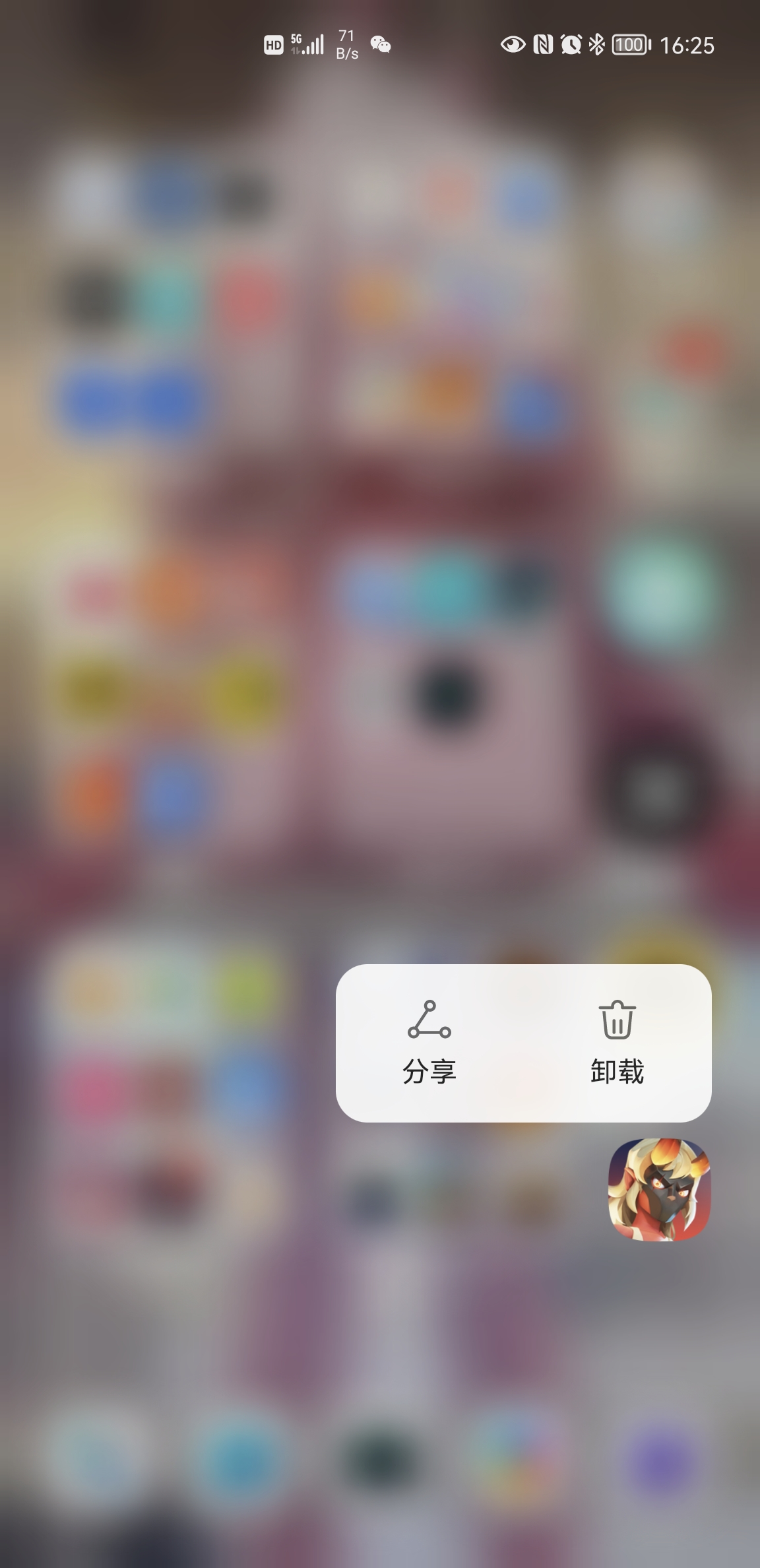
 这里要说一点,不少同学的未知:升变并没有桌面图标,而是直接在TapTap打开,这里请卸载重装即可
这里要说一点,不少同学的未知:升变并没有桌面图标,而是直接在TapTap打开,这里请卸载重装即可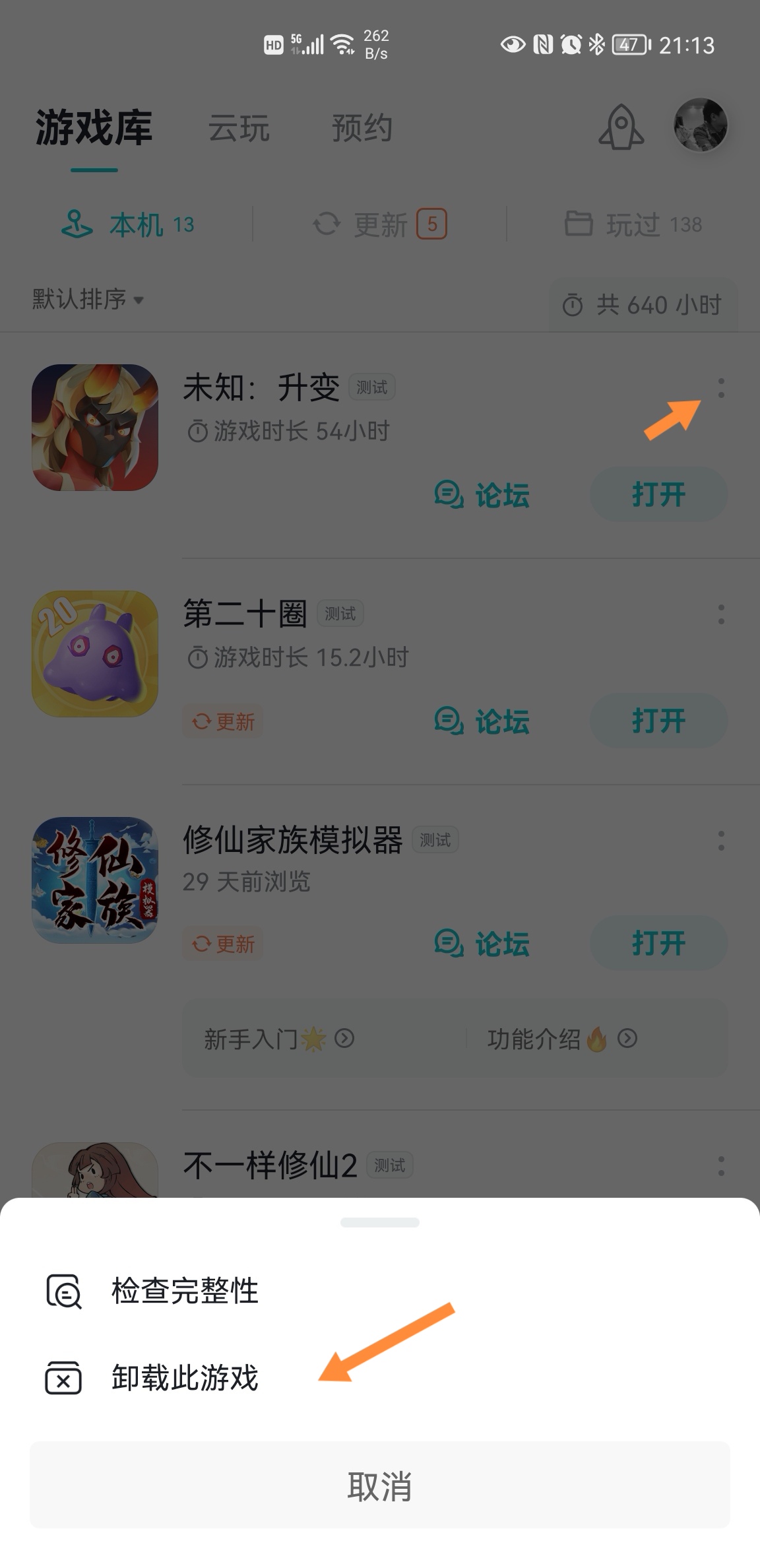
第二种方式:文件管理寻找安装包,打开手机自带的文件管理
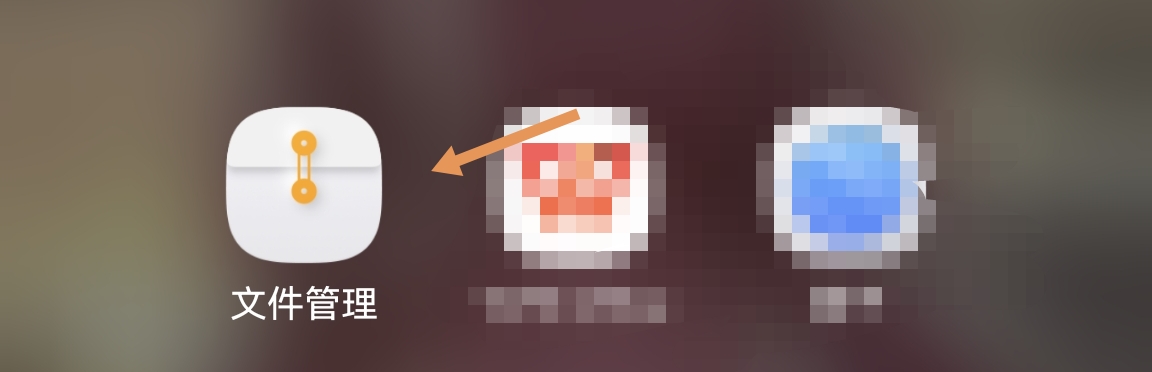
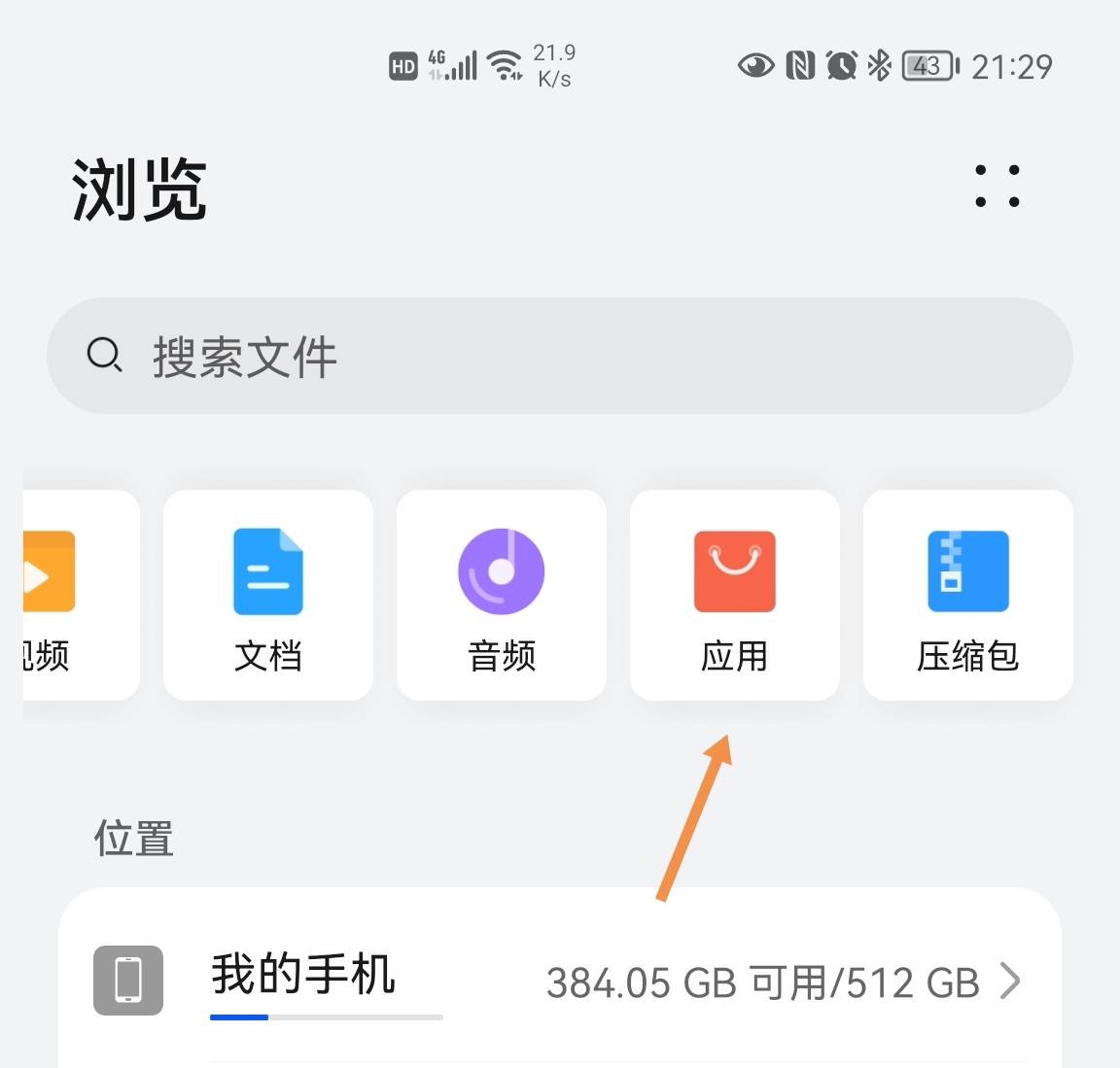

然后分享或发送到电脑上即可
第三种方式:官方qq群,群内有游戏安装包,如果找不到,请联系管理或向群员索取

步骤三 安装游戏
找到电脑上的安装包打开即可
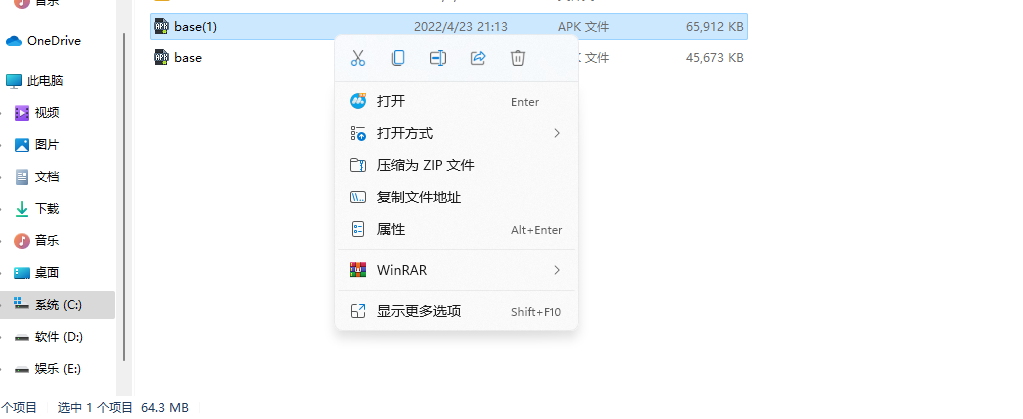 或打开mumu模拟器安装
或打开mumu模拟器安装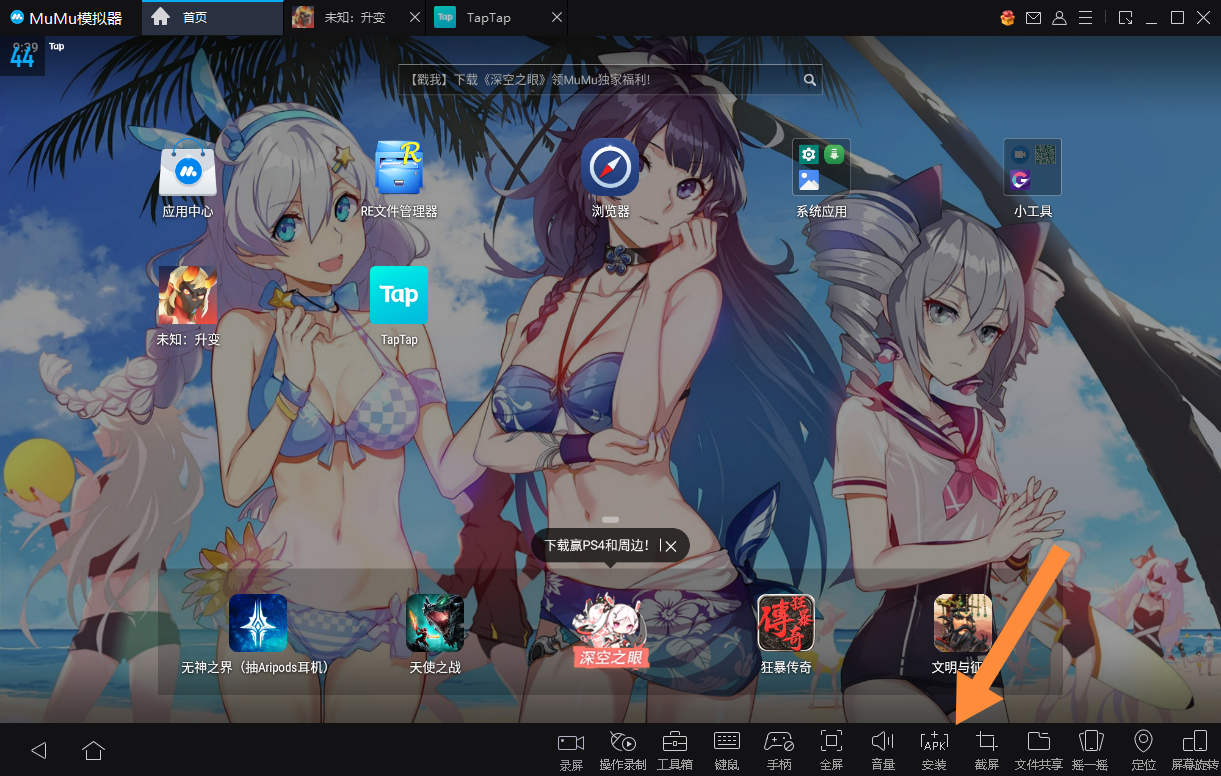 安装完成设置好键位即可开玩
安装完成设置好键位即可开玩
完结撒花