STEINS;GATE: Linear Bounded Phenogram
《命运石之门:线形拘束的表征图》是《命运石之门》系列所推出的全新续作。游戏讲述主角冈部伦太郎和被他称之为“实验员”的伙伴们之间的故事。而本作中将是系列第一次不单独以冈部伦太郎的视角表述故事,实验员中每一名角色都有独自的视点来展现故事的全貌
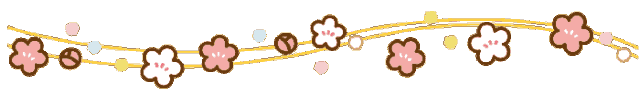
命运石之门:精英
冒渎神明的第12个理论。一一那是由我们亲手创造的偶然产物。位在秋叶原小型古怪发明社团「未来工具研究所」,是由主角·冈部伦太郎这位大学生所一手创立。其最新发明,偶然地俱备能向过去传送邮件的功能。但也因此刮起了世界规模等级的阴谋漩涡,混沌的未来就此开幕。
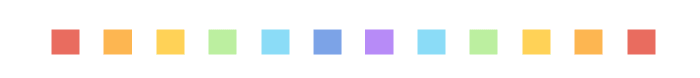
方法1 网页版steam利用F12代码加入购物车
在网页版steam
输入:addBundleToCart (2710),命运石之门系列捆绑包
addBundleToCart (2711),命运石之门精英版捆绑包
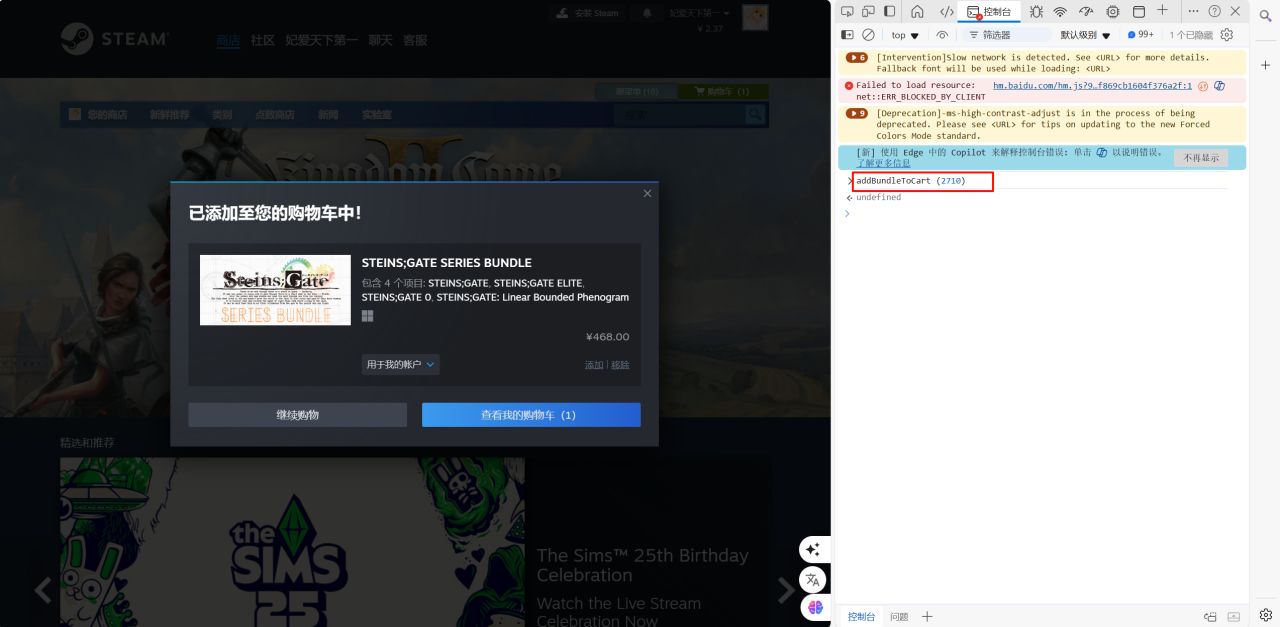
命运石之门系列捆绑包
在你已经登录网页版steam的前提下 F12进入这个界面 然后选择控制台 输入代码回车 网不好就开加速器
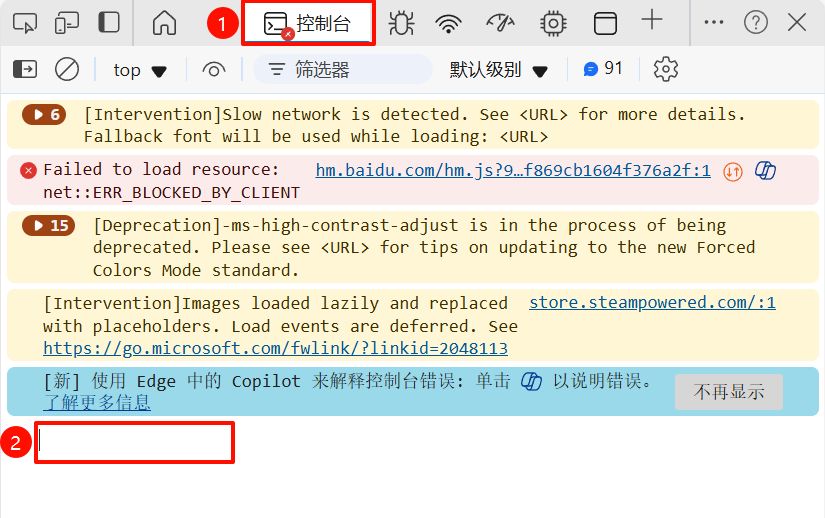
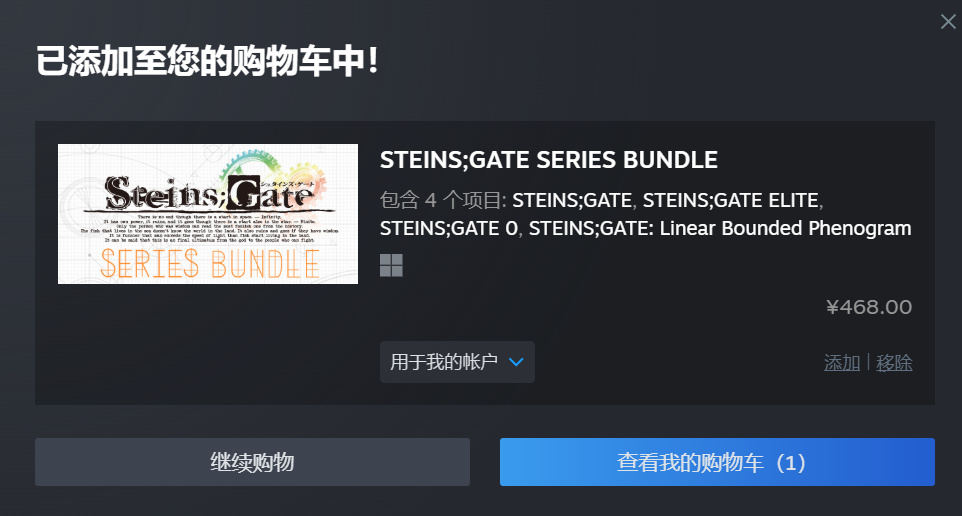
命运石之门系列捆绑包

命运石之门精英版捆绑包
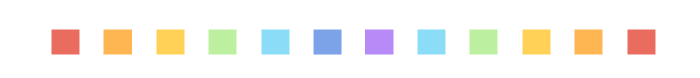
方法2 Steamdb加入购物车
命运石之门系列捆绑包
https://steamdb.info/bundle/2710/
命运石之门精英版捆绑包
https://steamdb.info/bundle/2711/
不过这边我们先安装一个拓展才能加入购物车
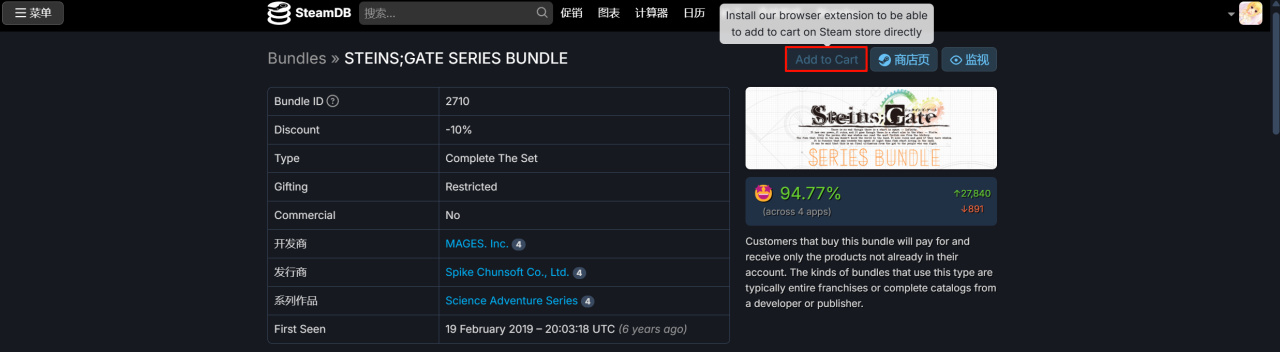
我是edge 看你是什么浏览器 自己选
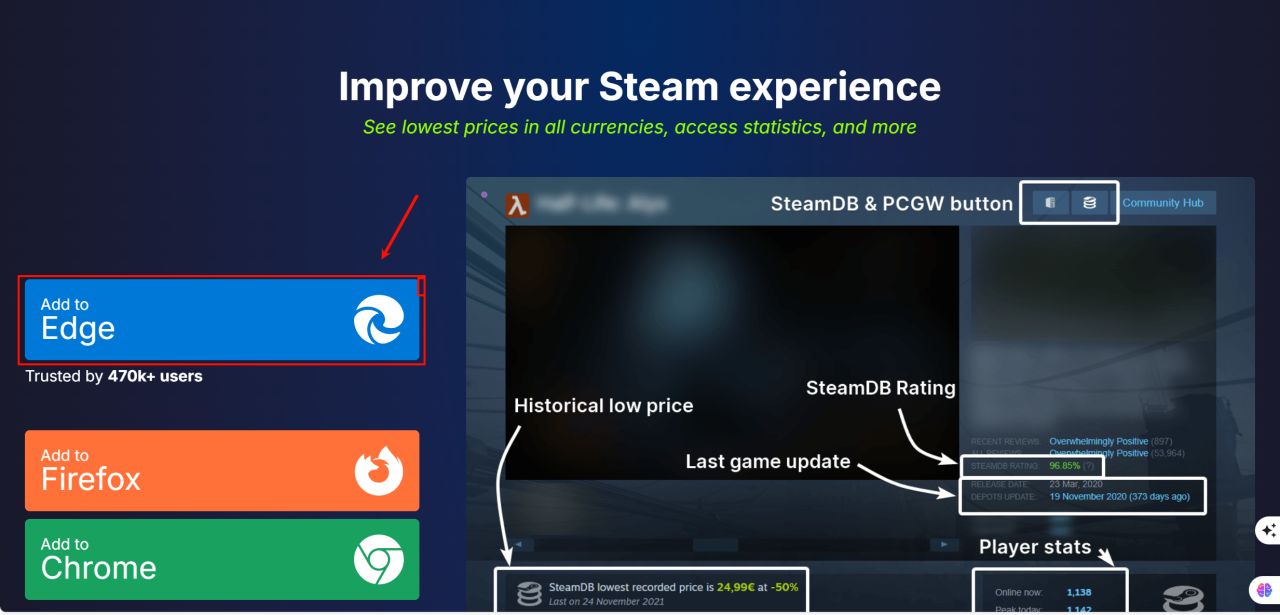
获取 然后确定就行
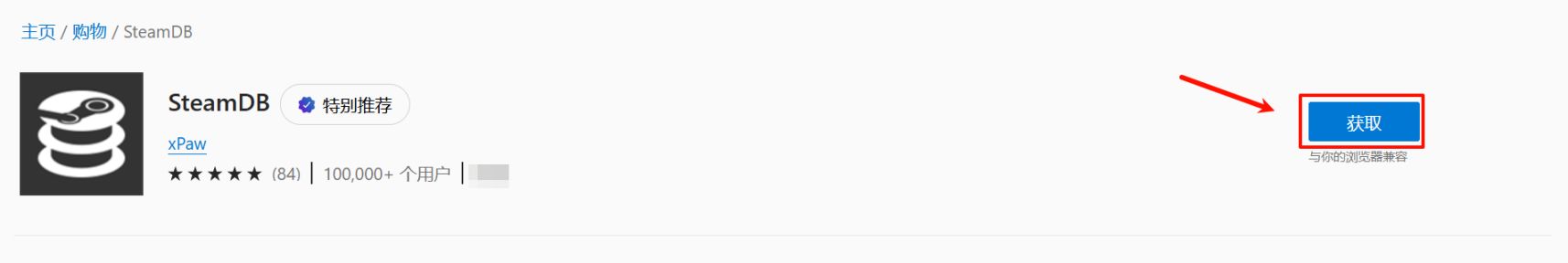
添加就完事了 第二个包也是一样的
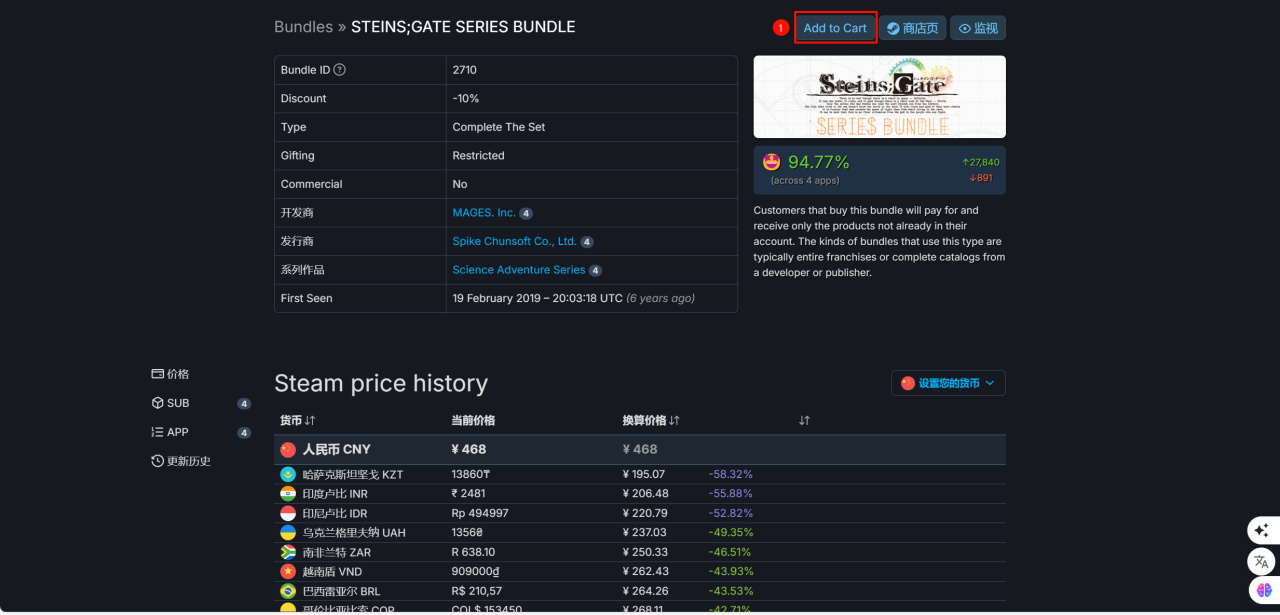
如果对你有帮助的话
