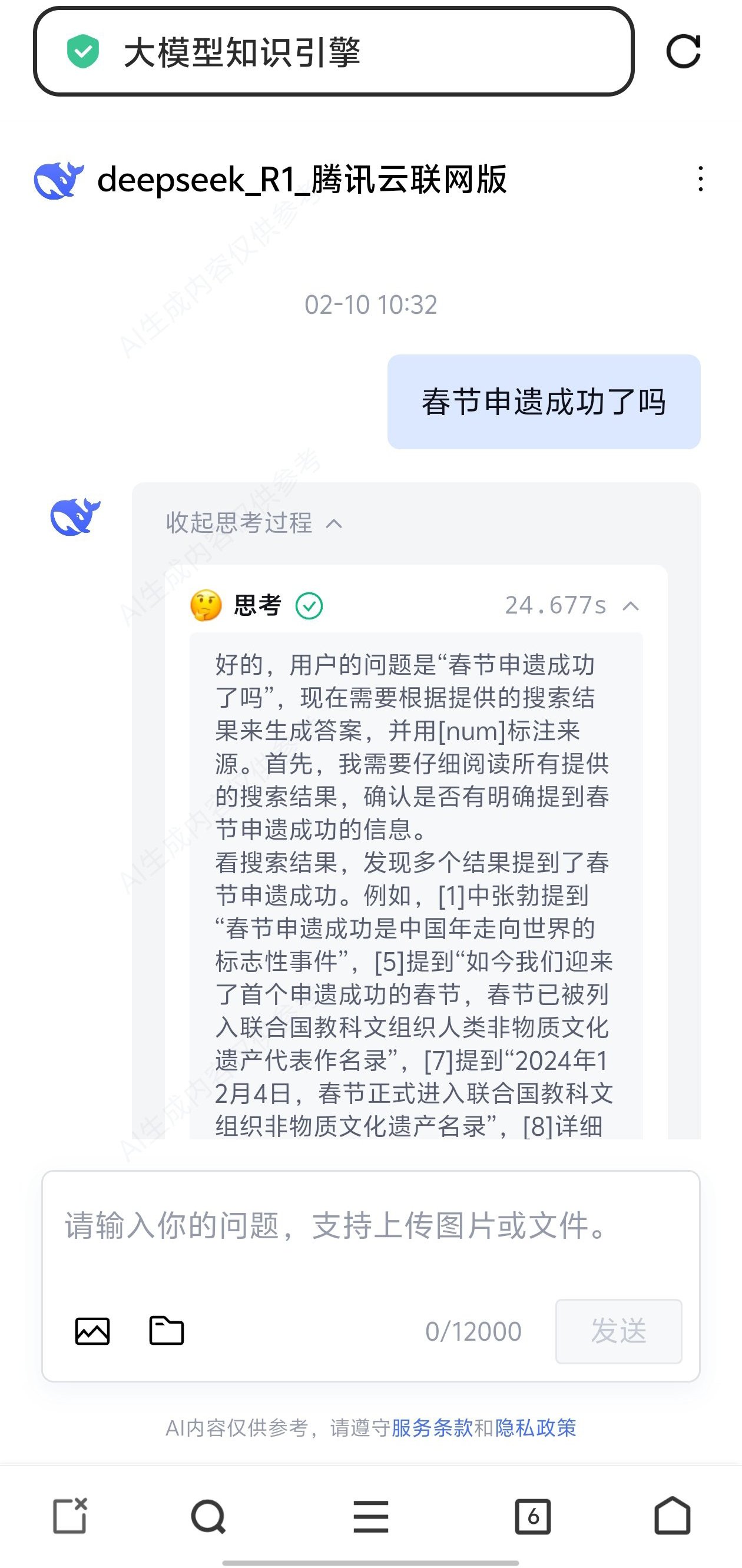2月8日,騰訊雲宣佈上線DeepSeek-R1及V3原版模型API接口,騰訊雲成為國內率先支持DeepSeek API+聯網搜索的雲廠商。

在應用搭建模式下,大模型知識引擎內置DeepSeek-R1和V3,用戶可以根據自身需求選擇大模型,結合平臺的能力,通過拖拉拽的方式即可實現分鐘級快捷搭建應用,開發過程穩定高效。
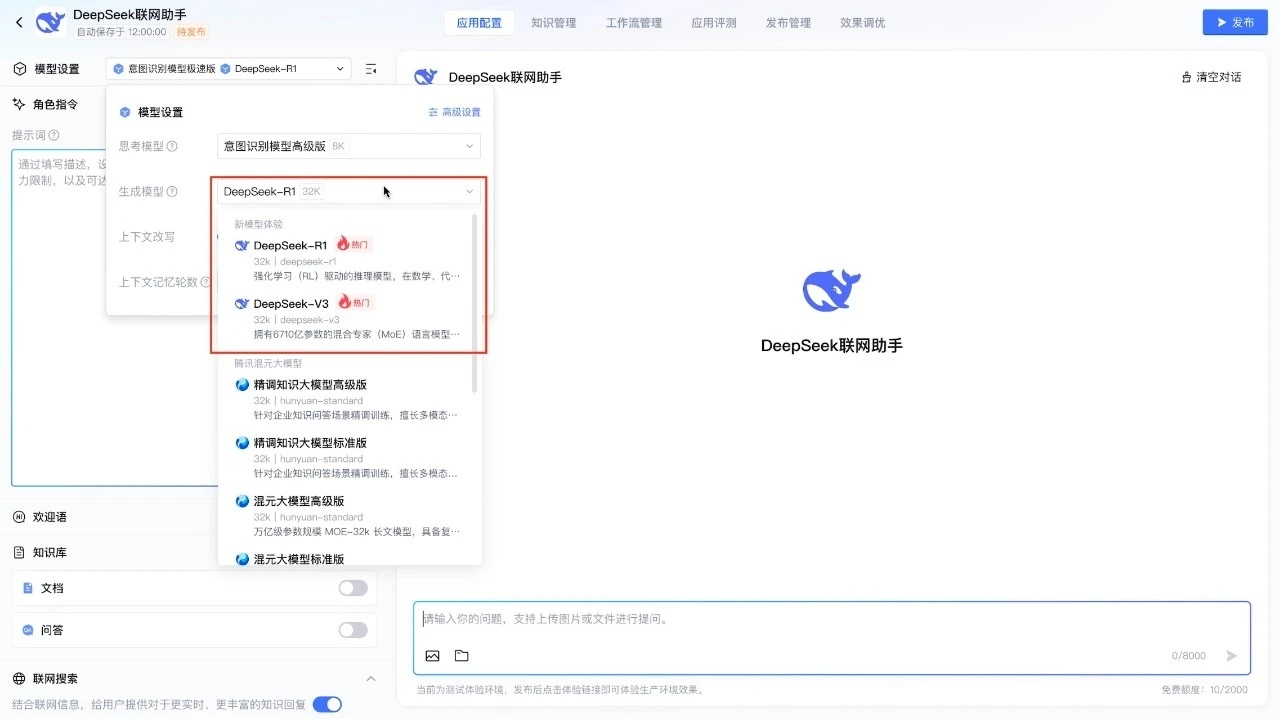
接入聯網能力後,針對同一問題的回覆,DeepSeek輸出的效果明顯提升。比如,輸入問題“春節申遺成功了嗎”,可以看到聯網模式給出了“已經成功申遺”的最新答案。
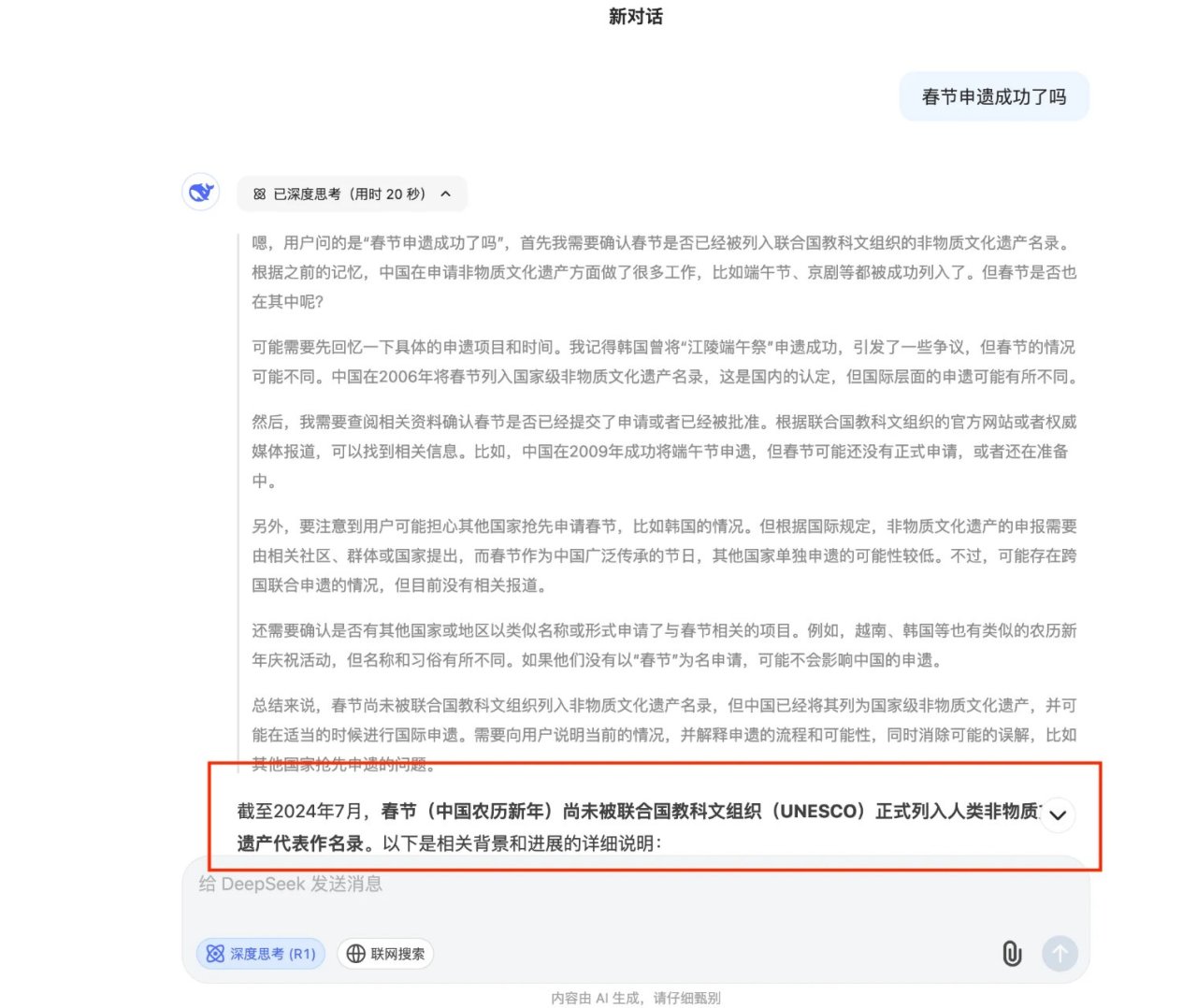
不聯網模式的回覆

聯網模式的回覆
使用騰訊雲大模型知識引擎平臺,您可快速創建基於 DeepSeek 滿血版(671B全尺寸模型),且支持聯網搜索的大模型應用。
通過平臺,您可輕鬆配置“聯網搜索”能力,讓模型突破預訓練數據的時間邊界,提供深度思考、時效精準的智能問答服務。
免費體驗操作步驟:
登錄騰訊雲官網賬號。
如未開通產品體驗,需要先註冊騰訊雲賬號,進入知識引擎 產品介紹頁鏈接(如下圖),
鏈接:https://cloud.tencent.com/product/lke
單擊產品體驗並開通產品,即可登錄使用。

登錄後,進入體驗中心頁面,點擊“產品體驗”,等待體驗開通,顯示“體驗開通成功”後不要返回,等待跳轉下一個頁面,可單擊左側菜單中的應用管理,進入新建應用頁面。
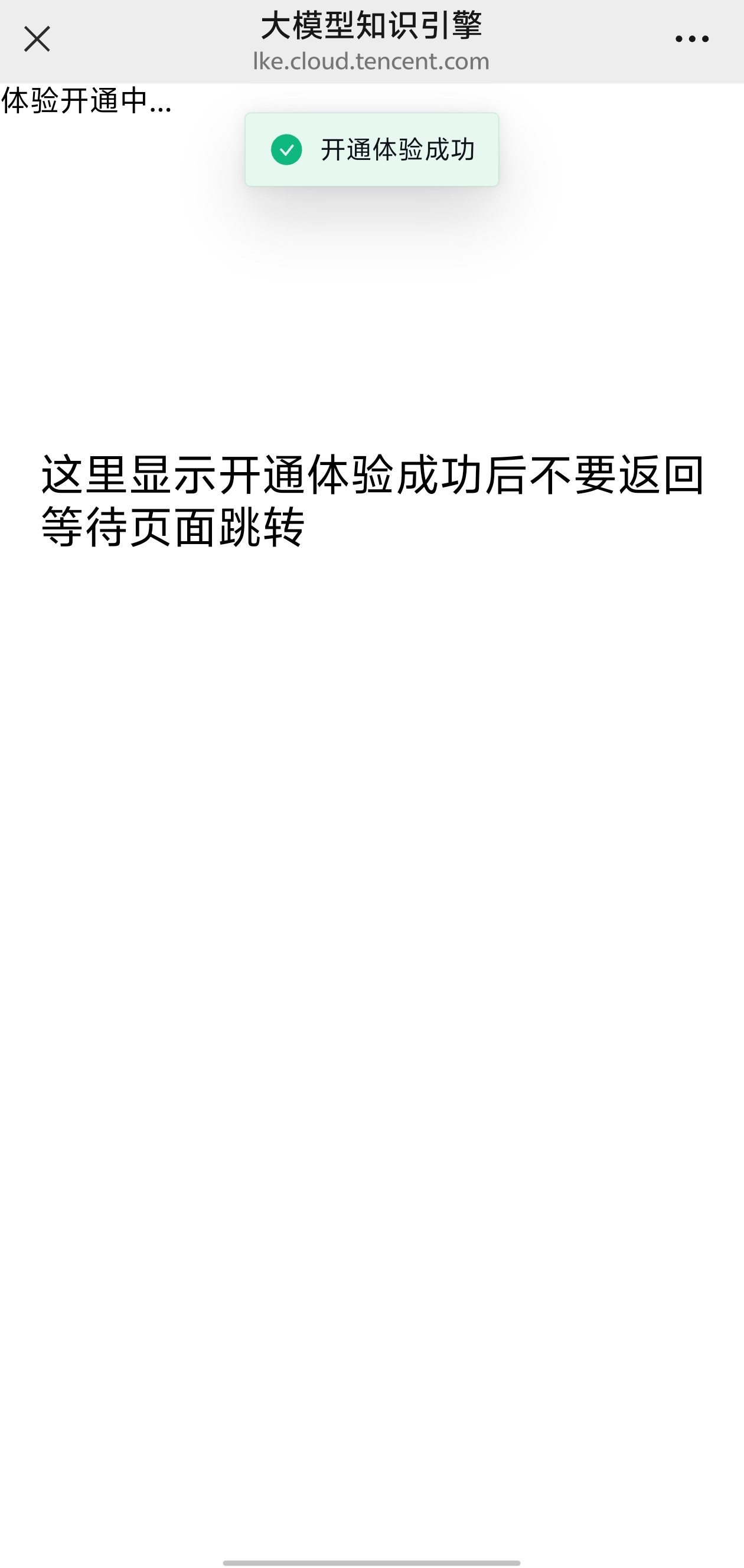
在體驗中心就能免費體驗滿血聯網版deepseek,但這裡窗口不支持手機版網頁縮小,操作很麻煩

如果你想有一個支持手機瀏覽器ua顯示的deepseek的話,請繼續下一步
你可以單擊新建應用,設置應用基礎信息,如名稱、頭像等。保存後應用的基礎信息會進入安全審核,審核通過後生效。
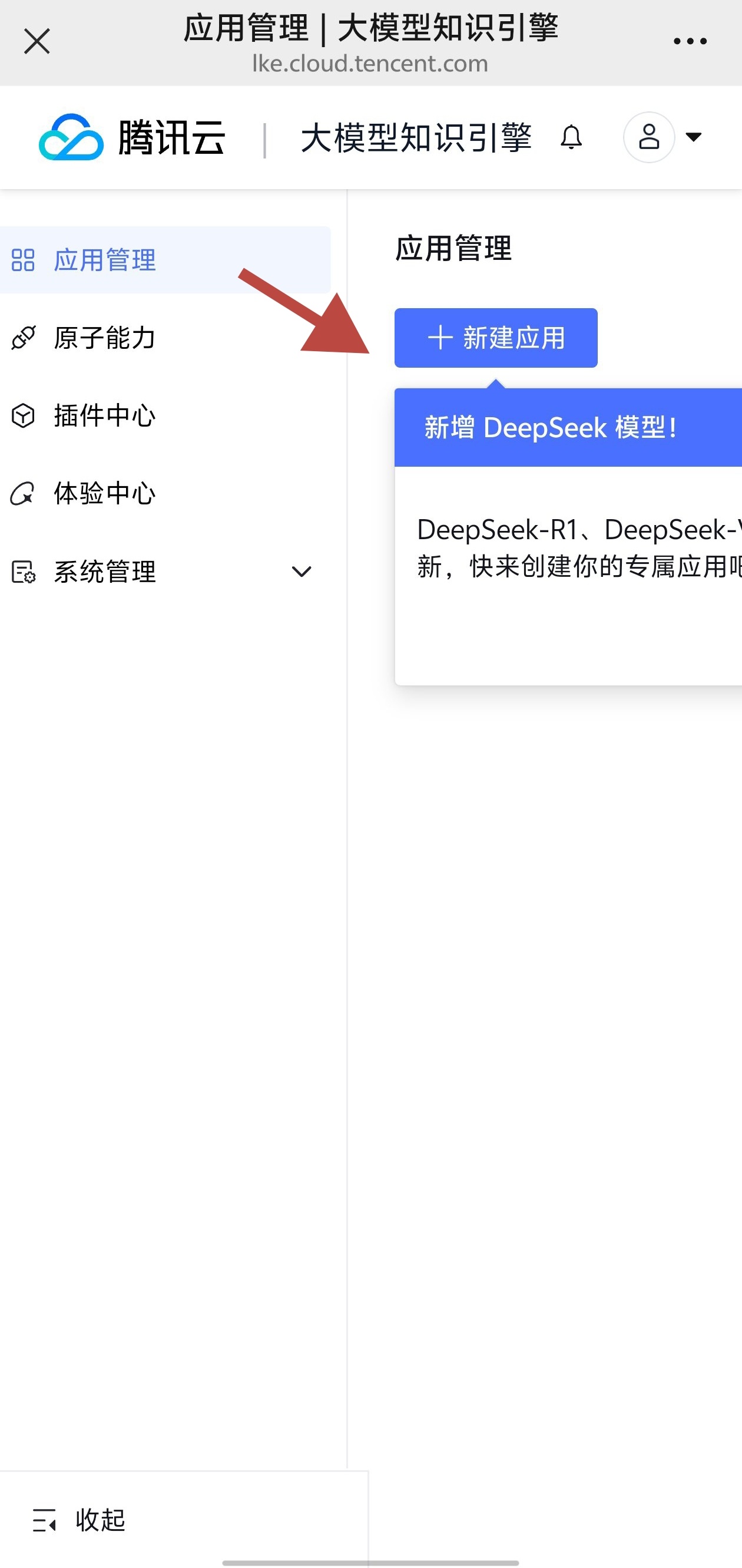
填寫名稱,更改頭像,當然也可用系統默認的
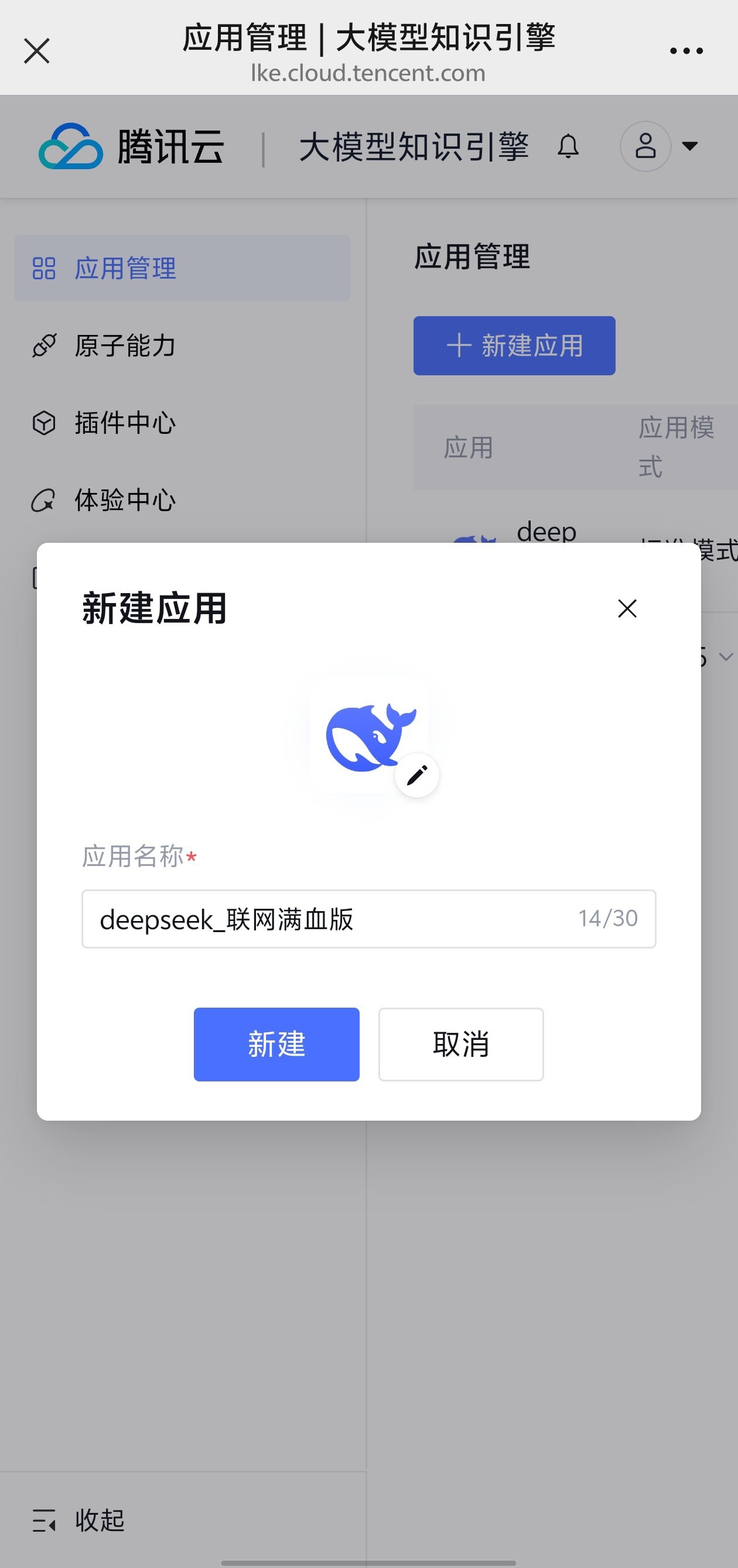
成功創建應用之後,在應用配置下面,選擇deepseek-r1

應用配置頁模型設置 > 生成模型,可選擇 DeepSeek-R1/V3 模型。
開啟“聯網搜索”開關,即可在右側對話調試窗口,測試聯網模式的對話效果。

配置完成後,可在對話測試窗口測試聯網模式下的應用對話效果。
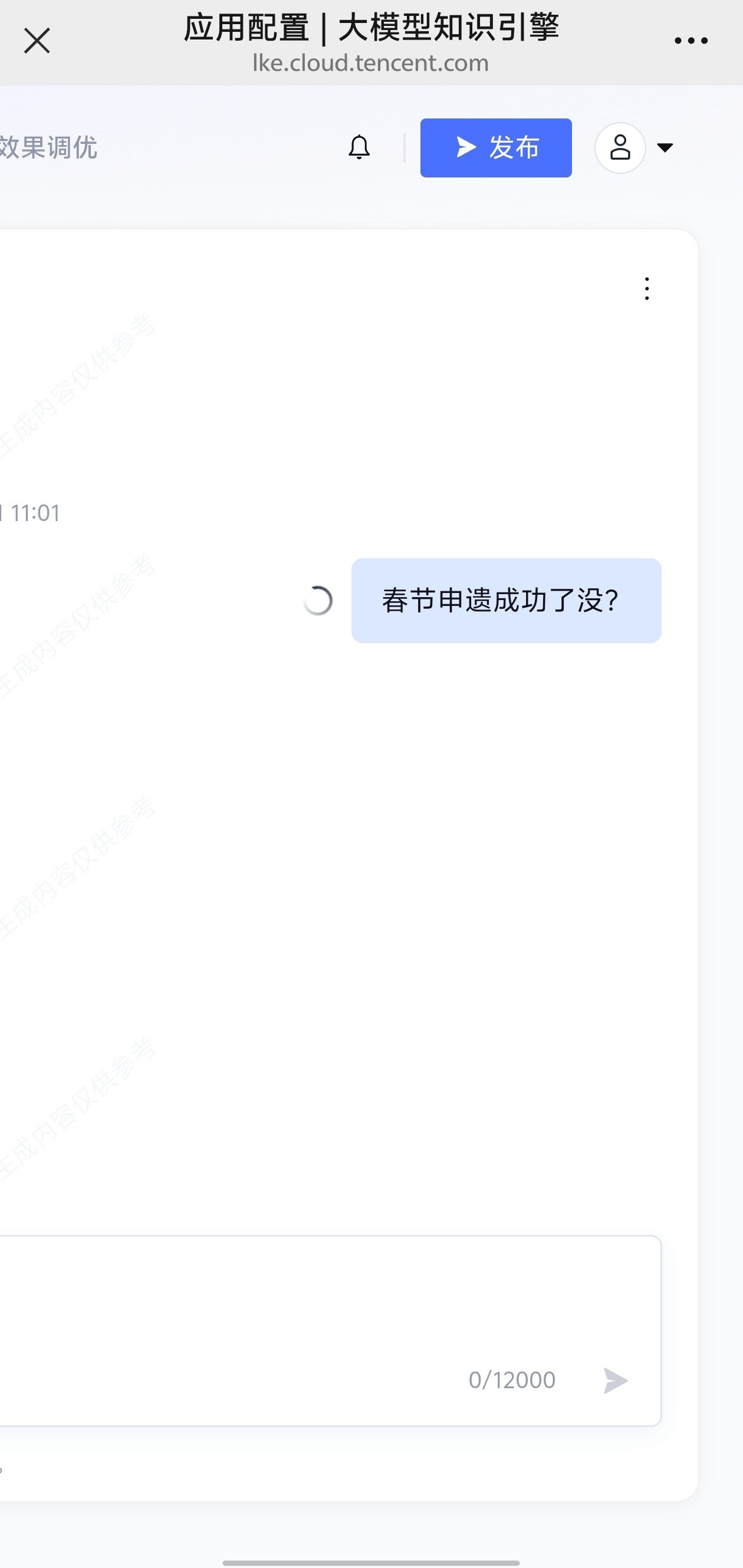
答案生成後,將進一步展示搜索網頁引用來源,單擊參考來源,可跳轉至原網頁鏈接進行溯源。

單擊發布,可將當前測試環境的應用發佈到生產環境。
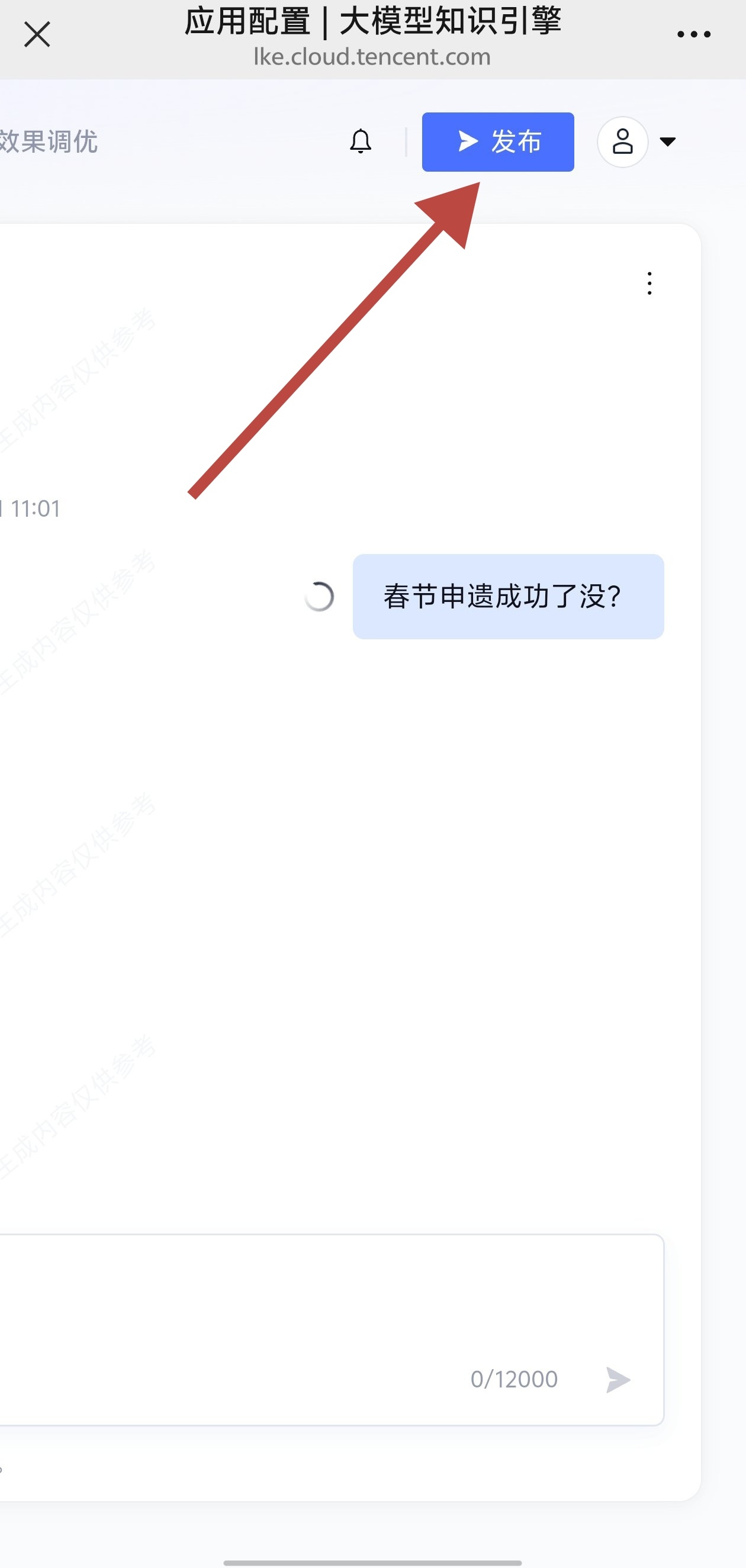
發佈完成後,可前往發佈管理 > 調用信息查看體驗鏈接、分享體驗鏈接、分享體驗二維碼。也可查看 API key,使用 接口調用 的方式,接入到業務場景中。
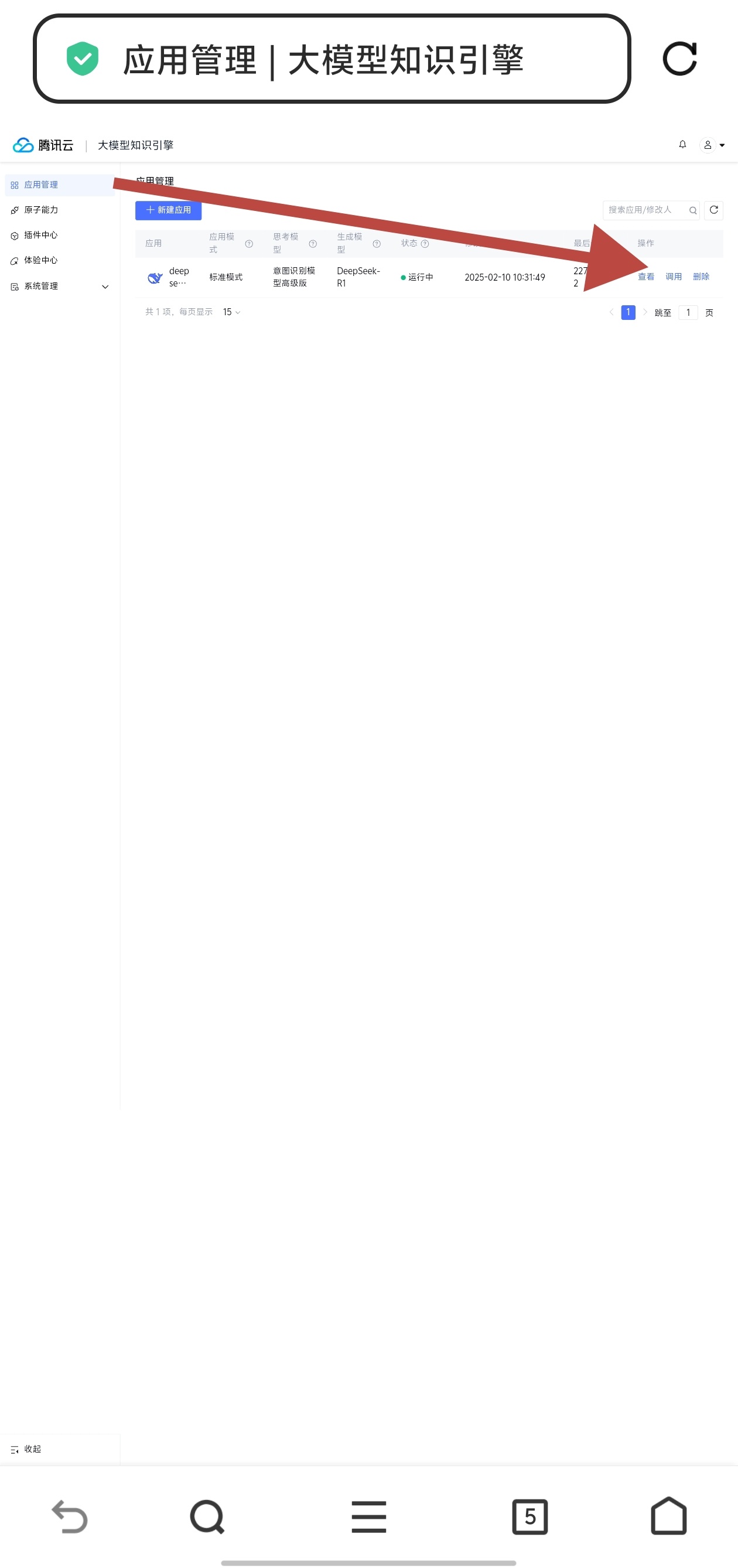

然後,你就有一個支持手機瀏覽器ua顯示的deepseek-r1滿血聯網版的體驗鏈接了,暫時不知道能白嫖多久,弄早享受咯!