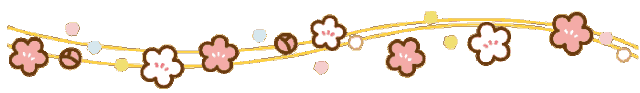
單機遊戲必備!備份、還原任意pc遊戲存檔,自動檢測遊戲存檔位置
github.com/dyang886/Game-Save-Manager/releases
下載
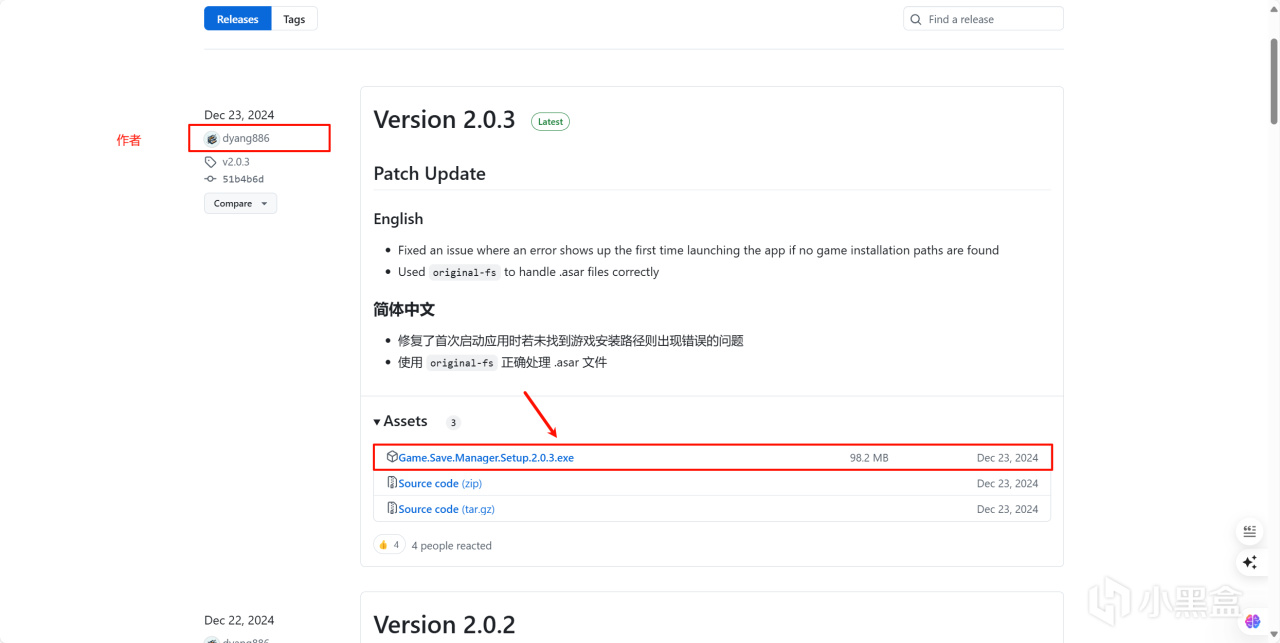
安裝
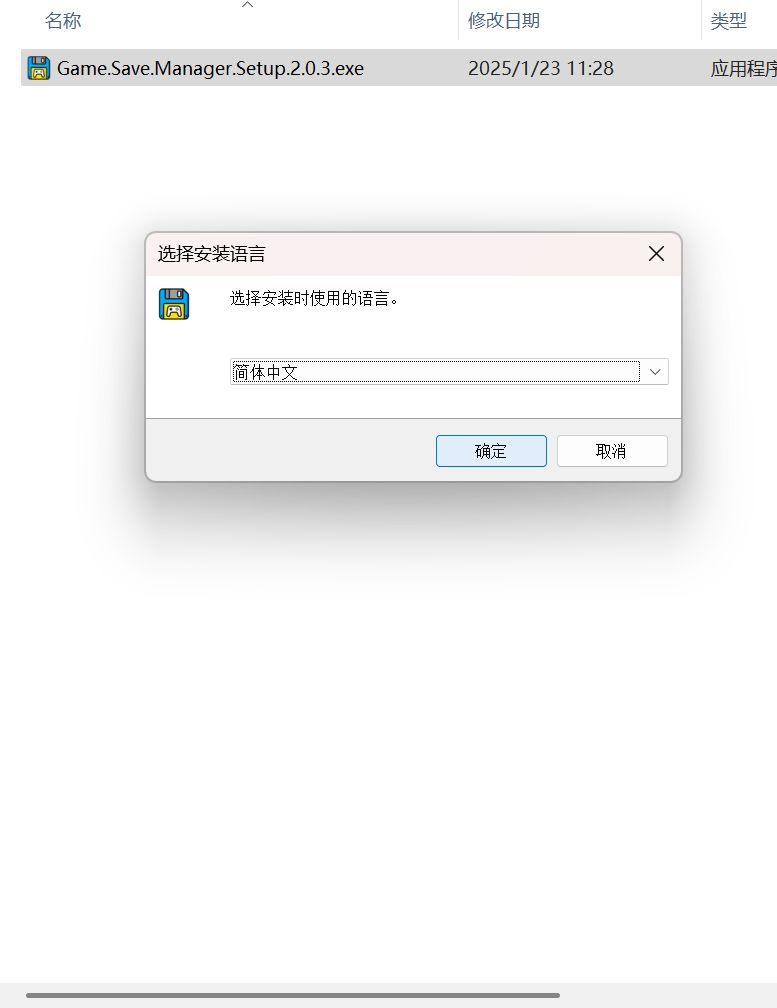
然後自己選擇路徑安裝
打開軟件
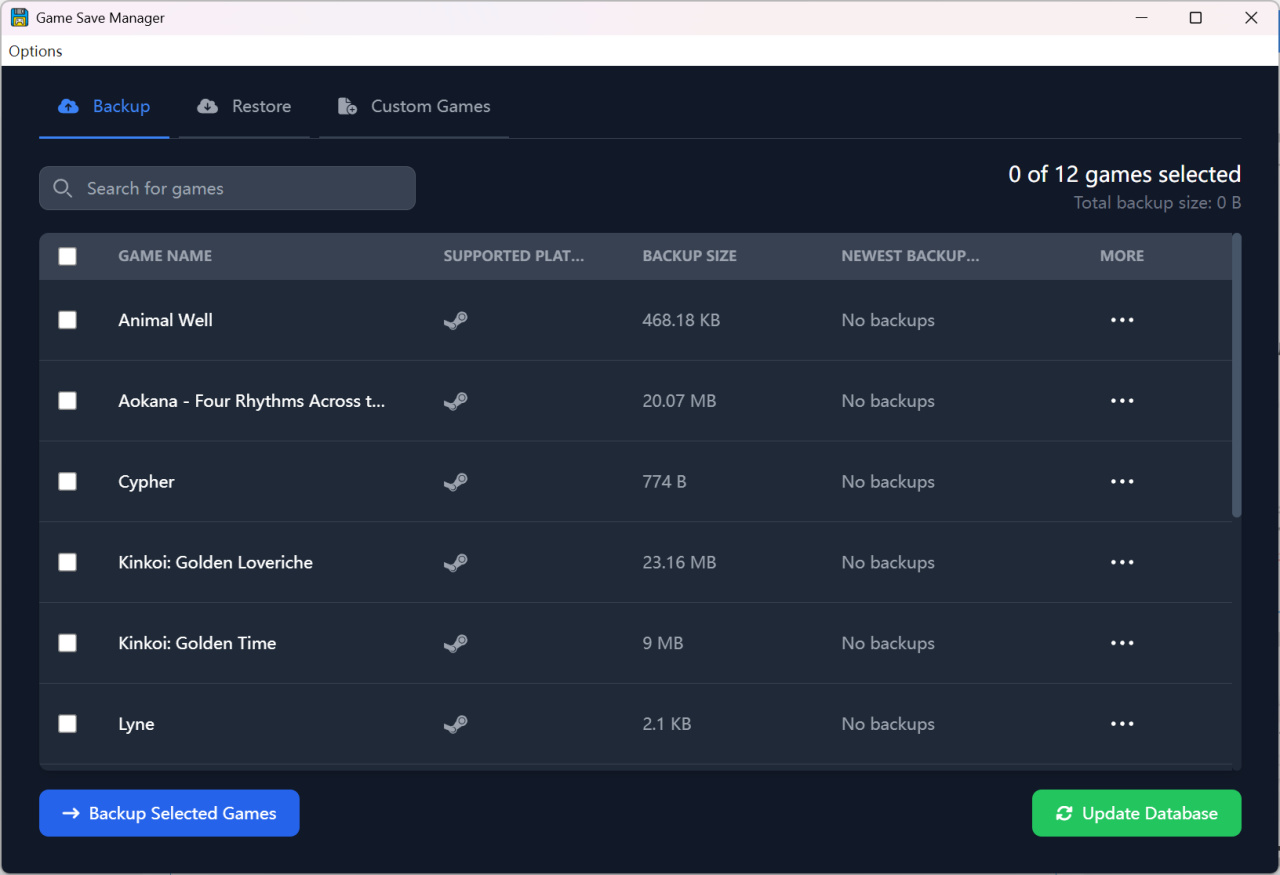
左邊是遊戲名字 第一個遊戲是動物井 彼蒼 cyper 金戀 金戀後傳 lyne
看不懂的話可以用翻譯軟件看個大概意思也就懂了

上傳存檔
選擇要備份的遊戲 然後點擊→Backup Selected Games
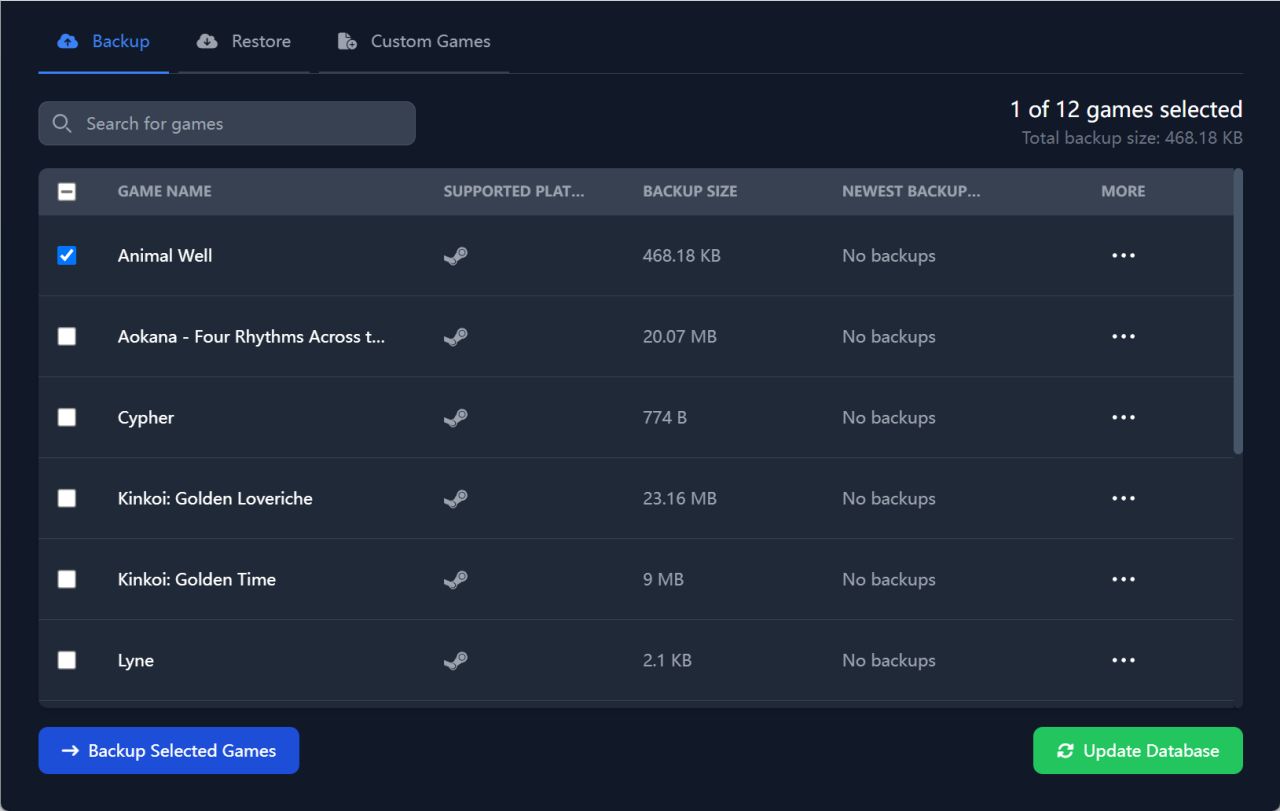
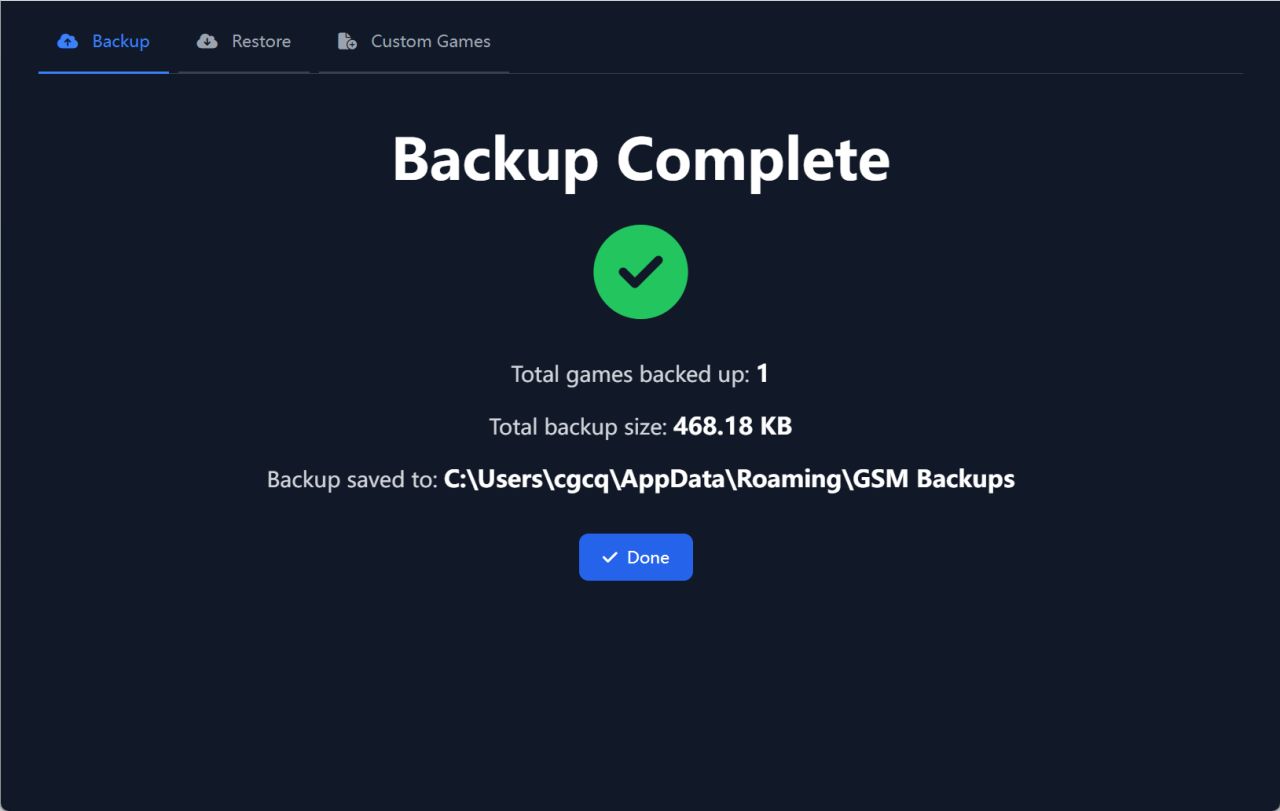
不過它是保存在c盤 目前還沒有云存檔的功能
恢復存檔也是一樣的
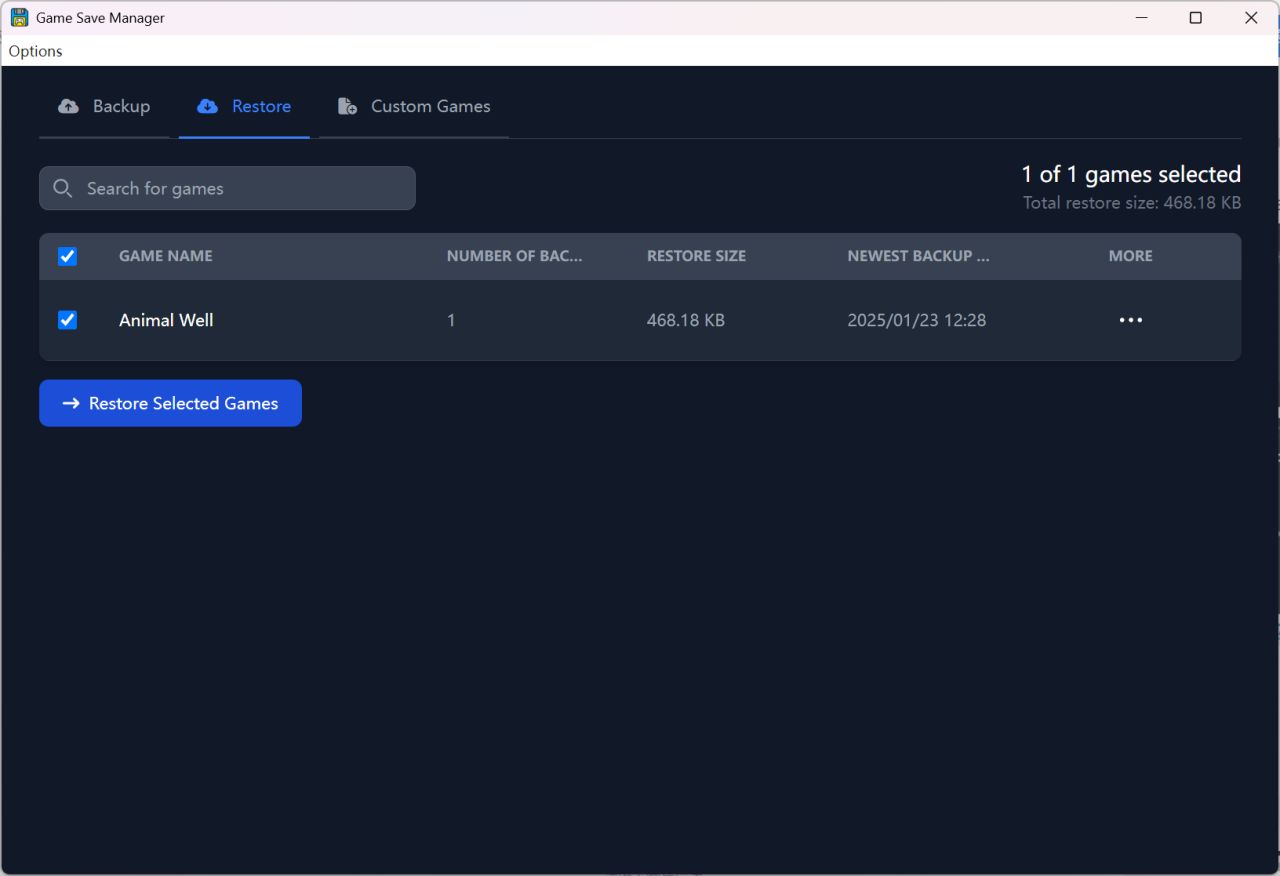
誒 但是steam本來就有云存檔 為什麼要多此一舉呢 當然也可以保存其他遊戲
自定義遊戲
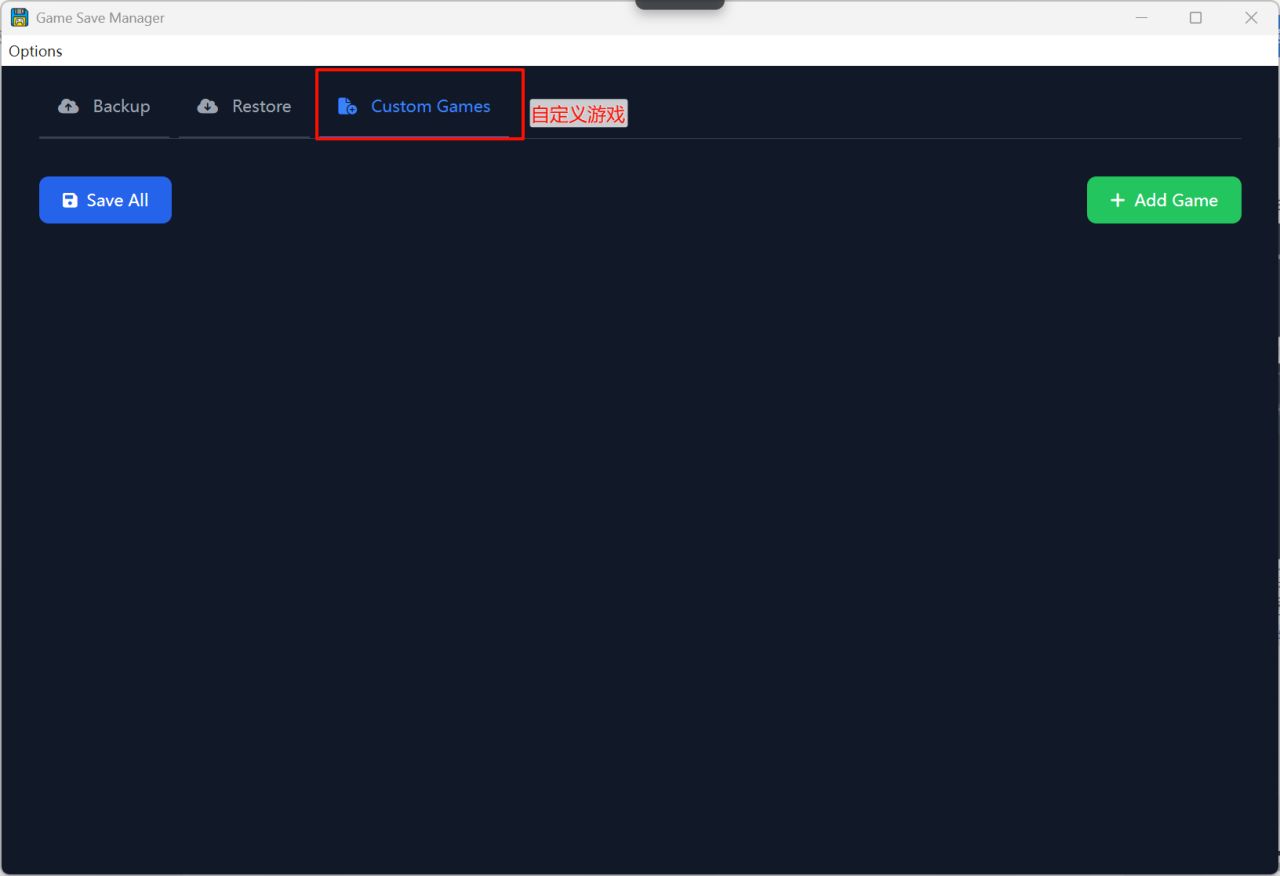
以 我家大小姐不懂妖怪的常識 為例子
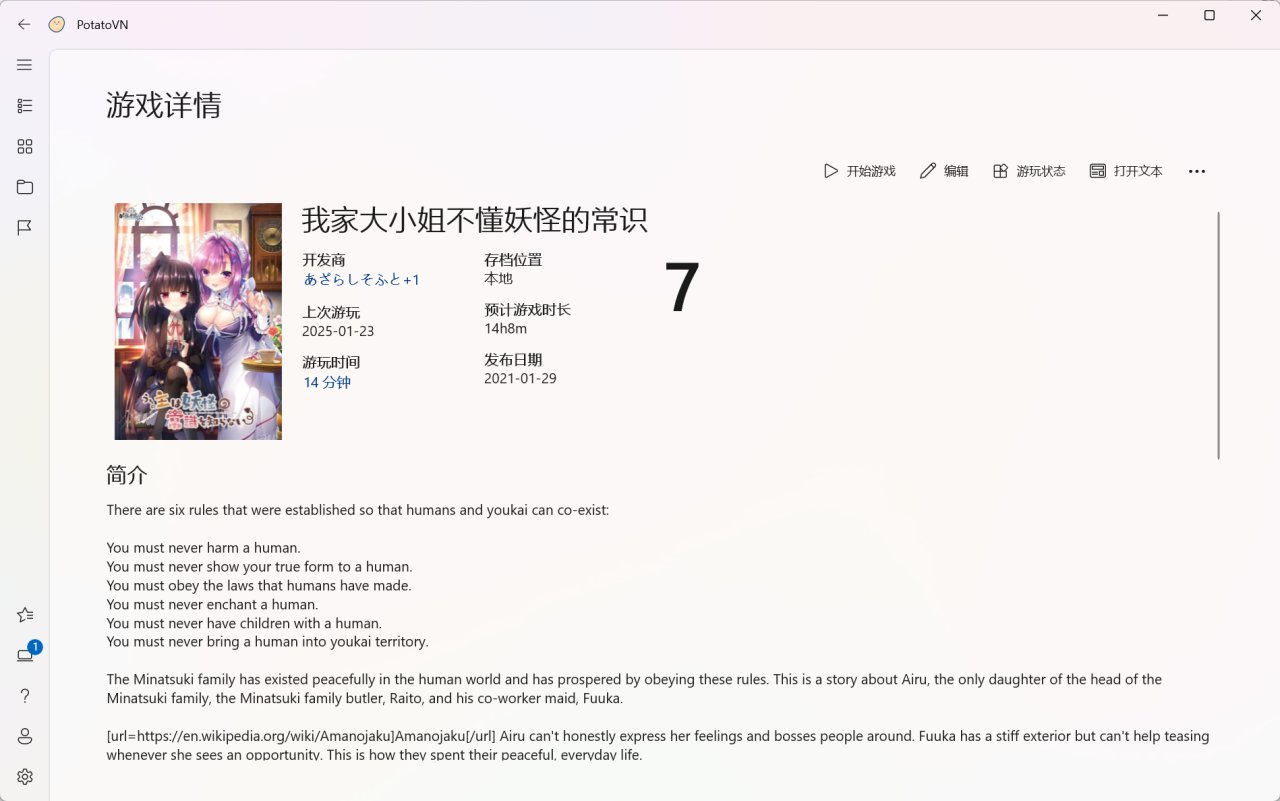
路徑直接複製粘貼就行 記得是存檔的路徑
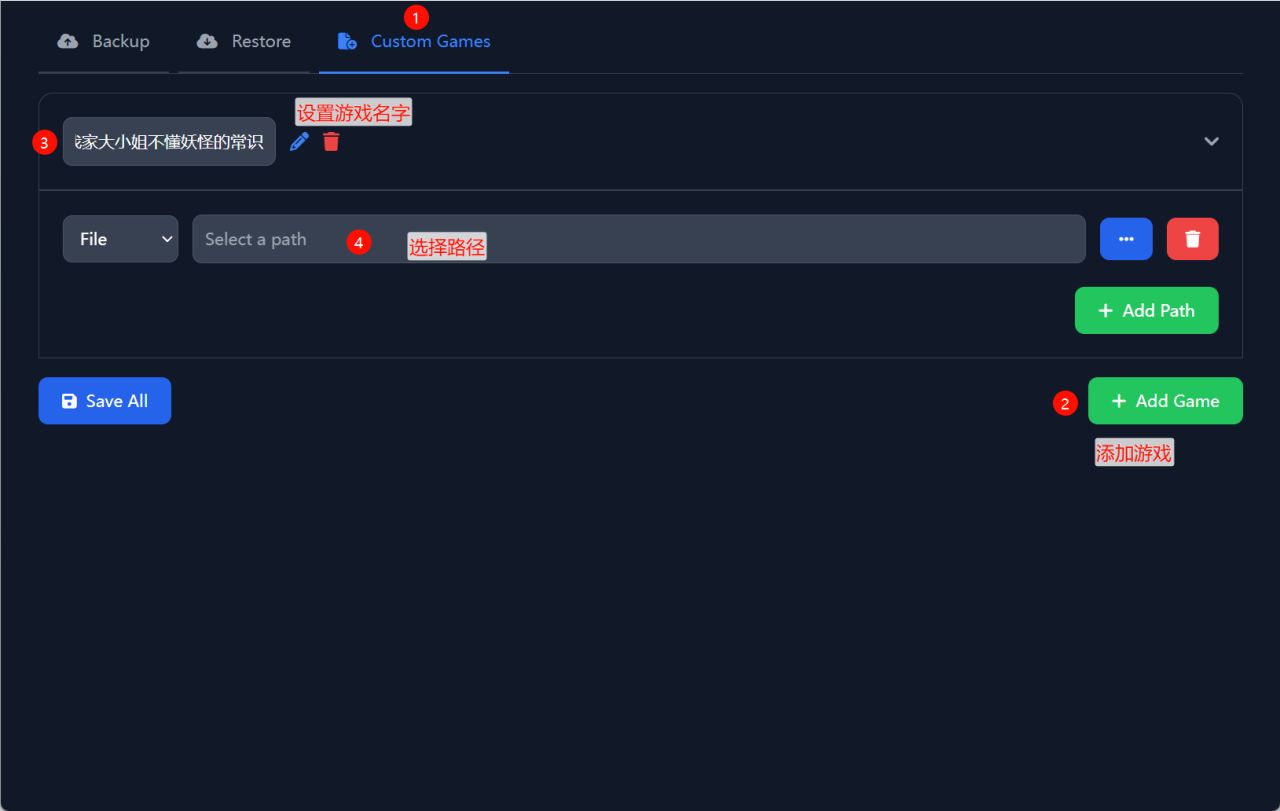
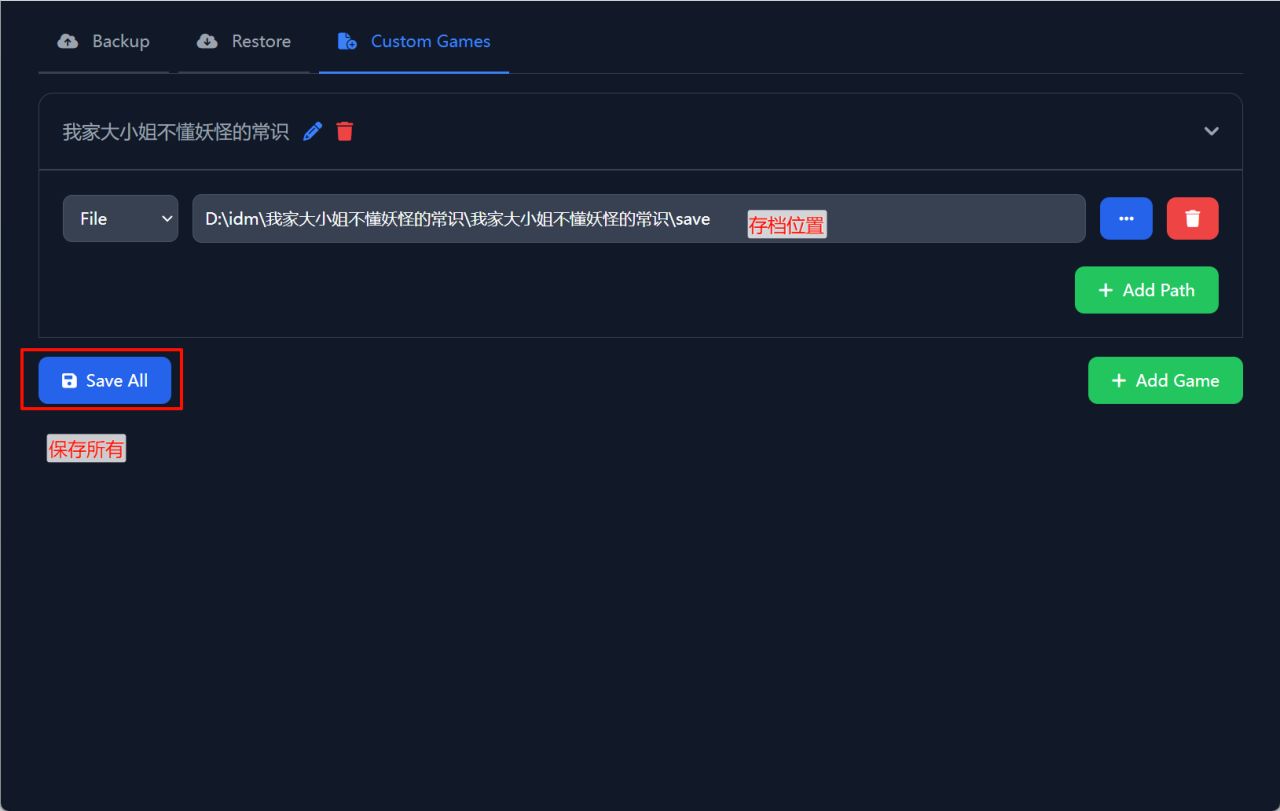
返回的話 這邊也是有了
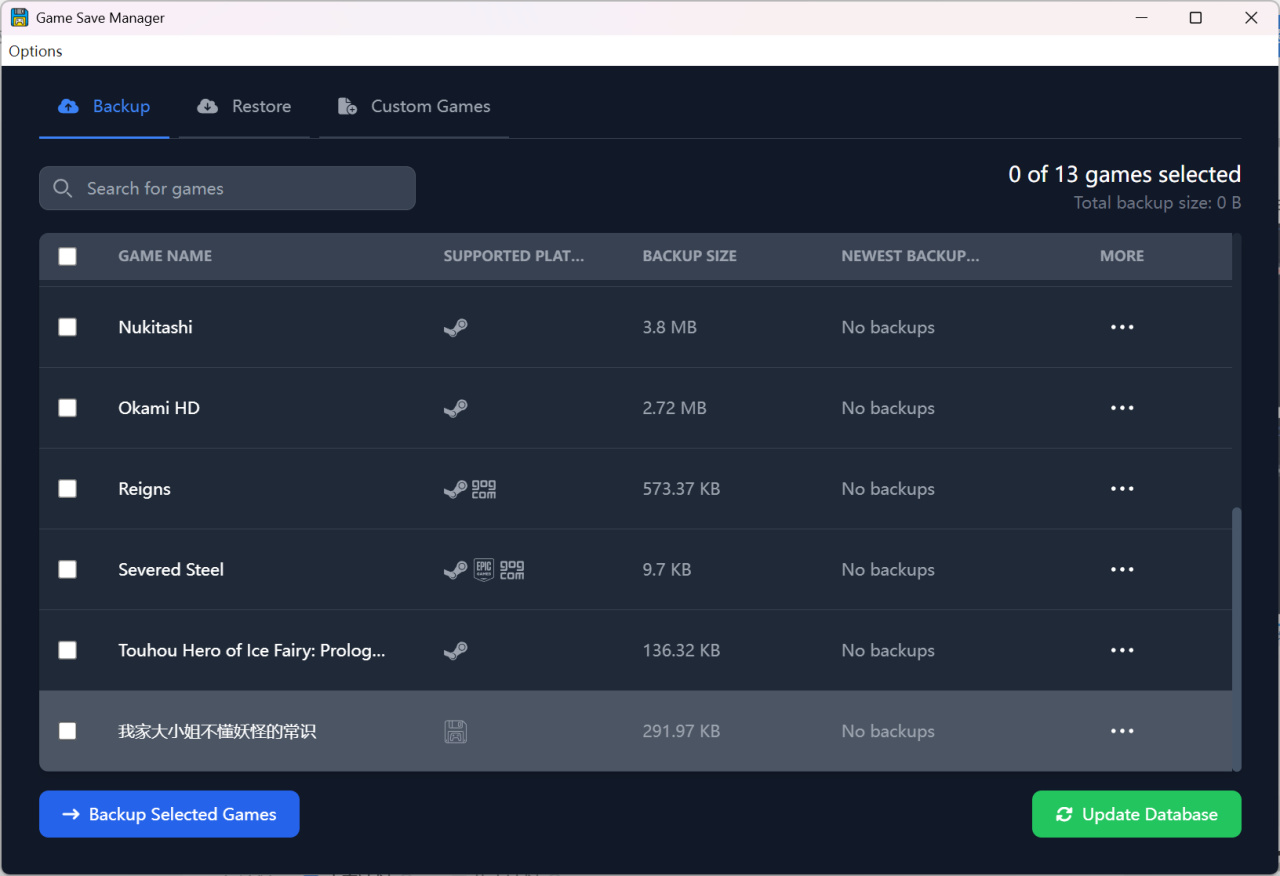
![]() potatovn雲存檔
potatovn雲存檔
使用範圍:視覺小說 優點是有云存檔 其他遊戲也許行 但是沒有數據你看起來難受一點 因為數據源就2個
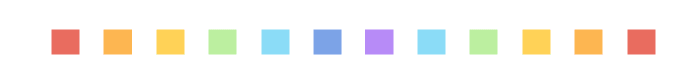
其他辦法
非線性遊戲存檔管理器 遊戲存檔管理回退歷史版本切換劇情分支 實現 Boss 重複挑戰等 還可做代碼管理
gitee.com/wolray/nonlinear-backup
遊戲存檔管理器 描述、保存、刪除、覆蓋等WebDAV (github.com/mcthesw/game-save-manager)
(help.sworld.club/docs/intro)
遊戲自動備份存檔啟動器 支持 Steam 與 Epic
meta.appinn.net/t/topic/59054
遊戲存檔管理器
www.gamesave-manager.com/

求電