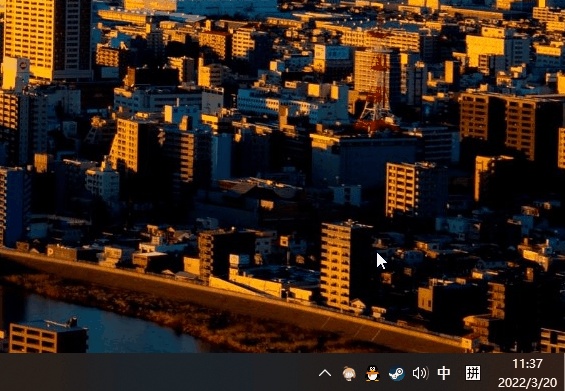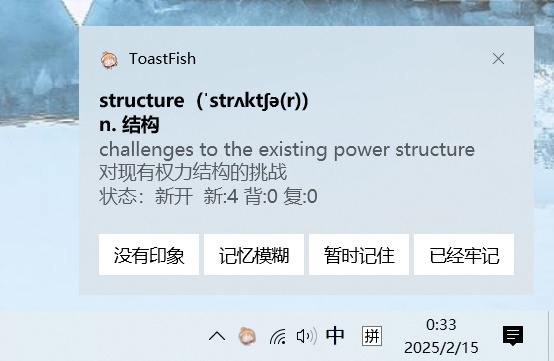01.TopMost——窗口顯示最前
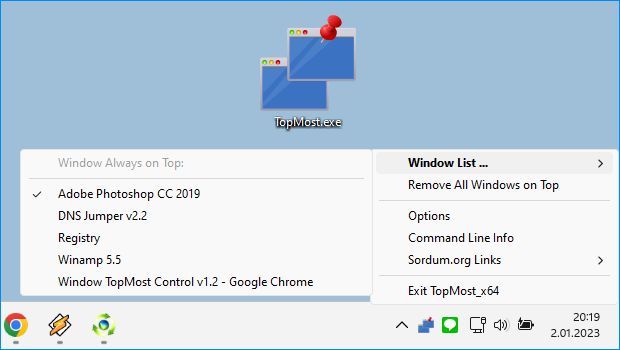
https://www.sordum.org/9182/window-topmost-control-v1-3/
大小:1MB
有些Windows應用程序沒有提供將窗口置頂的選項,這意味著它們可能會被其他窗口遮擋,topmost可以使其高於所有其他窗口 。一邊進行資料參考一邊碼字,或者一邊辦公一邊看視頻。優勢是體積小且精簡,極易上手。
使用方法:
1.手動在Window List中選中一個窗口。或,
2.鼠標選擇一個窗口並使用 Ctrl + Alt + 空格鍵鍵盤快捷鍵。或,
3.使用 CMD命令行。
使用預覽:
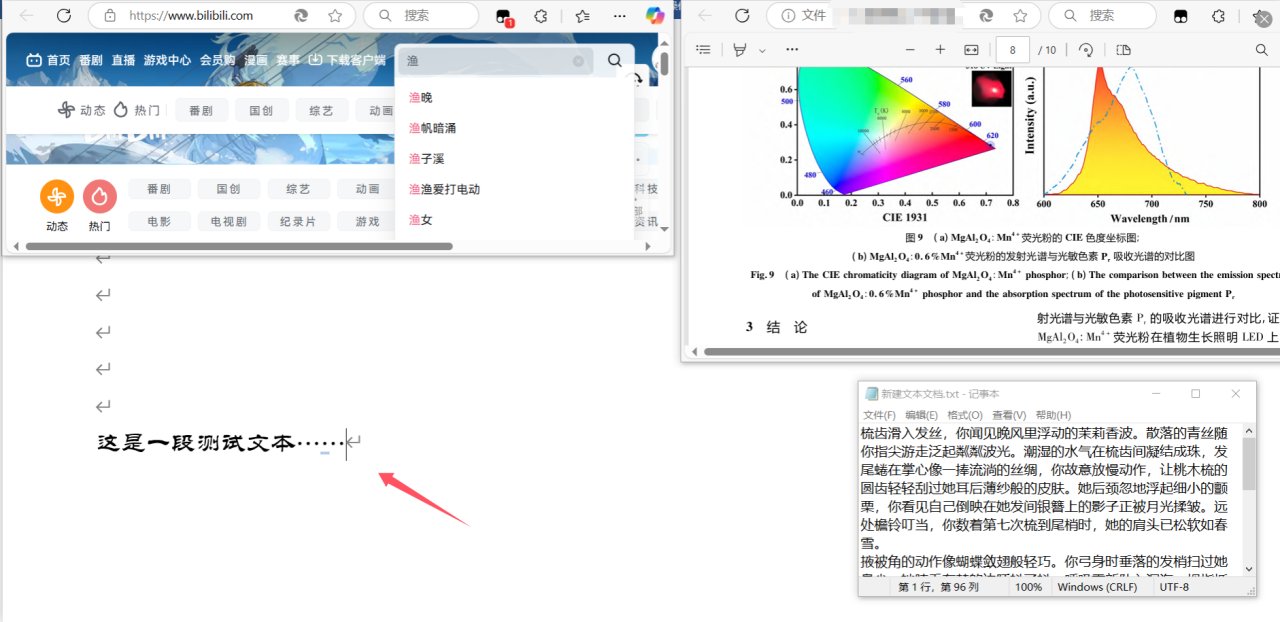
可以看到浮標正在輸入中...
當然如果你想要嘗試更多功能的話可以試試ForceToolkit。除了窗口強制置頂外,還允許用戶強制啟用/禁用/隱藏/重繪 窗口、更改窗口標題、強制終止進程和關閉程序。
大小:5MB
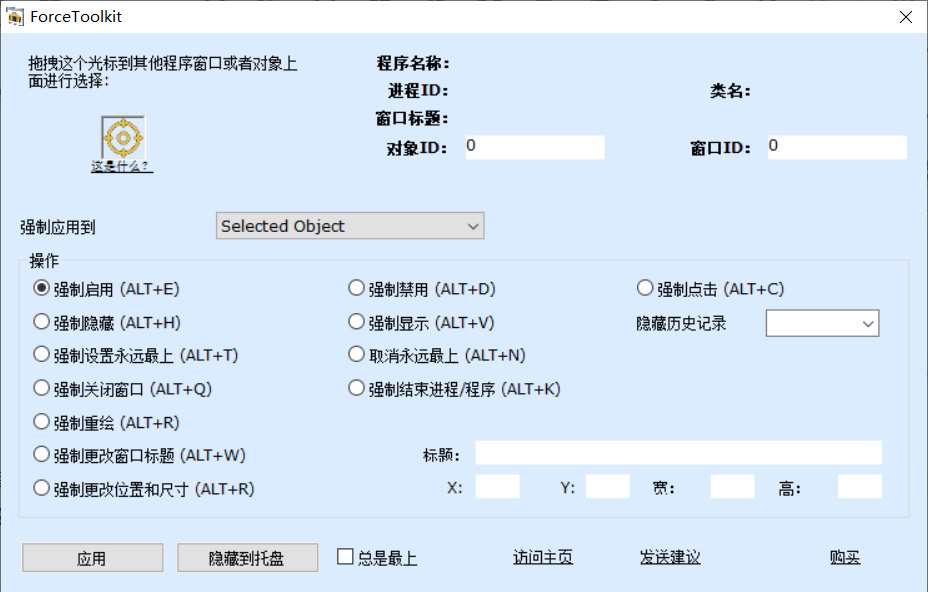
https://autoclose.net/forcetoolkit.html
02.ReNamer——批量重命名
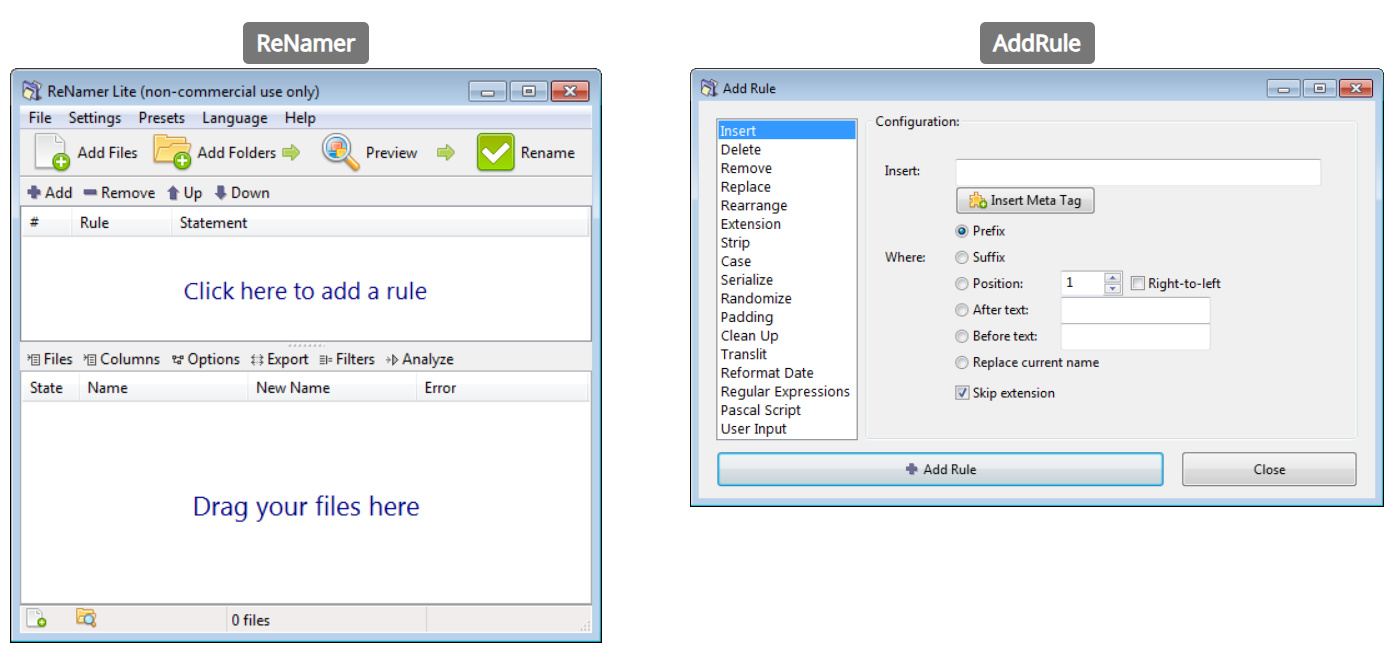
https://www.den4b.com/products/renamer
大小:10MB
它提供所有標準的重命名程序,包括前綴、後綴、替換、大小寫更改,以及刪除括號內容、添加編號序列、更改文件擴展名等。支持正則表達式和 Pascal 腳本規則。
window自帶的全選重命名太侷限,Everything步驟過於麻煩,利用腳本和excel修改路徑名稱則需要一定門檻。綜合下來ReNamer觀感更好。
使用預覽:
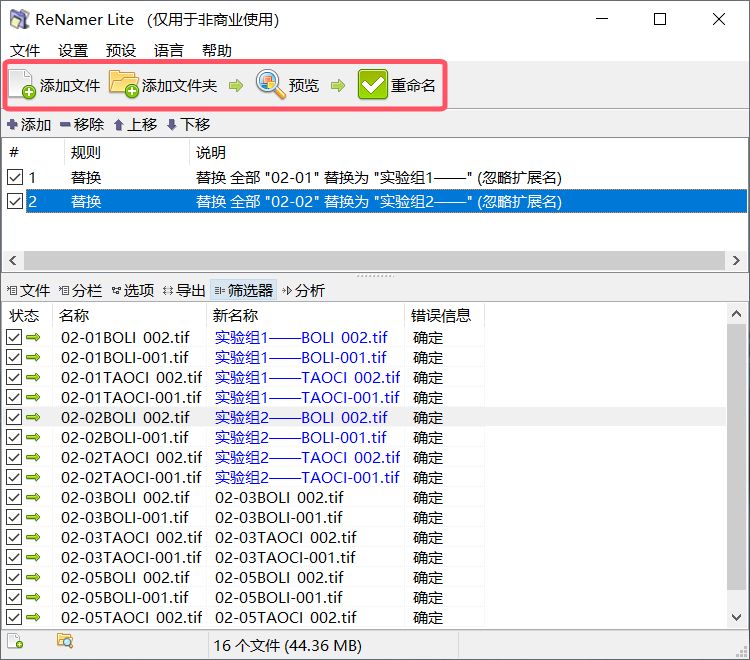
選定文件
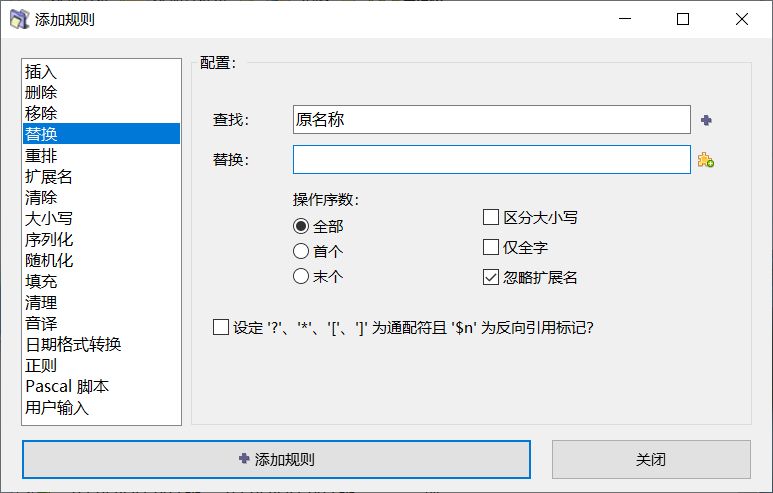
添加規則
03.iTab新標籤頁——瀏覽器桌面化插件

https://itab.link
大小:5MB
可以自定義iOS式小組件。自帶天氣小組件,日曆小組件,熱搜榜,,備忘錄,股市,倒計時,折扣遊戲,每日電影,每日英語,每日詩詞,習慣養成,貨幣匯率換算等。支持壁紙自動切換。
使用預覽:

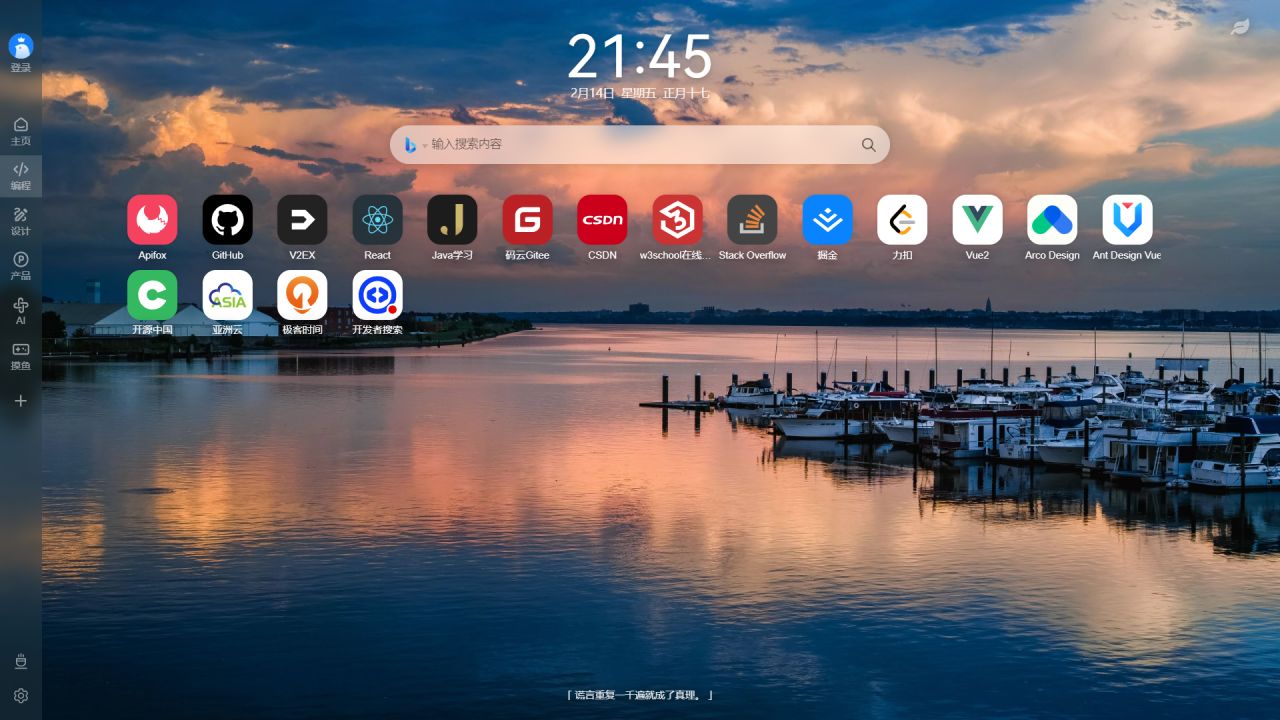
最後再介紹一款上班摸魚學習神器,卷死同行。
ToastFish
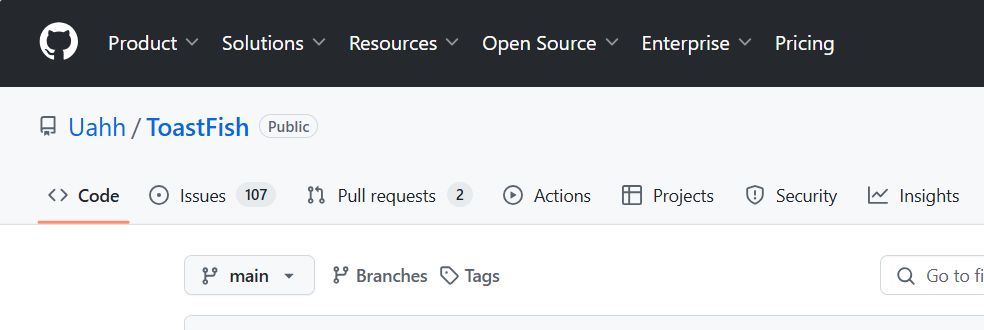
https://github.com/Uahh/ToastFish
大小:100MB
內置了英語四級、六級、專四、專八、考研、日語詞彙,支持導入單詞,隨機測試。使用前建議設置通知靜音。
使用預覽: