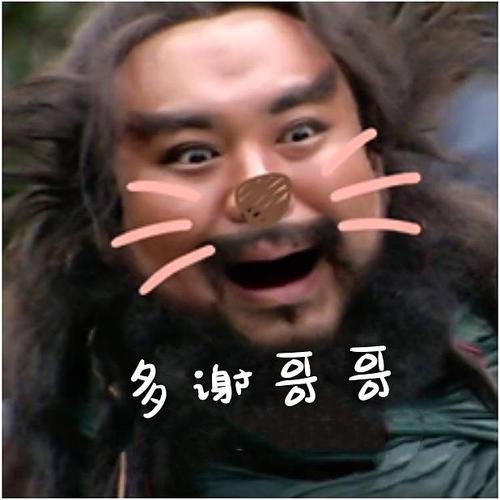哦哈哟米娜桑,欢迎来到米西联机教程课堂(敲黑板)
本篇文章本应在3月初就发的,但因为这段时间内米西进行了多次ui方面的更新,不得不对帖子重新进行一定的调整,导致发帖时间滞后,实在不好意思。

在使用米西的局域网联机功能前,你需要准备以下内容:
·[必备]Minecraft客户端(原版、整合包均可,登录使用正版账号、非正版账户均可)
·[可选]Lan Server Properties(模组,用于解决1.16.5及以上高版本非正版用户进入可能出现无法联机的问题)
准备完以上内容,就可以开始联机了。
除去准备客户端等花费的时间,联机用时预计不会超过5分钟,请耐心阅读
·第一步 下载软件
(群内获取)
·第二步 进入minecraft连接频道
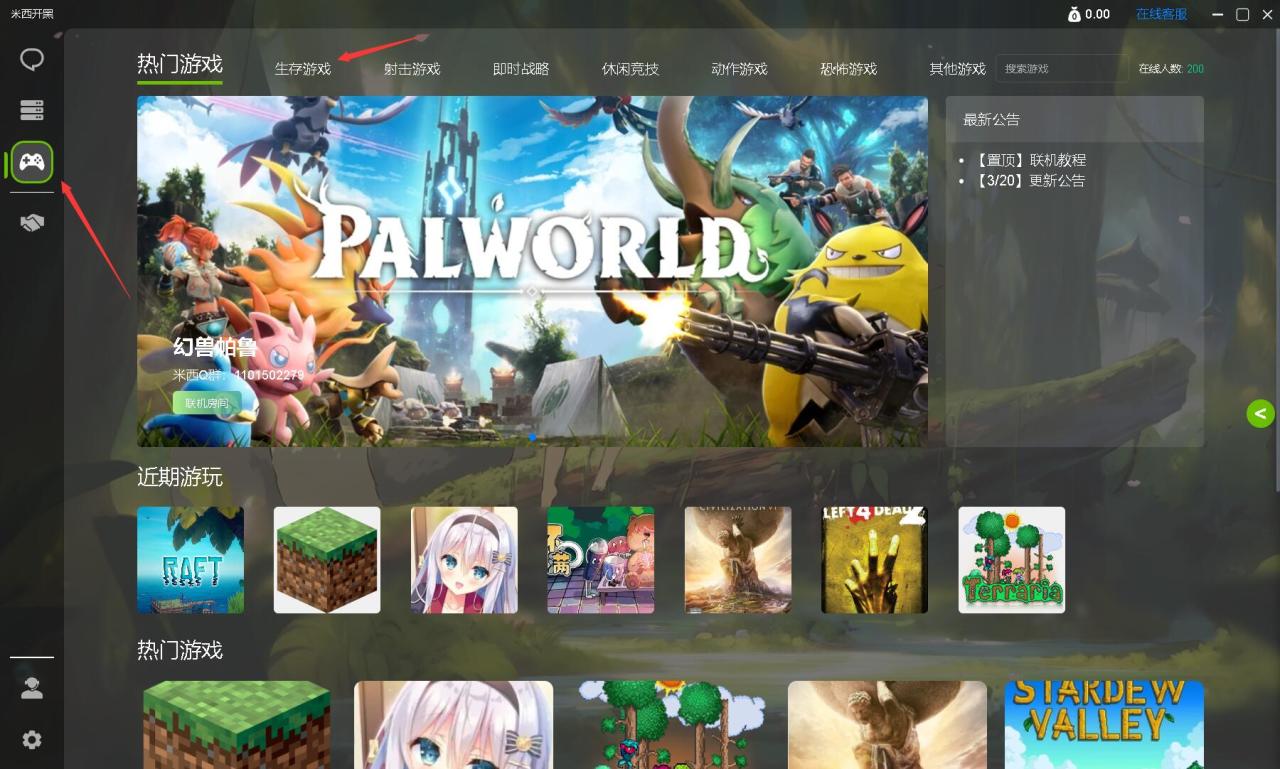
进入minecraft联机频道

进入minecraft联机频道
·第三步 进入好友房间

加入好友房间

房间成员右上角延迟绿色即可
·第四步 启动游戏

·第五步 单人游戏-创建世界-按ESC打开游戏菜单-对局域网开放(房主操作)



·第六步(成员操作)

点击多人游戏
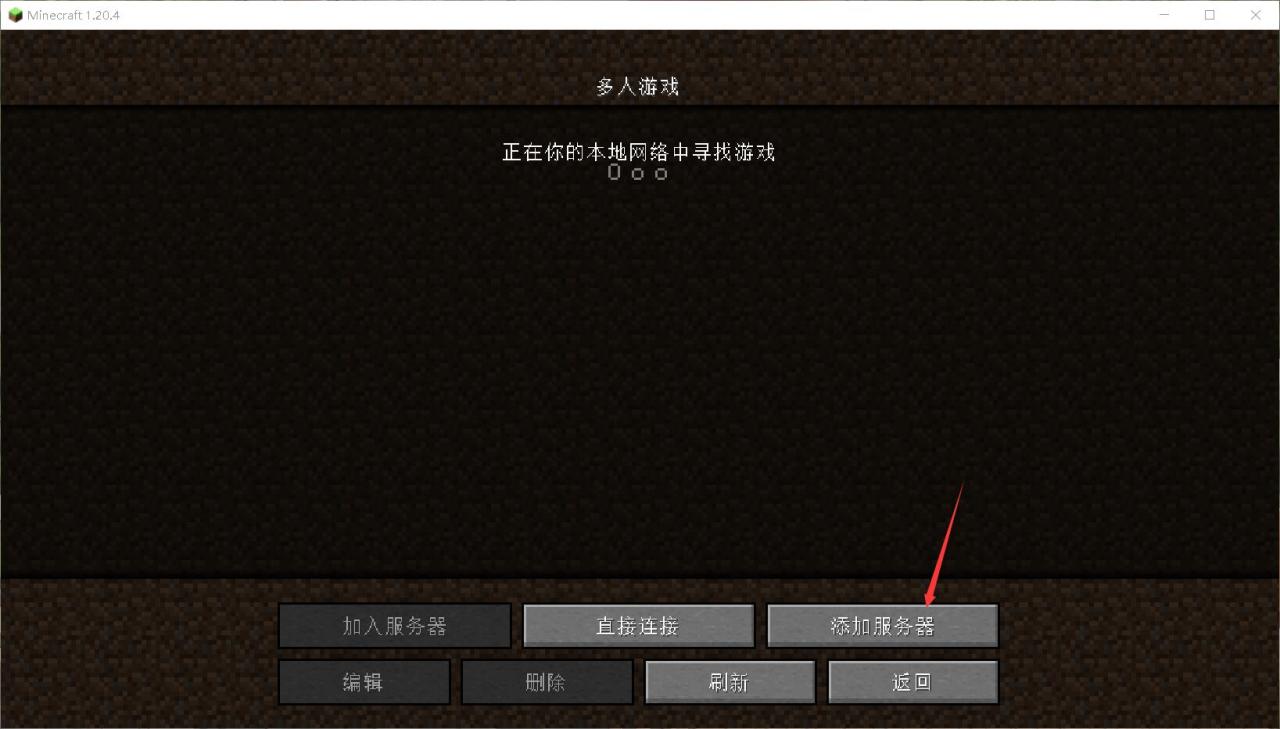
添加服务器

输入地址:端口(端口建议使用25565,冒号必须使用英文冒号)
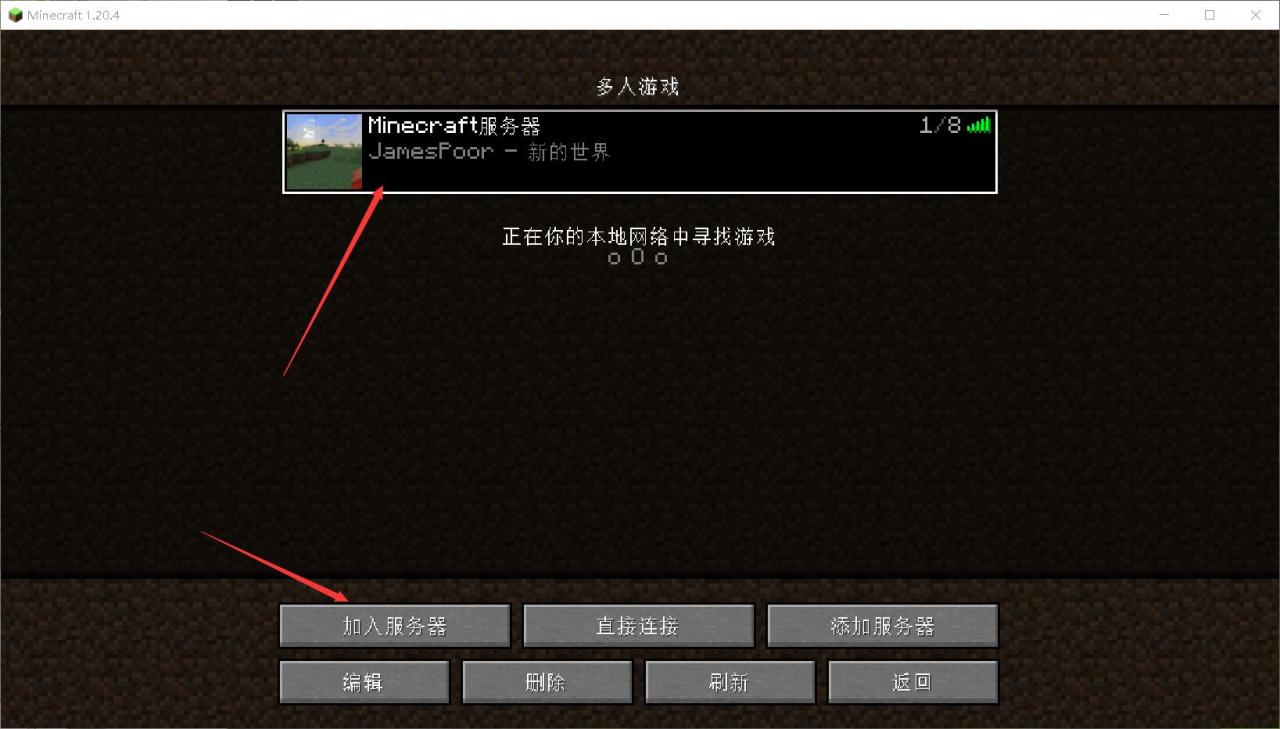
成功,进入游戏即可

联机成功
·第七步 (离线用户请看)
1.16.5及其他高版本非正版用户登录游戏可能会出现多人游戏按钮灰色、无法点击等状况,请安装对应游戏版本的Lan Server Properties模组([LSP]自定义局域网联机),房主和成员均需安装,房主在“对局域网开放”中将“在线模式”改为“离线验证+对UUID修复”即可


此为未汉化版LSP模组截图界面
感谢审核大大的审核,感谢各位大佬提供的技术交流;
感谢交流群里各位成员提交的Bug和建议。
除此之外,请不要在本帖提及其他联机工具,避免引战,谢谢,发现会删。