离线模式
在游戏文件新建文本文档如下,删除恢复联机
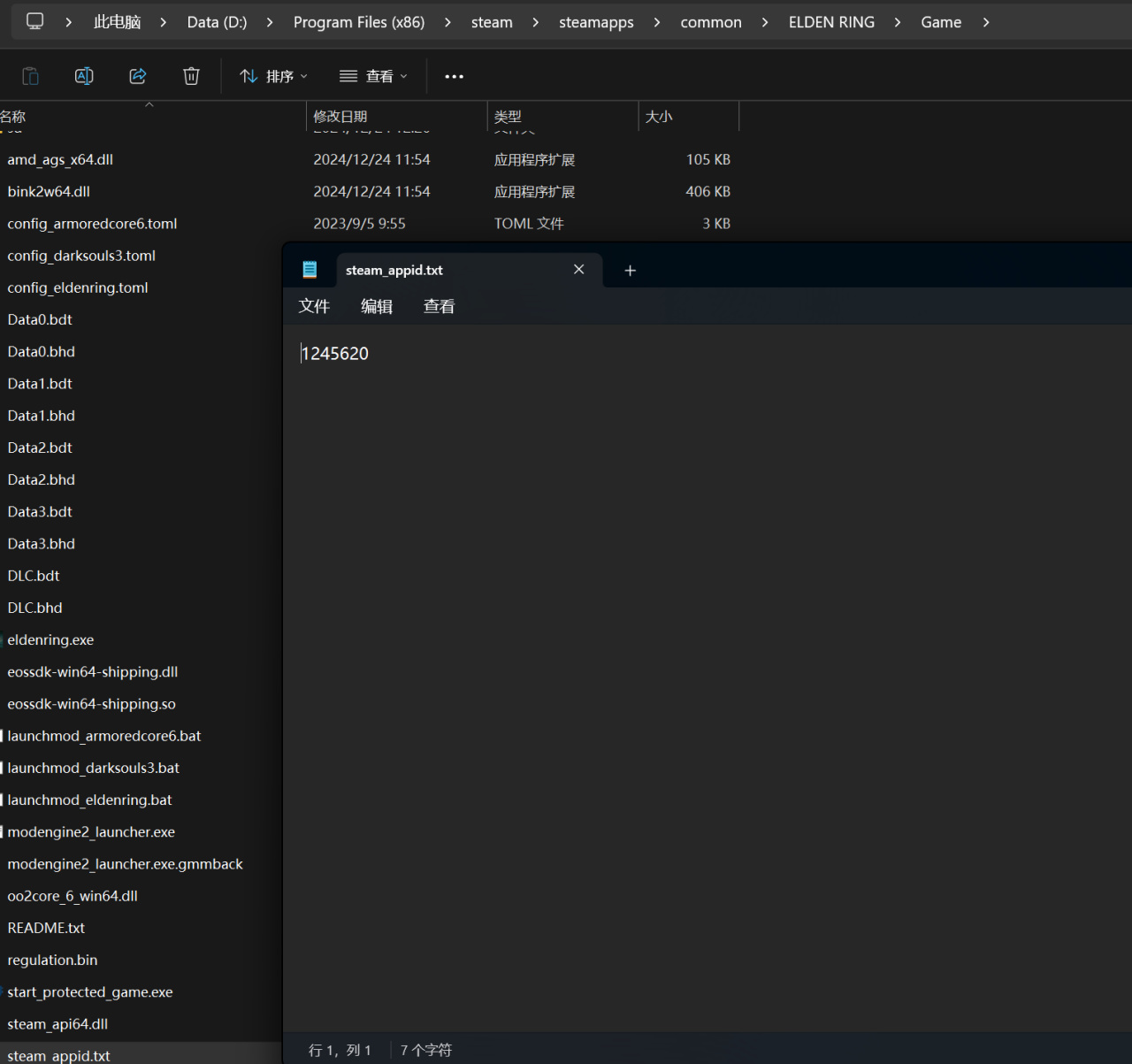
1.mod引擎2安装
地址:https://github.com/soulsmods/ModEngine2/releases
解压后可以放在游戏文件里(steam里可以查到地址)
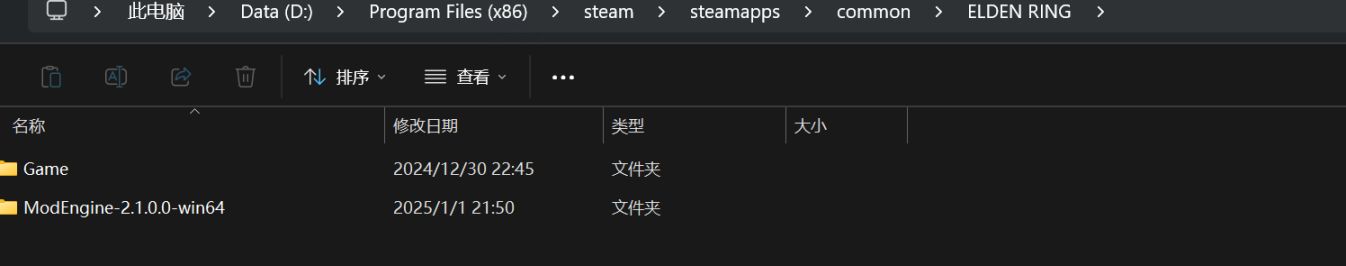
2.随机mod安装
地址:N网:https://www.nexusmods.com/eldenring/mods/428
将解压后的文件放到mod引擎中mod文件夹里(没有的新建即可)
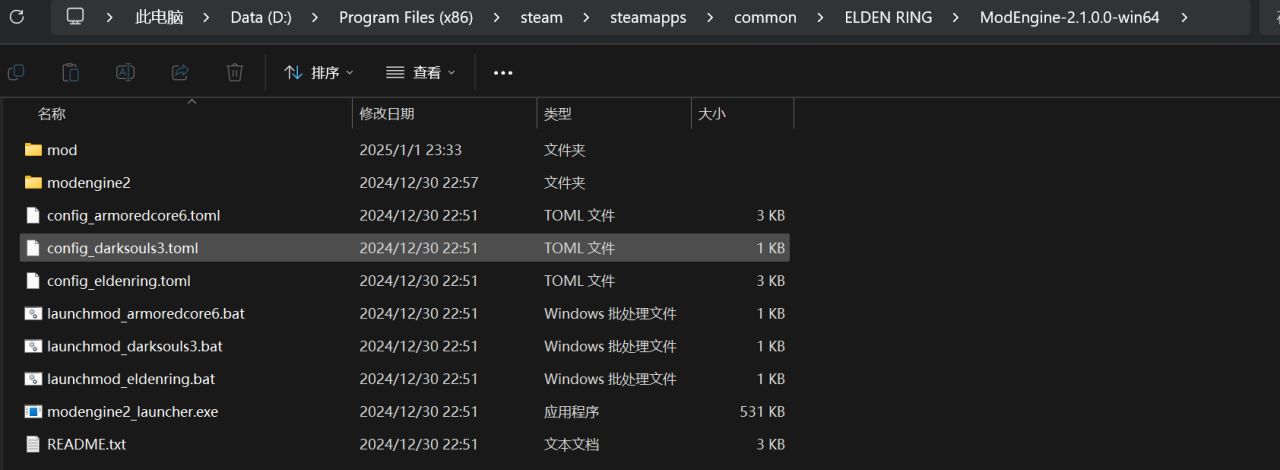
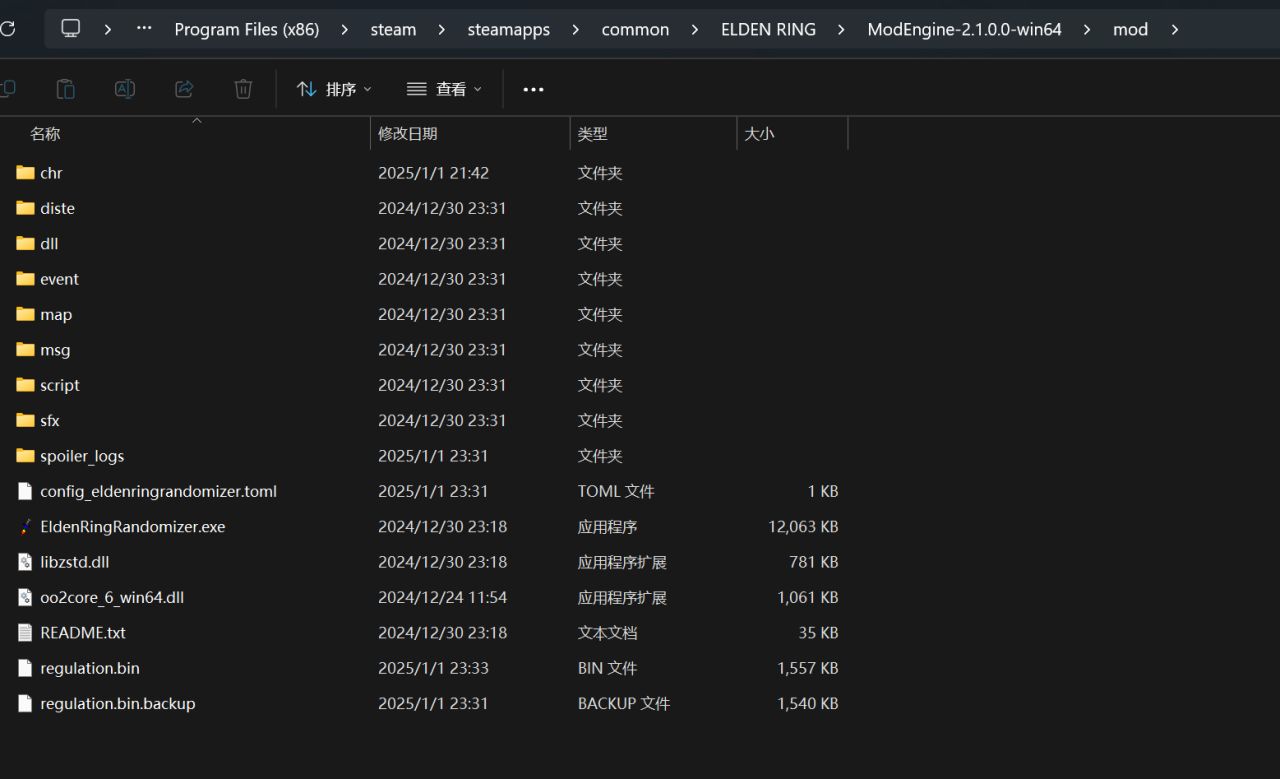
安装完成后打开文件
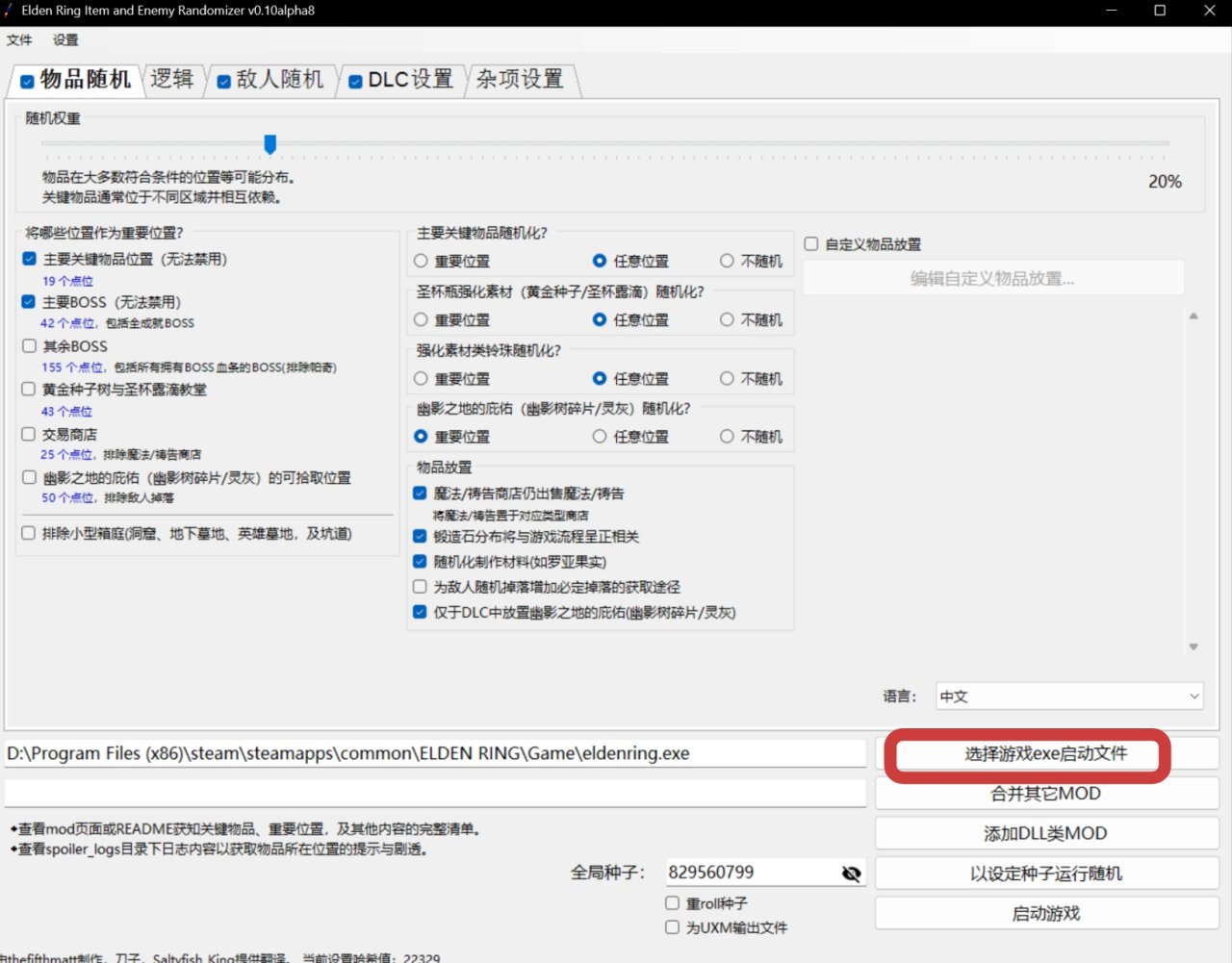
随机可自行设置
之后选中法环的地址
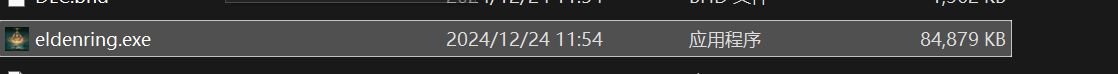
然后随机种子后以种子运行随机,等待完成后即可
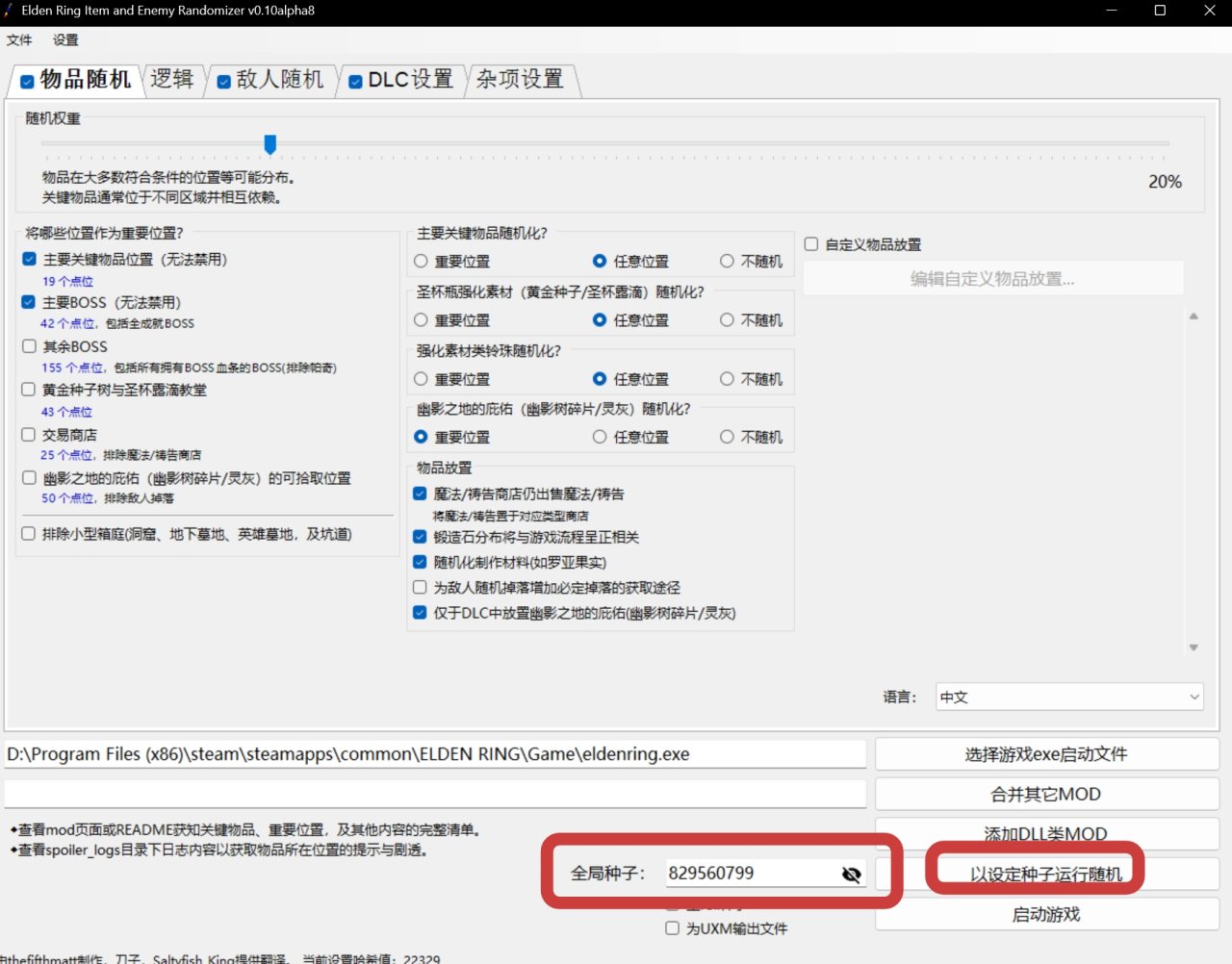
然后以mod引擎启动游戏即可
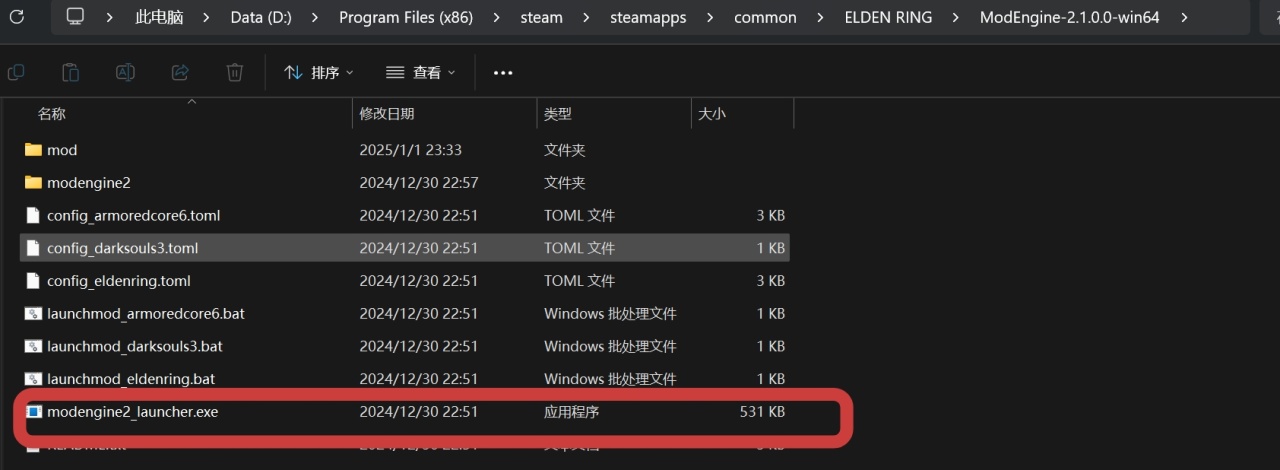
3.骨灰随机(可选)
地址:https://www.nexusmods.com/eldenring/mods/982
解压后随便放在一个文件夹里,打开文件
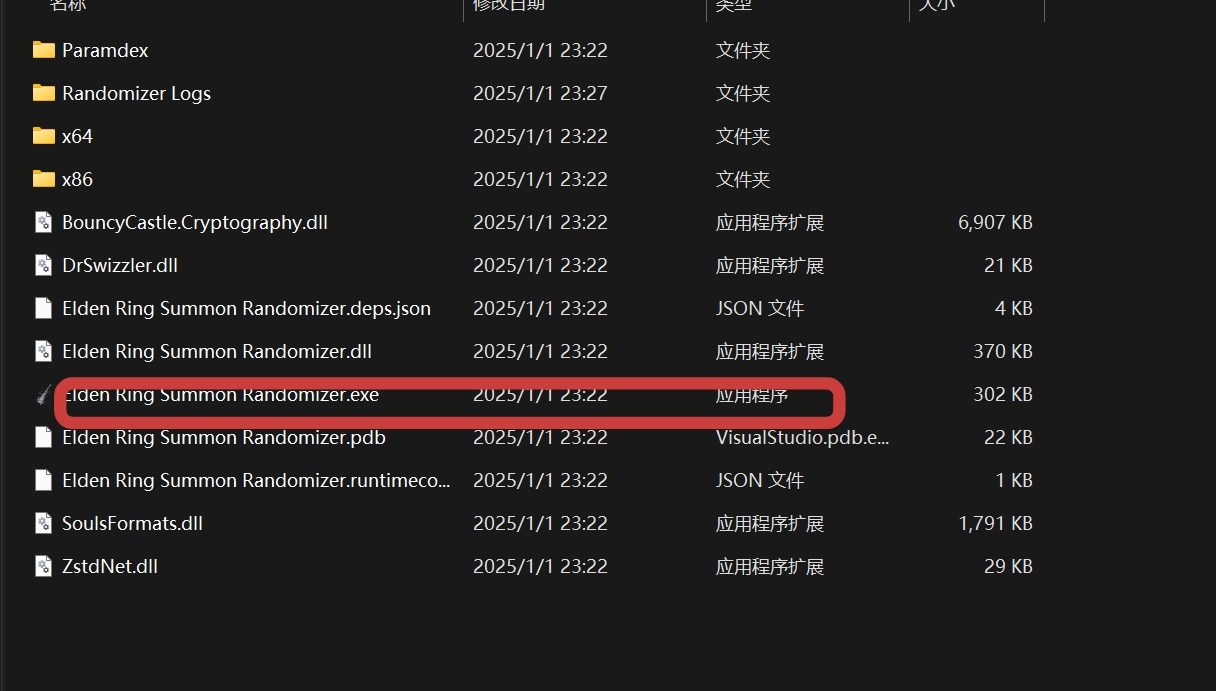
然后选中mod文件里的.bin文件
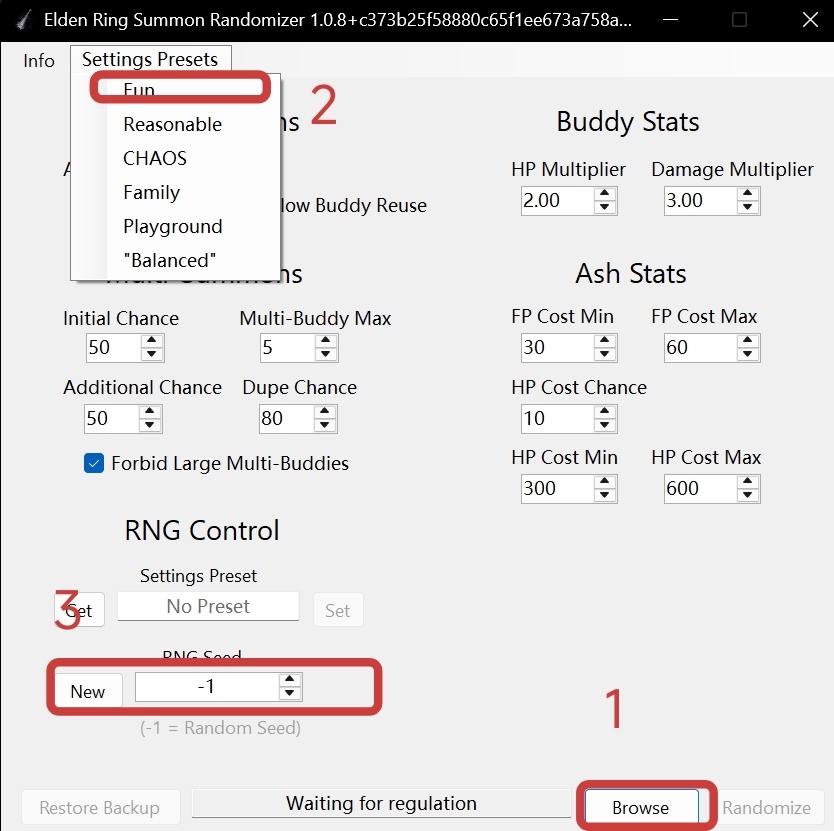
1.
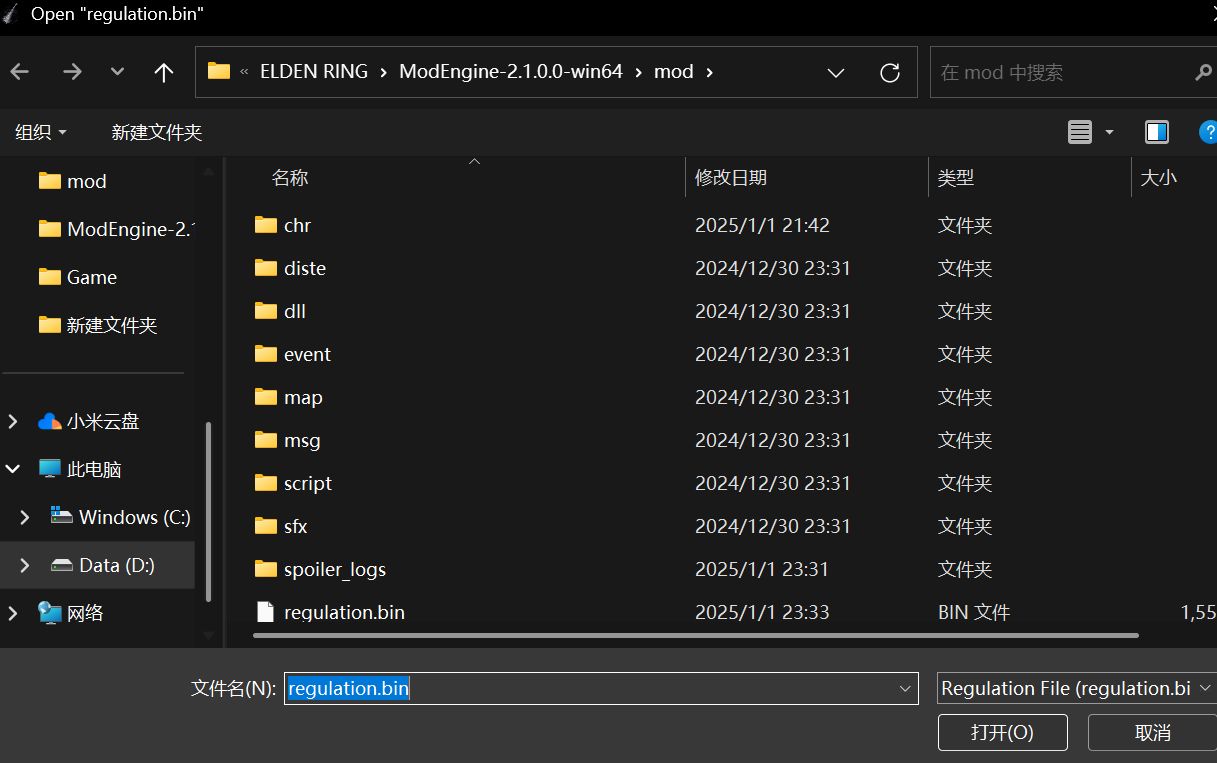
2.设置选择fun
3.随机一个种子
然后随机化,等待完成后,mod文件夹里出现一个reback文件(原文件)和新的requlation.bin文件(随机化后的文件)且大小不一样即可
如果出现错误,缺少.dll文件
操作如下
需要下载
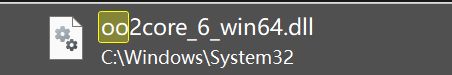
需自行下载,放到C盘文件夹里
然后重新随机化
以上是对网上教程总结,
去吧摇铃仆人,记得在进入新手教程前点个火