想知道自己的真實水平嘛
找到本地文件庫:
steam\steamapps\common\Hunt Showdown\user\profiles\default\attributes
會在此文件中得到一些條目
使用“Control + F”,可以搜索steam暱稱
找到名為“Attributes”的文件。打開此文件。
例如
Attr name=“MissionBagPlayer_0_0_blood_line_name” value=“YOURNAME”/><Attr name=“MissionBagPlayer_0_0_hadWellspring” value=“false”/><Attr name=“MissionBagPlayer_0_0_hadbounty” value=“false”/><Attr name=“MissionBagPlayer_0_0_killedbyme” value=“0”/>
<Attr name=“MissionBagPlayer_0_0_killedme” value=“0”/>
<Attr name=“MissionBagPlayer_0_0_mmr” value=“YOUR MMR POINTS”/
MissionBagPlayer MMR 後面就是你的分數
例如
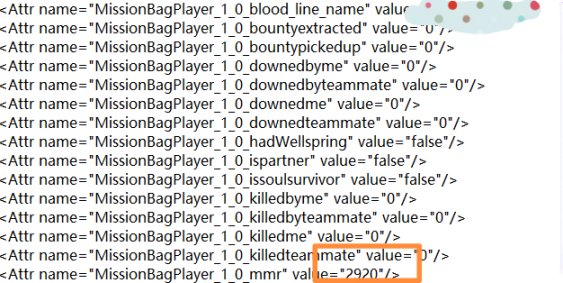
前面部分的含義
例如
MissionBagPlayer_4_0_數值代表有團隊 4 玩家 0
MissionBagPlayer_11_0假設數字一直持續到 11(計數從 0 開始,所以一共 12 個人)
數據在每輪比賽結束後刷新,有時需要玩一把。所以這個數據實際上也準確的
好了,各位大佬看看自己有多猛吧
娛樂第一,不要太看重段位