腾讯云服务器搭建文字教程,点击直达
阿里云服务器搭建文字教程,点击直达
相信很多人都在想,怎么把我本地服务器上的存档转移到云服务器上面,现在云服价格这么便宜,我不想让我的电脑一直开机
我花费了很多时间终于发现一个暂时完美的解决办法.请看文章
首先你要在你的云服务器上安装好你的幻兽帕鲁服务端,Palserver
(不会的话看上面的教程点击就可以了)
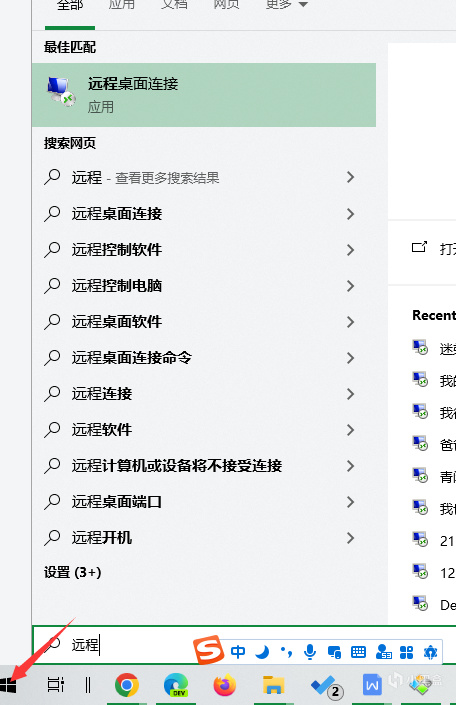
点击左下角,然后搜索远程就会出来这样的一个界面,我们点击远程桌面连接
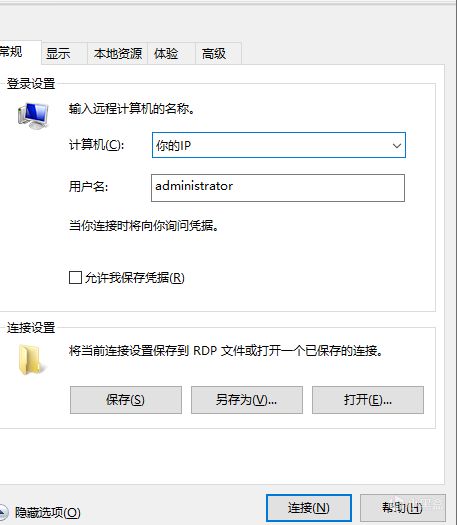
输入你的ip,用户名一定是这个,不要改动
然后点击连接进入我们的远程服务器
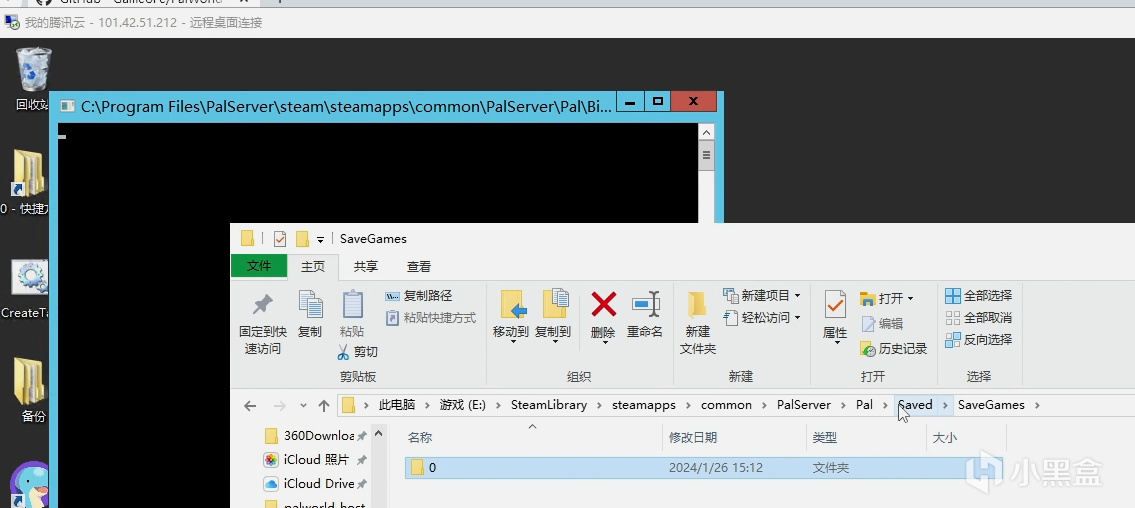
这也可以看到我的幻兽帕鲁服务端正在运行.
我们如果直接把图片上面的存档复制到我们的云服务器相同目录下是不行,
也有些人说直接在里面的文件夹PalServer\Pal\Binaries\Win64 新建一个steam_appid.txt,输入你的ID,然后改成只读.这是没有用的.


你就会变成一个新人,有可能能用你据点实施,但你里面的帕鲁全部不见了,那么我们解决的方法是,进入我们的远程桌面云服务器,打开浏览器搜索steam,下载正确的steam
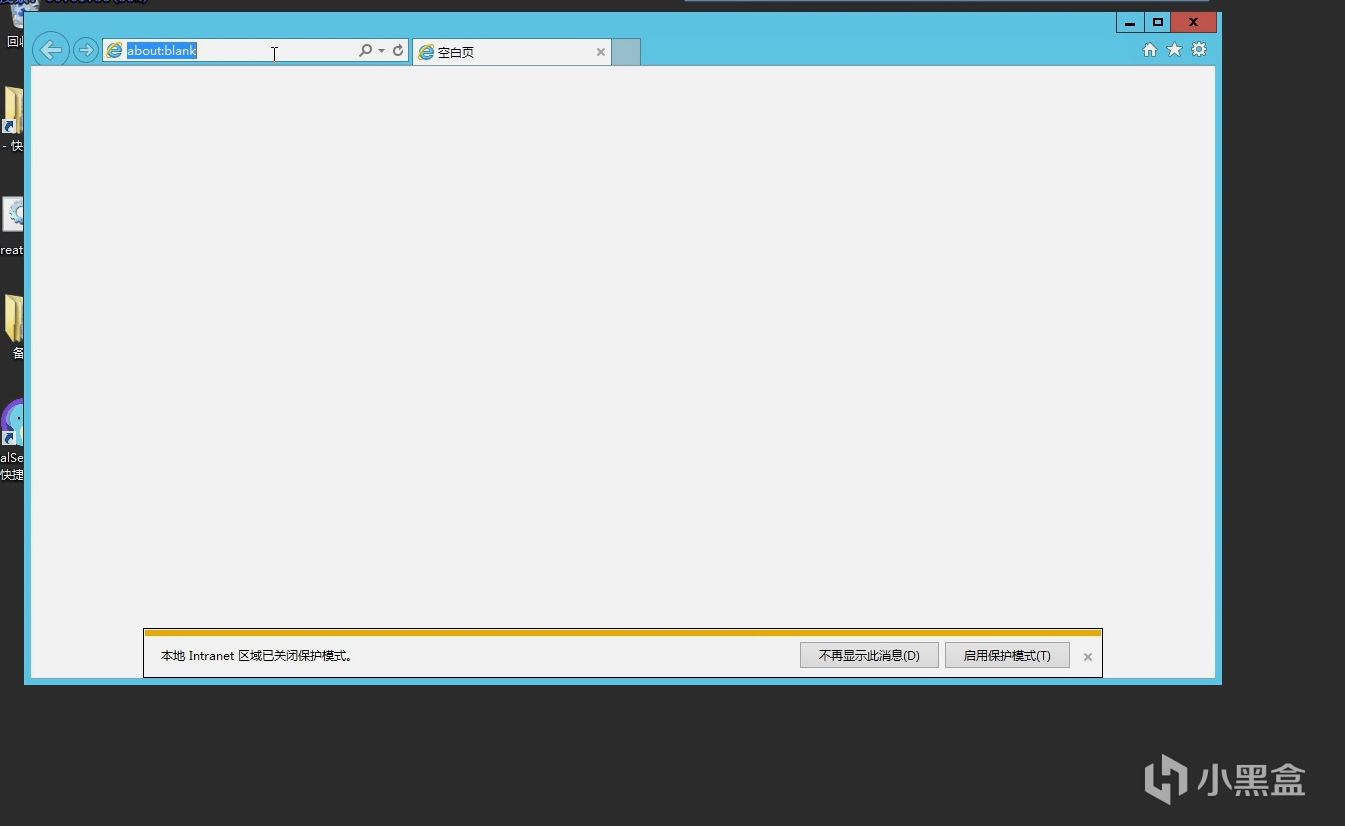
steam官方链接是这个:https://store.steampowered.com/

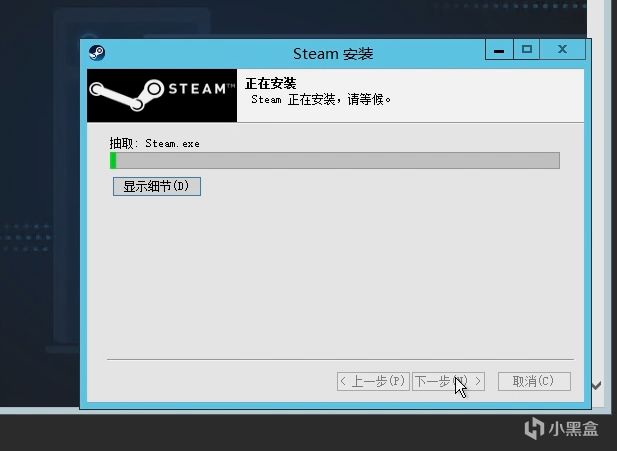
安装之后打开的更新过程可能要等很久,大家耐心等待
那么在等待的过程中,咱们来到本地服务器的文件
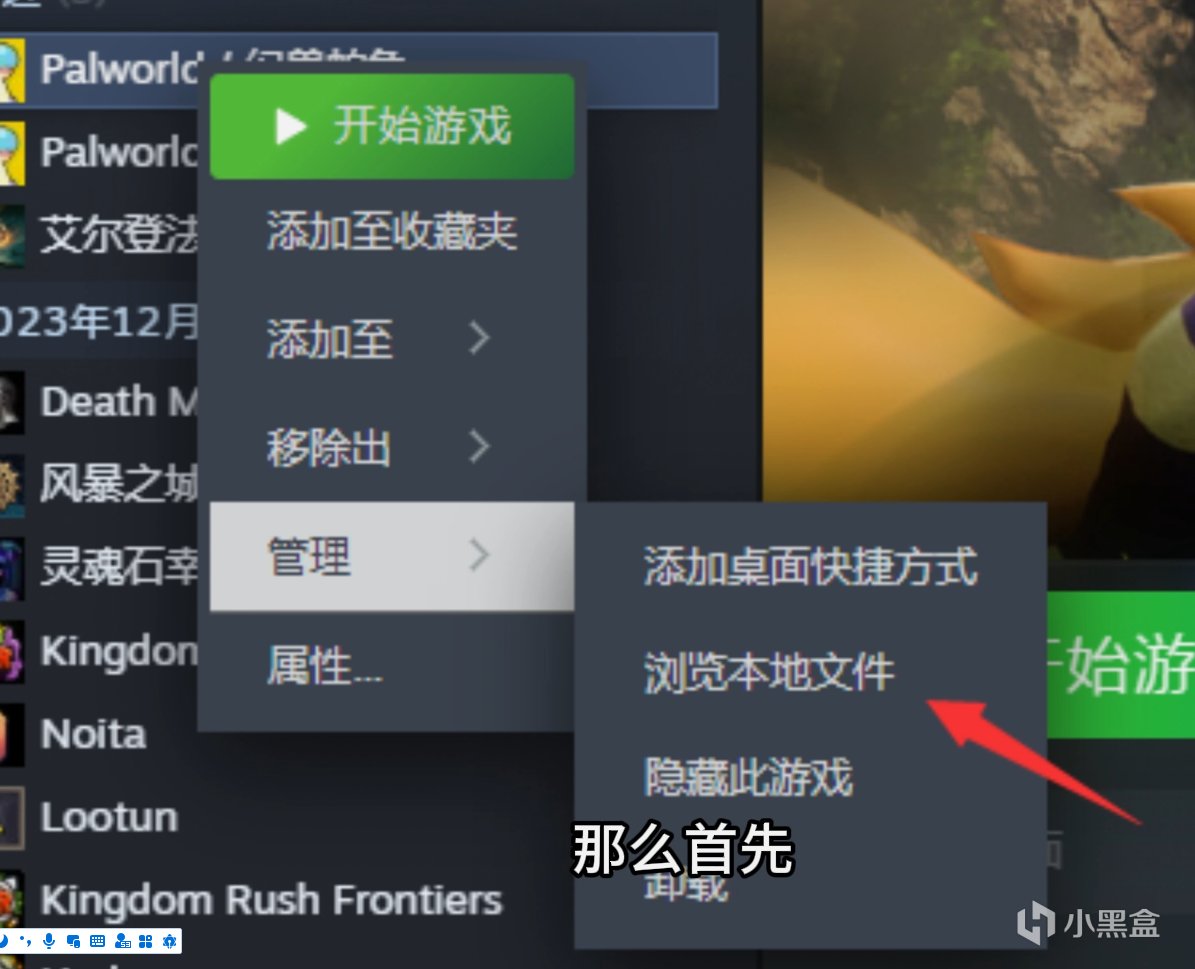
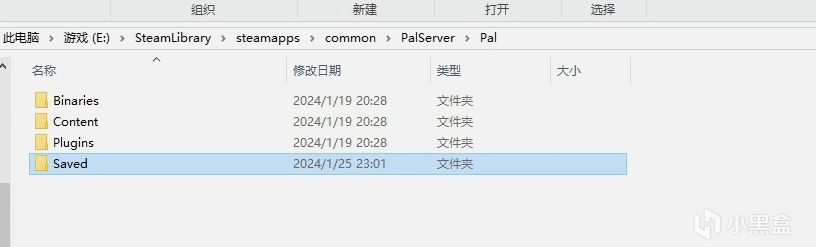
我是直接把Saved的整个文件夹都复制
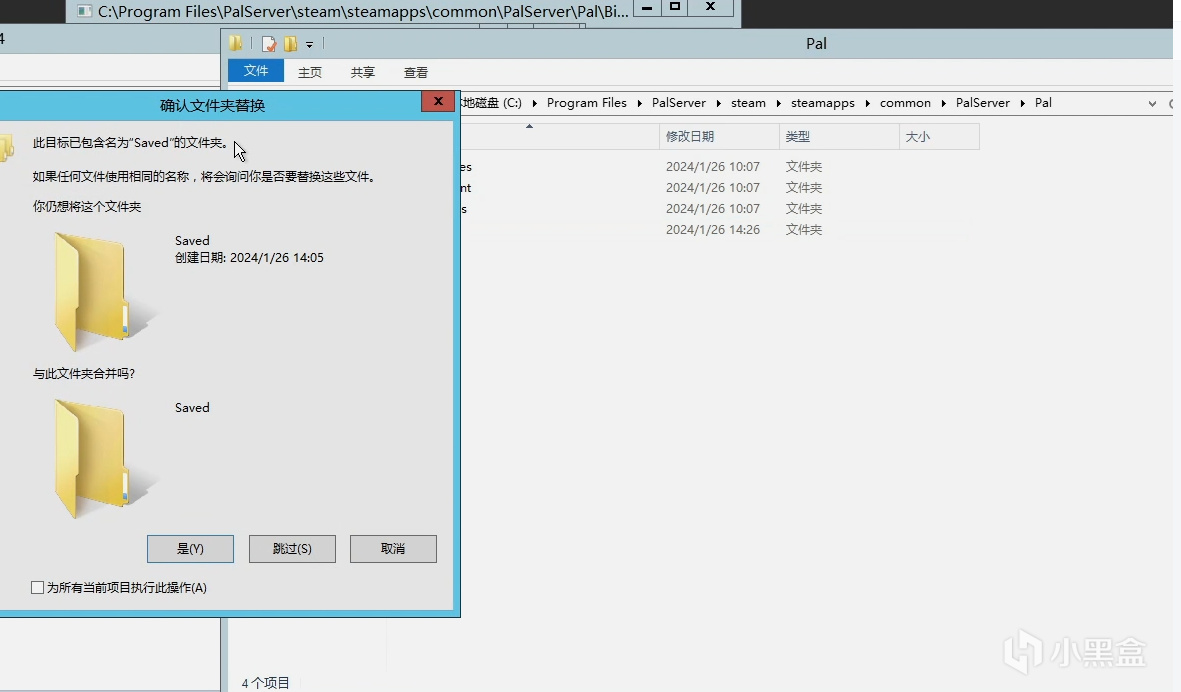
来到我们云服务器的相同目录位置,直接ctrl加v复制,覆盖即可
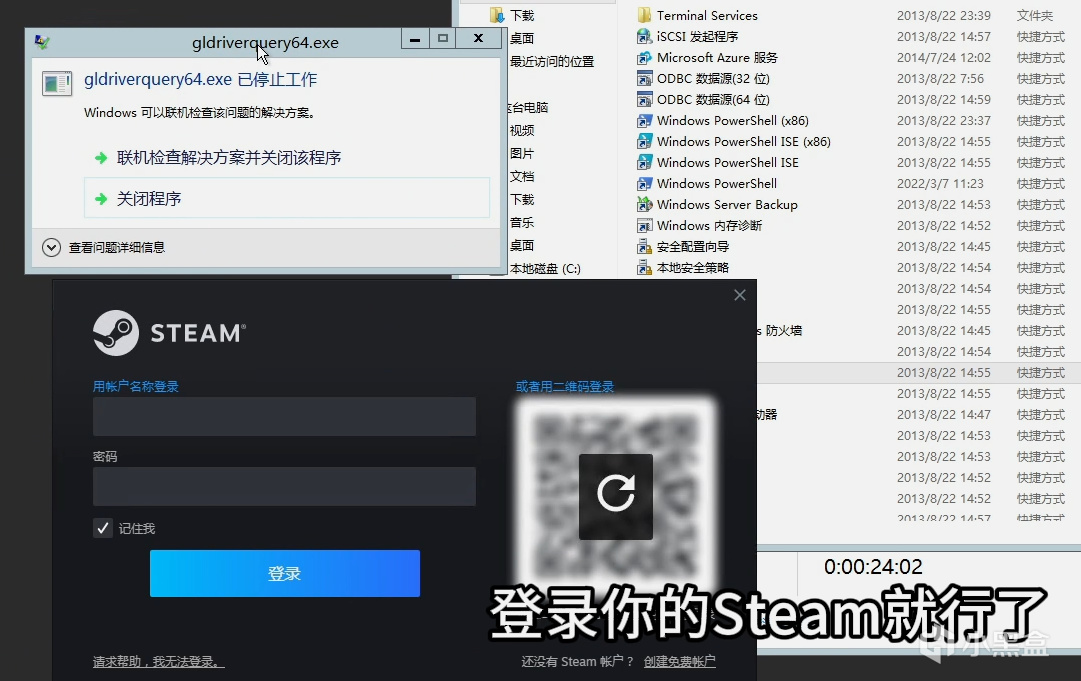
登录完毕之后重新打开我们的服务端,就会发现它上面显示一个app id
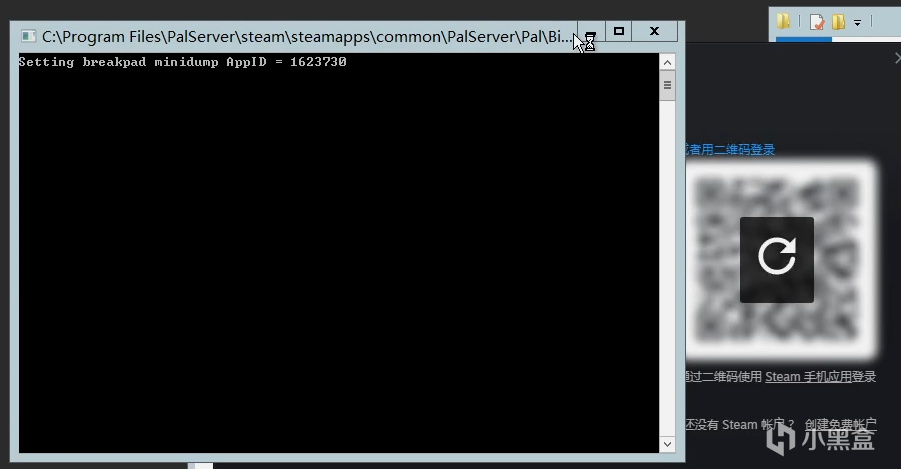
登录完毕之后重新打开我们的服务端,就会发现它上面显示一个app id
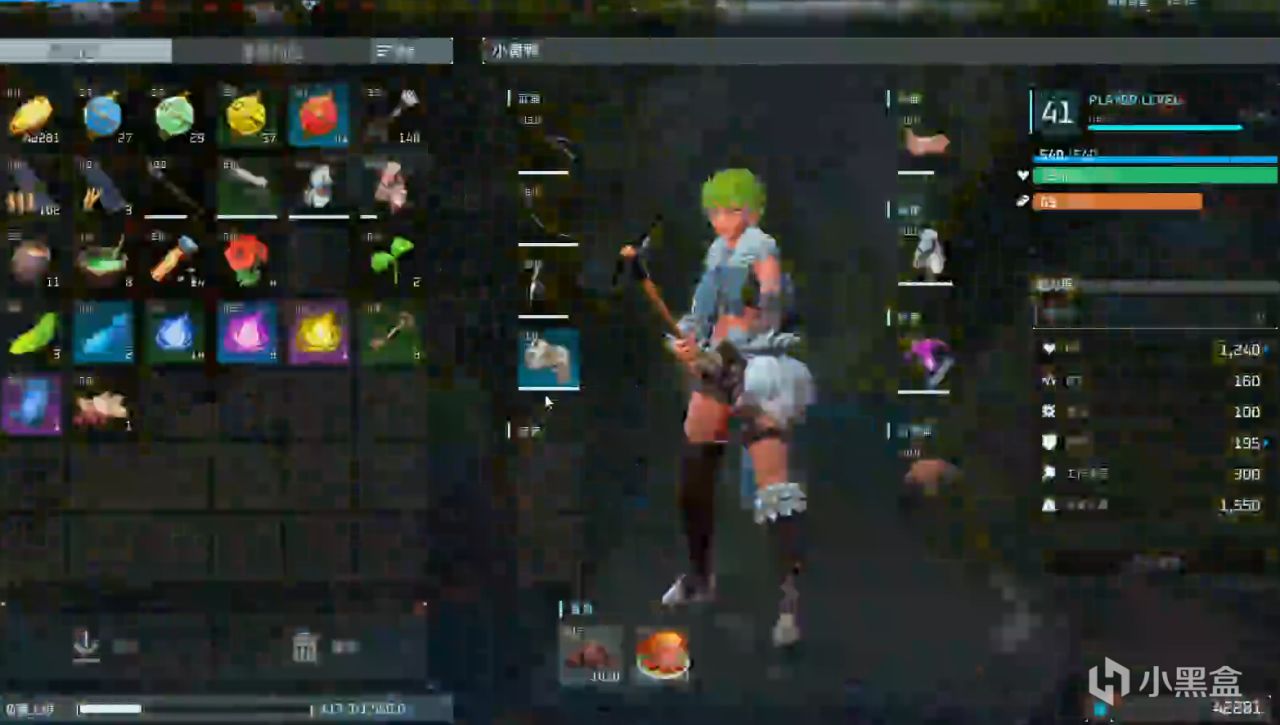
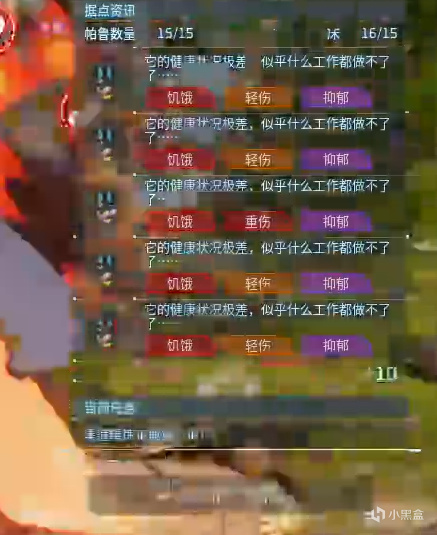
然后发现我们的存档回来了,一切回归正常,
如果后续有什么问题,我也期待你们更新,我也期待你们的反馈
目前有一个问题是你重启服务端之后要手动先打开steam,再打开我们幻兽帕鲁的服务端