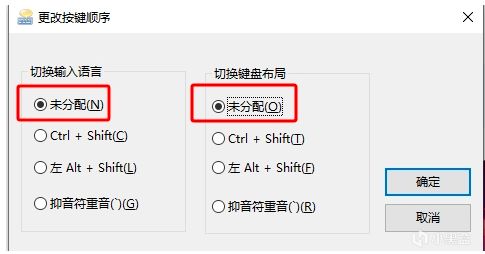Apex新赛季来啦,于2月11日上线。Apex英雄主打小队配合,是一款大逃杀类游戏。平台包含PlayStation 4、PlayStation 5、Xbox One、Xbox Series X|S、Nintendo Switch,以及PC 上的EA App、Epic Games Store 与Steam。

《Apex英雄》24赛季更新一览,反作弊报错卡输入法问题解决教程 :
Apex英雄第24赛季《侵略》白天就要更新了!
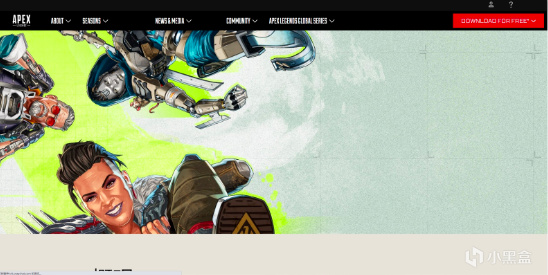
这是这次更新的武器伤害修改表,大家可以看一下。
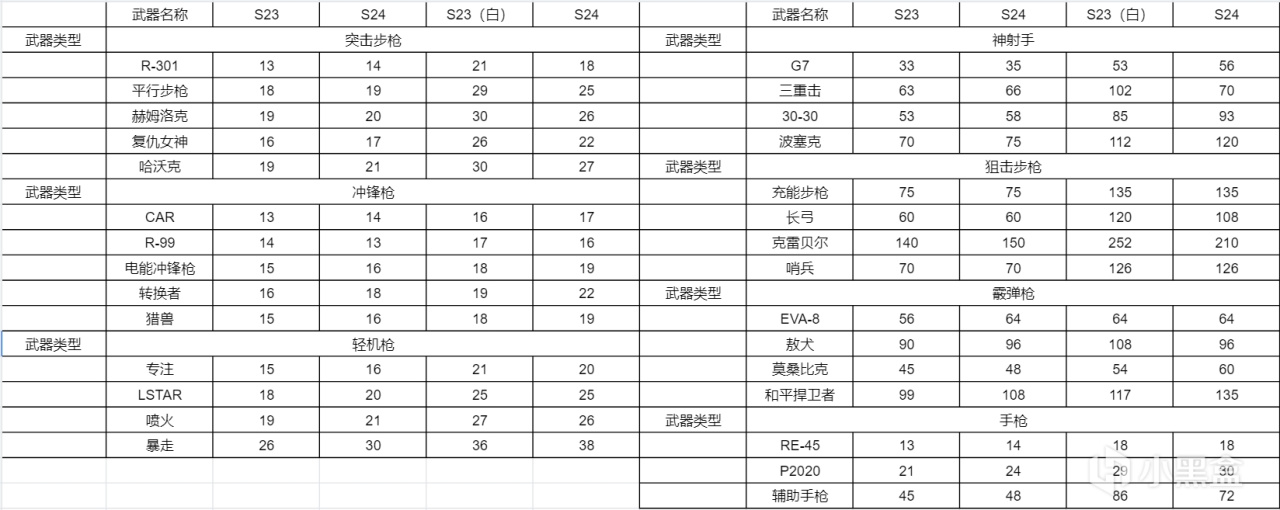
首先,突击位的被动技能做了小调整。
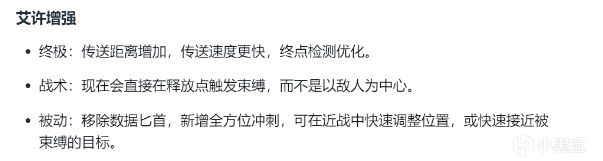
接下来是支援位的调整,移除了治疗专家的被动技能,艾许(可能是指某个英雄或武器)得到了加强。
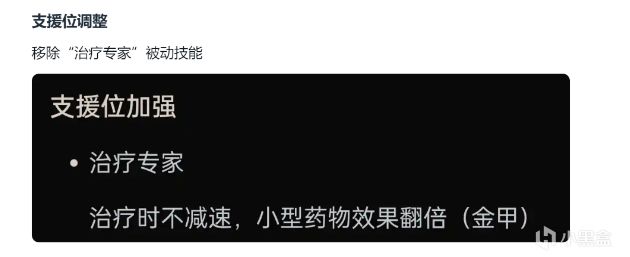
弹道也增强了。
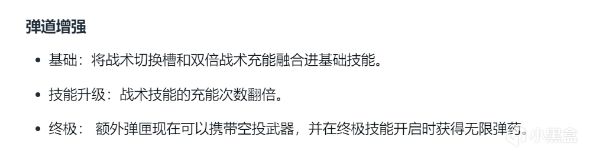
头盔和护甲也进行了修改,所有头盔除了金头之外都完全移除了,爆头伤害保持固定,护甲最高为紫甲,其他都是常规的调整。
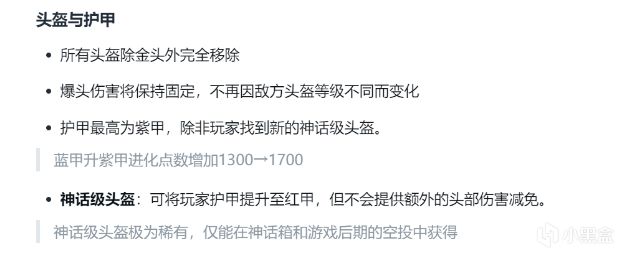
很多玩家在玩游戏时会遇到反作弊报错和卡输入法的问题,接下来我说怎么解决这些问题。
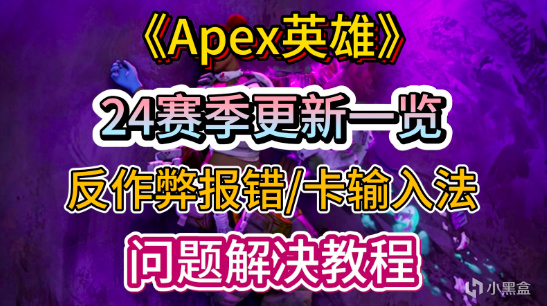
解决反作弊报错问题
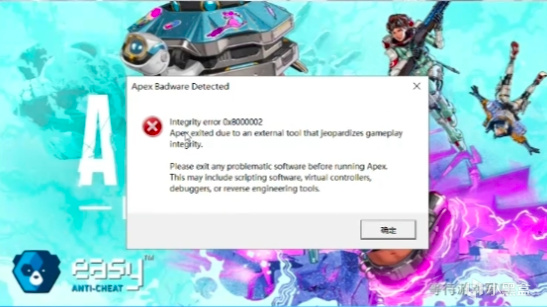
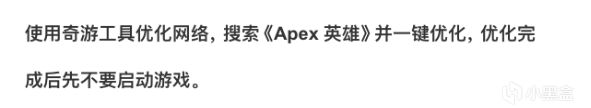

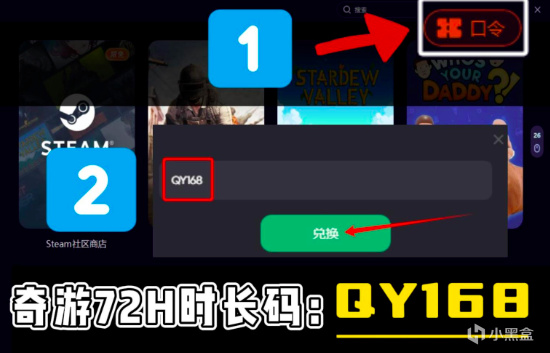
删除本地文件中的小蓝熊文件。
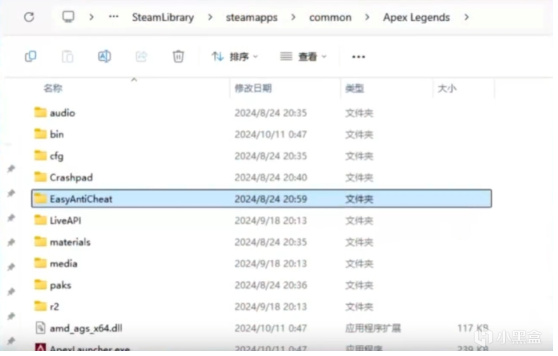
删除重装程序文件。
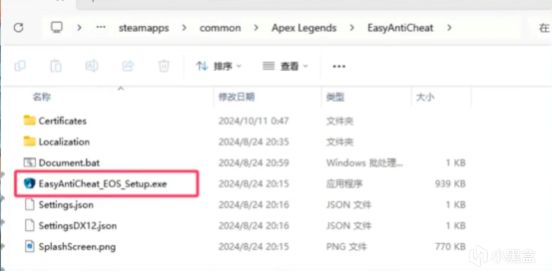
删除C盘中的小蓝熊文件。
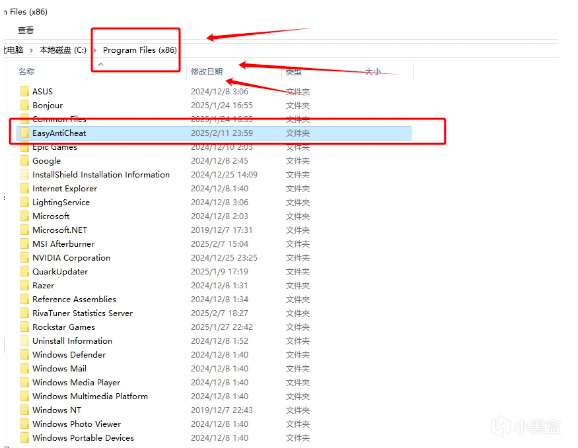
验证游戏文件完整性,然后就可以进入游戏了。
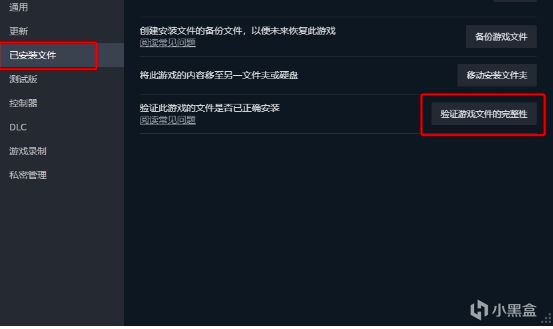
解决卡输入法的问题
打开系统设置,进入“时间和语言”。
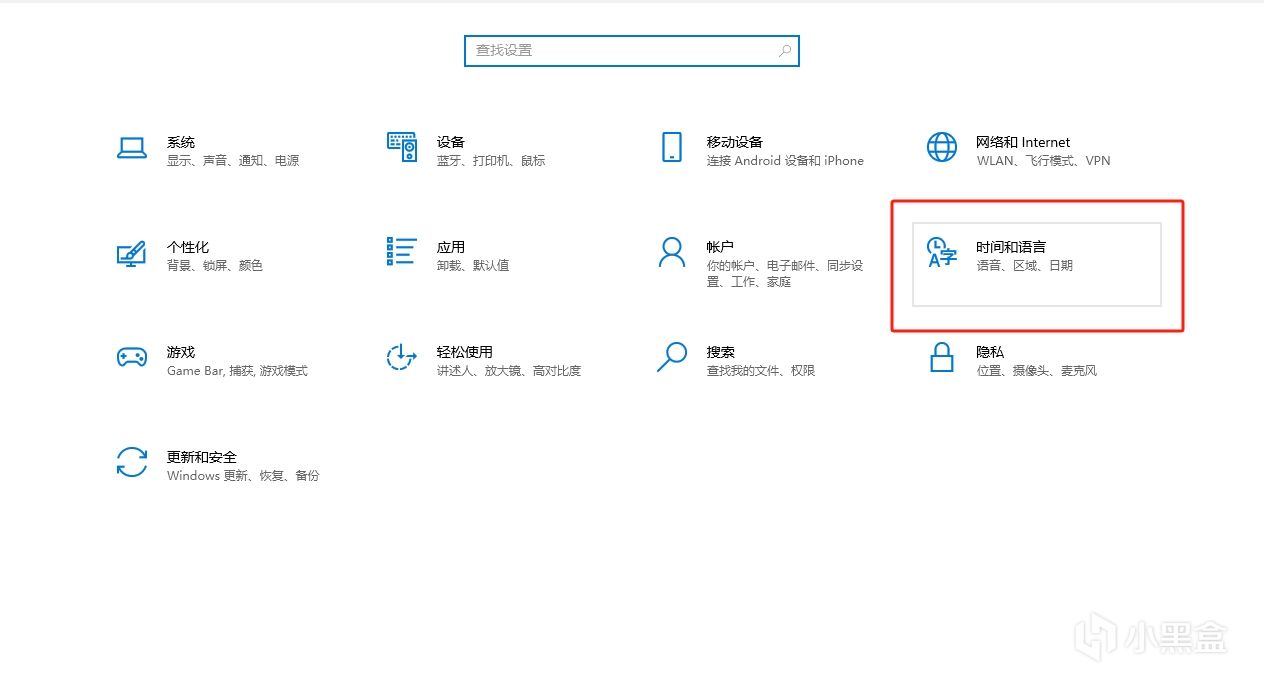
点击“拼写、键入和键盘设置”。
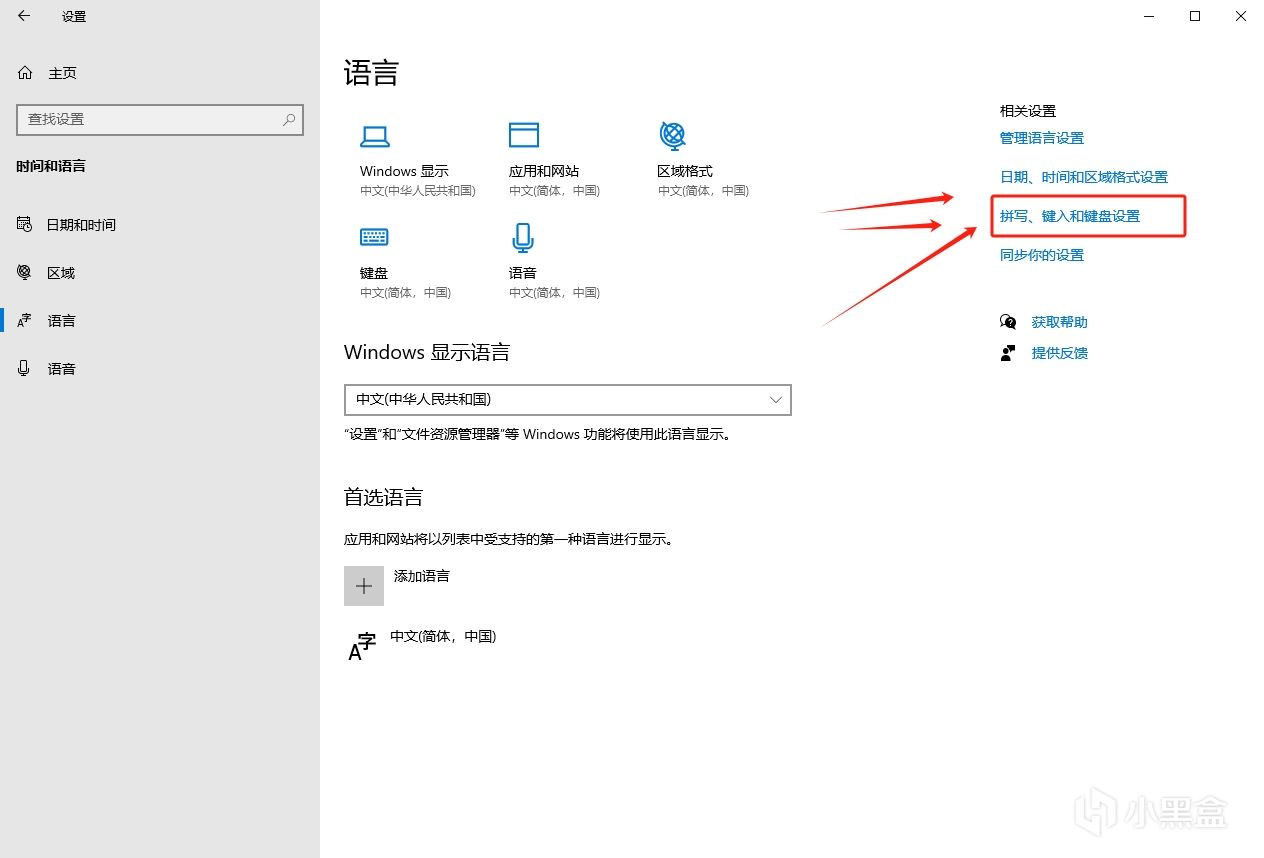
进入“输入中的高级键盘设置”。
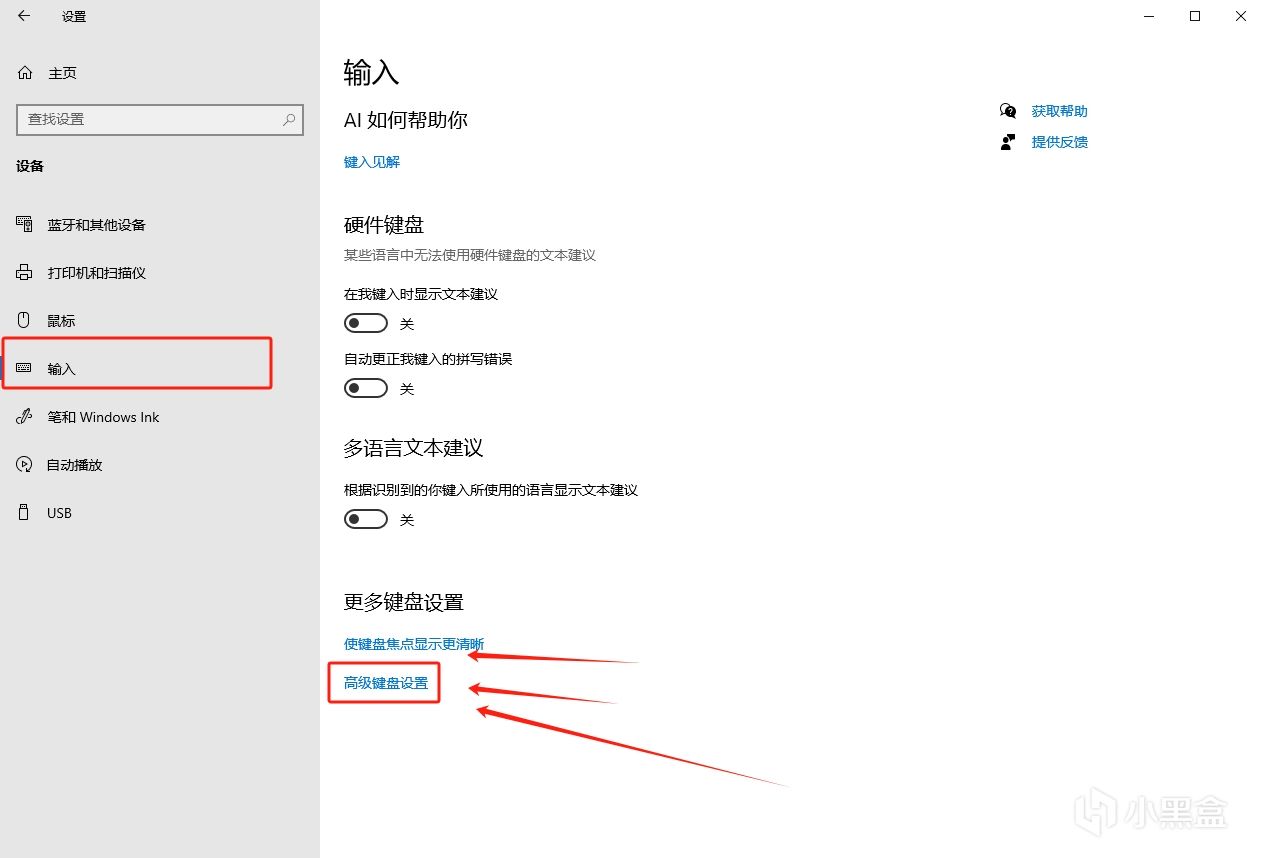
在“语言栏选项”中,找到“在输入语言之间,更改按键顺序”。
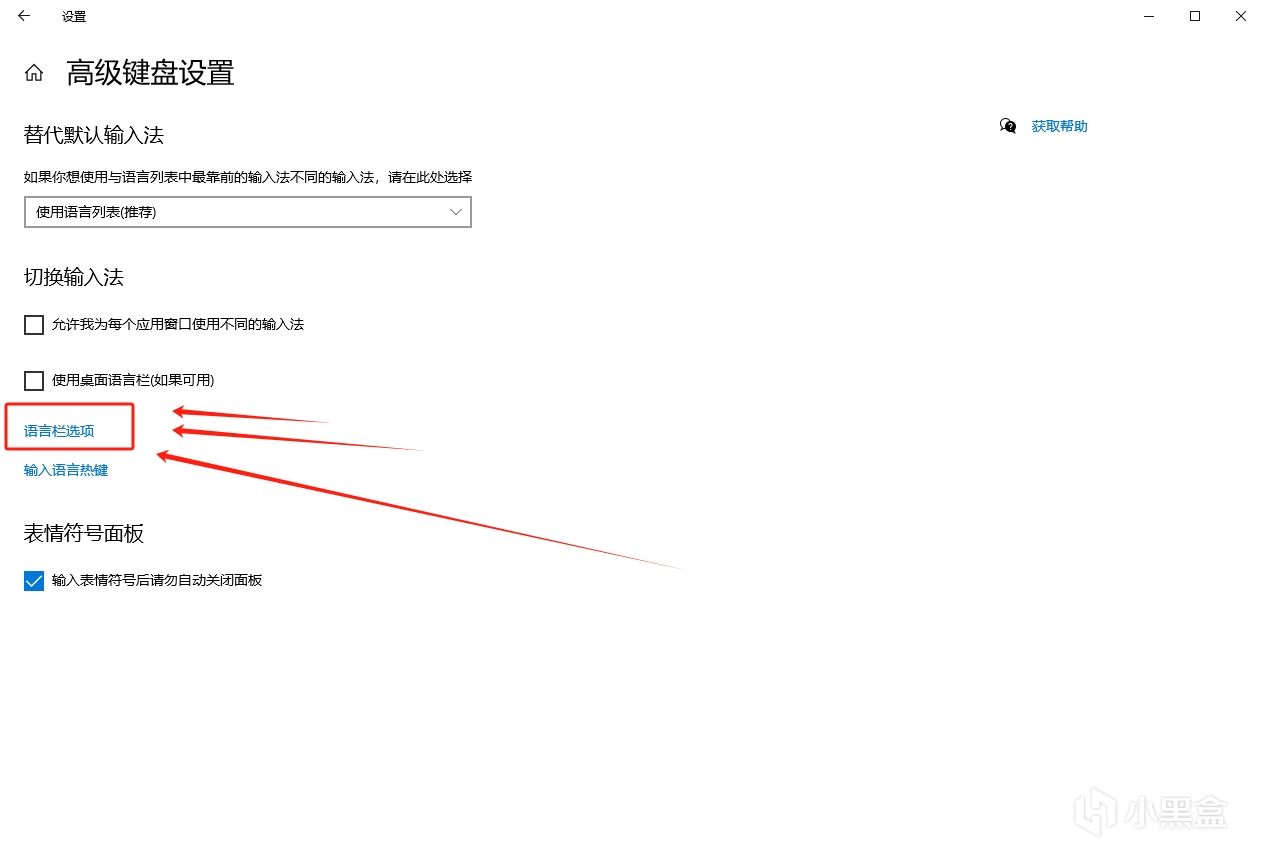
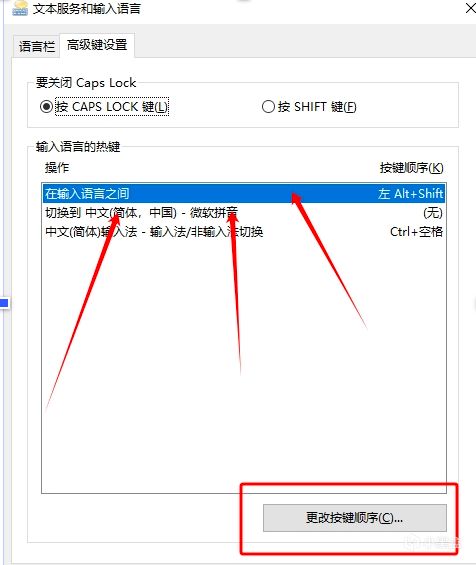
把它改为“未分配”,然后保存,这样就可以解决卡输入法的问题了。